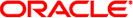Index
Numbers and Symbols
A
B
- back panel
- connector illustration, 1.2.2 Sun Fire X4600/X4600 M2 Servers Back Panel Features
- LED definitions, C.1 External LEDs
- LED locations, C.1 External LEDs
- battery, replacing, Replacing the Battery
- bezel removal, Removing the Front Bezel
- BIOS
- accessing, 2.3.1 The System Console
- Boot specification for SAS, E.1.1 Boot Initialization With BIOS Boot Specification (BBS)
- changing menu settings, Changing the Configuration of a BIOS Menu Item
- configuring settings, 2.3 Configuring BIOS Settings
- device booting priority, 2.3.3.1 Device Booting Detection Priority
- menu tree, 2.3.4 Descriptions of the BIOS Setup Utility Screens
- Option ROM size, 2.3.3.3 BIOS Option ROM Size Limitation
- overview, 2.3 Configuring BIOS Settings
- password reset, 2.4 Resetting SP and BIOS Passwords Using Jumper P20
- POST, redirecting console output for, Redirecting Console Output
- POST code checkpoints, B.1.3 POST Code Checkpoints
- POST codes, B.1.2 POST Codes
- POST options, Changing POST Options
- POST overview, B.1 Power-On Self-Test (POST)
- sample setup menu screens, 2.3.5 BIOS Setup Utility Menu Screens
- SAS RAID, E.1 Fusion-MPT SAS BIOS Overview
- setup screens summary, 2.3.4 Descriptions of the BIOS Setup Utility Screens
- special considerations, 2.3.3 BIOS Considerations
- startup screens, 2.3.2 Navigating the BIOS Setup Screens
- updating, 2.8 Updating the BIOS
C
- Cautions
- Cooling, Powering On the Server for the First Time
- Static electricity, Resetting the Administration Password Back To the Default
- Clear CMOS jumper, 2.6 Using the Clear CMOS Jumper P25
- component overview figure, 1.2.3 Sun Fire X4600/X4600 M2 Servers Components
- Configuration Utility screens for SAS BIOS, E.3 Configuration Utility Screens
- configuring BIOS settings, 2.3 Configuring BIOS Settings
- connector pinouts
- 10/100/1000BASE-T, D.4 10/100/1000BASE-T Connector
- 10/100BASE-T, D.3 10/100BASE-T Connector
- Ethernet 10/100, D.3 10/100BASE-T Connector
- Ethernet 10/100/1000, D.4 10/100/1000BASE-T Connector
- fan tray, D.15 Fan Module Connector
- flex cable DVD-ROM drive, D.9 Flex Cable DVD-ROM Drive Connector
- flex cable motherboard, D.7 Flex Cable Motherboard Connector
- flex cable power distribution board, D.8 Flex Cable Power Distribution Board Connector
- flex cable to HDD backplane, D.10 Flex Cable HDD Backplane Connector
- front flex cable to motherboard, D.13 Front Flex Cable to Motherboard Connector
- front flex to front I/O board, D.12 Front Flex Cable to Front I/O Board Connector
- motherboard bus bar power, D.11 Motherboard Bus Bar Power Connectors
- power supply, D.14 Power Supply Connector
- serial, D.2 Serial Connector
- serial attached SCSI, D.6 Serial Attached SCSI Connector
- USB, D.1 USB Connector
- VGA, D.5 VGA Video Connector
- Console, System, 2.3.1 The System Console
- console output, redirecting, Redirecting Console Output
- cover removal, Removing the Main Cover
- CPU fault LED, C.2 Internal LEDs
- CPU module
- Attention LED, C.2 Internal LEDs
- CPU Module
- Matching requirements, F.2 Populating a Server With CPU Modules
- Module Numbers, F.2 Populating a Server With CPU Modules
- Population Rules, F.2.2 Population Procedures
- CPU module
- replacing, Replacing a CPU Module or CPU Filler Board
- CPU Module
- Slot letters, F.2 Populating a Server With CPU Modules
- CPU Modules
- dual-core
- F.1.1 Sun Fire X4600 CPU Module
- F.1.2 Sun Fire X4600 M2 4-DIMM CPU Module
- F.1.3 Sun Fire X4600 M2 8-DIMM and 8-DIMM Split Plane CPU Modules
- quad-core, F.1.3 Sun Fire X4600 M2 8-DIMM and 8-DIMM Split Plane CPU Modules
- Sun Fire X4600 CPU Module, F.1.1 Sun Fire X4600 CPU Module
- Sun Fire X4600 M2 4-DIMM CPU Module, F.1.2 Sun Fire X4600 M2 4-DIMM CPU Module
- Sun Fire X4600 M2 8-DIMM CPU Module, F.1.3 Sun Fire X4600 M2 8-DIMM and 8-DIMM Split Plane CPU Modules
- Sun Fire X4600 M2 8-DIMM split plane CPU Module, F.1.3 Sun Fire X4600 M2 8-DIMM and 8-DIMM Split Plane CPU Modules
- CR10 motherboard LED, C.2 Internal LEDs
- CR11 motherboard LED, C.2 Internal LEDs
- CR19 motherboard LED, C.2 Internal LEDs
- CR21 motherboard LED, C.2 Internal LEDs
- CR28 motherboard LED, C.2 Internal LEDs
- CR29 motherboard LED, C.2 Internal LEDs
- CR30 motherboard LED, C.2 Internal LEDs
- CR31 motherboard LED, C.2 Internal LEDs
- CR34 motherboard LED, C.2 Internal LEDs
- CR35 motherboard LED, C.2 Internal LEDs
- CR41 motherboard LED, C.2 Internal LEDs
- CR6 motherboard LED, C.2 Internal LEDs
- CR7 motherboard LED, C.2 Internal LEDs
- CR8 Motherboard LED, C.2 Internal LEDs
- CR9 Motherboard LED, C.2 Internal LEDs
- CRU, 3.4 Replaceable Component Procedures
D