| A P P E N D I X E |
|
Stereo Viewing |
This appendix describes how to framelock two graphics accelerators for stereo viewing.
Displays must be synchronized so that the left and right views can be seen correctly through one set of LCD stereo glasses. The means of synchronizing stereo displays using stereo glasses and stereo emitters is through the 3-pin stereo connector.
Cable the Sun graphics accelerators for stereo before configuring your system. (See Configuring for Stereo.)
1. Locate the stereo connector on the Sun XVR-2500 graphics accelerator I/O backplate on the rear of your system (FIGURE E-1).
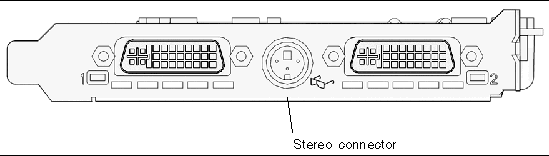
2. Connect the stereo glasses cable to the stereo connector (FIGURE E-2).
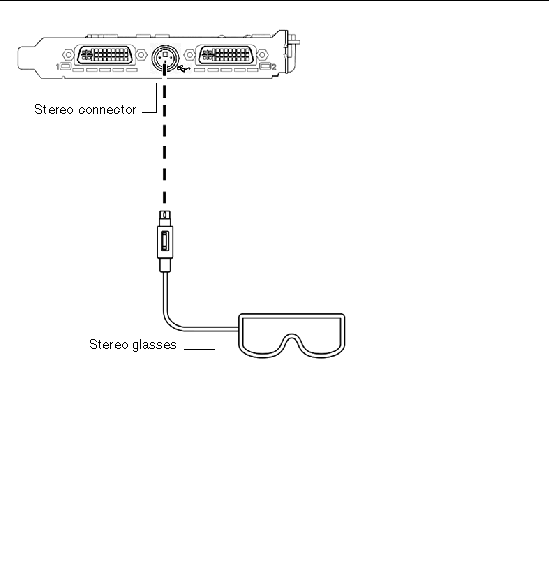
1. Change a resolution by using the fbconfig command.
You must configure each board separately (that is, for kfb0, kfb1, and so on).
For example:
2. Log out of the X window system, and then log back in for the resolutions to take effect.
Copyright © 2006, Sun Microsystems, Inc. All Rights Reserved.