(Optional) Installing the Sample Worklist Manager Console Projects
A default Worklist Manager Console is automatically deployed to the application server when you install the WLM SE. The corresponding sample Worklist Manager Console projects are also included in the NetBeans Samples projects. You can use this console for testing purposes or you can customize it for use in production.
Note –
Two Worklist Manager samples, WLM Purchase Order and WLM Advanced Purchase Order, are also provided.
 To Install the Sample Worklist Manager Console
To Install the Sample Worklist Manager Console
-
Right-click in the Projects window of the NetBeans IDE.
-
Select New Project.
The New Project Wizard appears.
-
In the Categories panel, expand Samples and then select SOA.
-
Under Projects, select WLM Console.
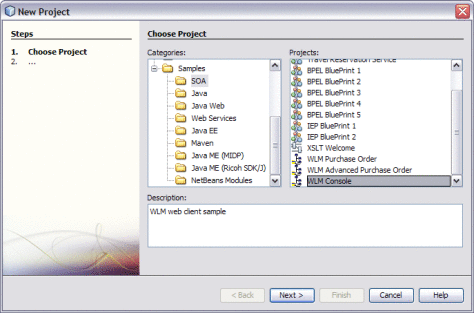
-
Click Next, and then click Finish.
Two projects are installed: WLMConsoleWeb and WLMConsoleCompApp.
-
Continue to Creating the Worklist Module Project.
- © 2010, Oracle Corporation and/or its affiliates
