| Skip Navigation Links | |
| Exit Print View | |
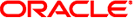
|
Sun Blade Storage Module M2 Service Manual |
About This Documentation (PDF and HTML)
Introduction to the Sun Blade Storage Module M2
Terminology Used In This Document
Maintaining the Sun Blade Storage Module M2
Options and Replaceable Components
Antistatic Procedures and Precautions
Replacing the Storage Module (FRU)
How to Remove the Storage Module
How to Install the Storage Module
Upgrading Storage Module Firmware
Diagnosing Storage Module Faults
Diagnosing Faults Using CMM ILOM
Diagnosing Faults Using MegaRAID Storage Manager Software
Diagnosing Faults With SunVTS Software
Disk drives can be removed with the storage module in or out of the chassis.
Storage module disks are hot-pluggable, which means you can remove a disk when the storage module is in the chassis.
 | Caution - Slots should always contain either a disk drive or a filler in order to maintain adequate air flow. Do not operate the system with slots that are empty. Always insert a filler when you remove a disk drive from a slot. |
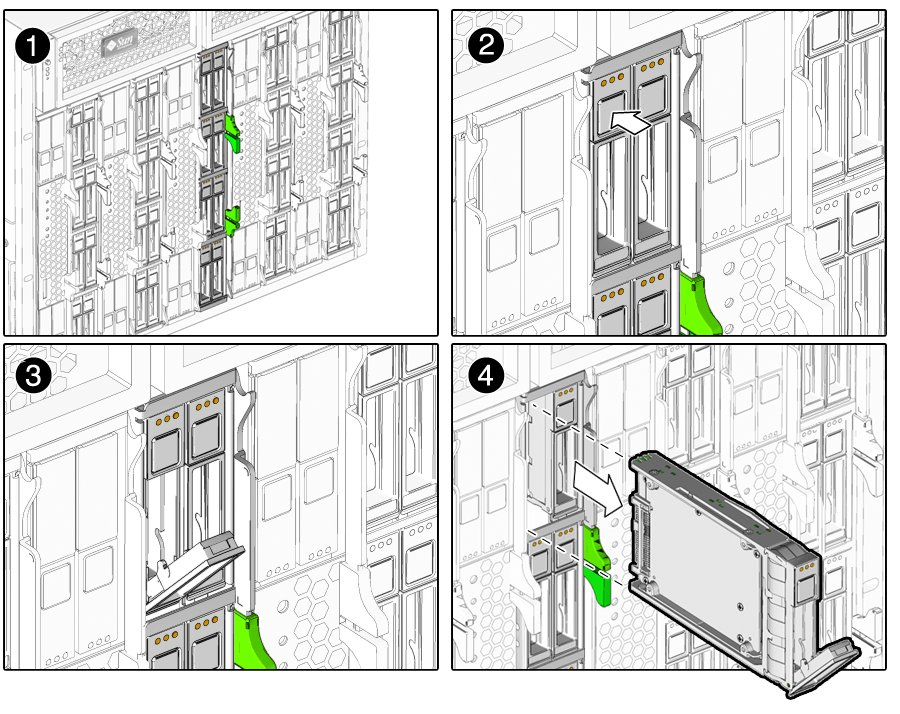
If you are simply removing and reinserting a good drive, you need to put it back into the same slot it came from.