| Skip Navigation Links | |
| Exit Print View | |
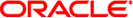
|
Sun Blade Storage Module M2 Installation Guide |
About This Documentation (PDF and HTML)
Overview of the Sun Blade Storage Module M2
Terminology Used In This Document
Storage Module Operation Within the Blade Chassis
Storage Module Software Compatibility
Installing the Storage Module Into the Chassis
How to Install the Storage Module
Storage Module Front Panel LEDs
Assigning and Managing Storage
Overview of Assigning Storage to Hosts
The Sun Blade Storage Module M2 supports SAS-2. To achieve maximum 6 Gb/s performance with SAS-2, all components that make up the chassis SAS-2 fabric (server modules, REMs, NEMs, chassis) must support SAS-2. This section includes several topics that will help you in setting up the SAS-2 hardware environment.
What hardware is compatible with the storage module.
How to confirm that the Sun Blade 6000 Modular System has a PCIe 2.0 midplane.
SAS-1 and SAS-2 compatibility in the chassis.
SAS target limits for host bus adapters in the chassis.
At the release of this document, the Sun Blade Storage Module M2 is supported in the following hardware environment (refer to the storage module documentation on the Oracle web site for up-to-date information).
Note - This table shows the release levels as of the time this document was published. However, these releases are often updated. Look for later releases on the download site for the corresponding product.
|
Notes:
The Sun Blade T6320 and T6340 server modules are supported for use in a SAS-2 environment with a SAS-2 REM, but are limited to a maximum 3 Gb/s data transfer speed.
The Sun Storage 6Gb SAS REMs include software and firmware. You should always use the latest versions. To download the latest updates for these REMs, go to the LSI Support site.
The Sun Storage 6Gb SAS REM HBA (SGX-SAS6-REM-Z) in a Sun Blade X6270 M2 server module is only supported for use with a Sun Blade Storage Module M2 if the storage module firmware is 5.3.6.0 or later. The minimum firmware for the storage module in this configuration is included in Sun Blade Storage Module M2 software release 1.0.1.
As of the release of this document, there is no support for using the external SAS-2 connectors of a SAS-2 NEM (such as the Sun Blade 6000 Virtualized Multi-Fabric 10GbE M2 NEM) to add external storage. Additional external storage may be added by installing a PCIe ExpressModule (EM) HBA and connecting external storage devices to it. The external storage is then controlled by the server module and its PCIe EM, and is not part of the chassis SAS-2 domain.
The Sun Blade 6000 Ethernet Switched NEM 24p 10GbE is only supported for use with a Sun Blade Storage M2 if NEM software release 1.1 or later is installed.
In order to support 6 Gb/s SAS-2 data transfer speeds, the Sun Blade 6000 Modular System chassis must have a midplane that supports PCIe 2.0 and the minimum supported CMM version firmware:
The Sun Blade 6000 chassis A90–D comes with PCIe 2.0 midplane support and requires a minimum CMM firmware version of 3.0.12.10 (included in Sun Blade 6000 software release 4.0).
The Sun Blade 6000 chassis A90–B might have a PCIe 2.0 midplane and requires a minimum CMM firmware version of 3.0.10.15a (included in Sun Blade 6000 software release 3.2.1). If the chassis does not come with a PCIe 2.0 compliant midplane, the midplane can be upgraded.
You can check that the chassis has the a PCIe 2.0 midplane by logging into the CMM ILOM and performing one of the following steps:
Using the web interface, select CMM from the left pane and go to System Information —> Components and click on /CH in the Component Manager Status table.
Using the CLI, enter the show/CH command at the prompt.
The midplane manufacturing part number is displayed in the fru_part_number field.
If the part number is 541–3789–xx or greater, the PCIe 2.0 midplane is installed.
If the part number is 541–1983–0x, the previous version of the PCIe midplane is installed and you should upgrade to the PCIe 2.0 midplane. The midplane is a field-replaceable unit (FRU) and must be removed and installed only by authorized Oracle service personnel.
Note the following compatibility rules for using SAS-1 (3 Gb/s) and SAS-2 (6 Gb/s) components:
Only SAS-2 NEMs can be used to create the SAS-2 domain in the chassis. SAS-1 and SAS-2 NEMs cannot be mixed in a chassis.
For more on supported SAS-2 NEMs, see Storage Module Hardware Compatibility.
Some examples of SAS-1 NEMs that would not be compatible in a chassis SAS-2 domain include:
Sun Blade 6000 Multi-Fabric Network Express Module (X4212A)
Sun Blade 6000 10GbE Multi-Fabric Network Express Module (X4236A)
Sun Blade 6000 Virtualized Multi-Fabric 10GbE Network Express Module (X4238)
Server modules that use a SAS-1 REM will not be able to access the chassis SAS-2 domain, and therefore will not be able to access a Sun Blade Storage Module M2, nor will they be able to access a Sun Blade 6000 Disk Module (B18–AA). They will, however, still be able to access their own internal drives and the network component of the NEM.
For more on supported SAS-2 REMs, see Storage Module Hardware Compatibility.
Some examples of SAS-1 REMs that would not be able to access a chassis SAS-2 domain include:
Sun Blade server modules with embedded 1068E LSI controller chips
Sun Blade T6320 RAID 0/1 Expansion Module
Sun Blade RAID 0/1 G2 Expansion Module (X4607A)
Sun Blade RAID 5 Expansion Module (X4620A)
If you are planning on moving data from disk drives in a Sun Blade 6000 Disk Module (a SAS-1 device) to a Sun Blade Storage Module M2, you must back up the data from the Sun Blade 6000 Disk Module disks and restore it to volumes that were created on the Sun Blade Storage Module M2 using a SAS-2 REM.
To ensure a given configuration of storage modules does not exceed a SAS-2 REM's target limit, the following rules apply:
Note - Refer to your SAS-2 REM documentation to find out how many targets it can support. Targets might also be referred to as “devices”.
The storage module consumes up to 8 targets (8 disk drives).
For single path configurations, each disk visible to the SAS-2 REM consumes one target.
For dual path (also called “multipath”) configurations, each disk visible to the REM consumes two targets.
A server module might also have its own set of internal disks that consume targets, in addition to disks in connected storage modules.
SAS expanders that reside on the storage module and the SAS–2 NEMs also consume targets (one per expander). There are two expanders on the storage module. There is one expander per SAS-2 NEM.
The Sun Storage 6Gb SAS REM RAID HBA (SGX-SAS6- R-REM-Z) can support up to 7 Sun Blade Storage Module M2s.
The Sun Storage 6Gb SAS REM HBA (SGX-SAS6- REM-Z) can support up to 9 Sun Blade Storage Module M2s.