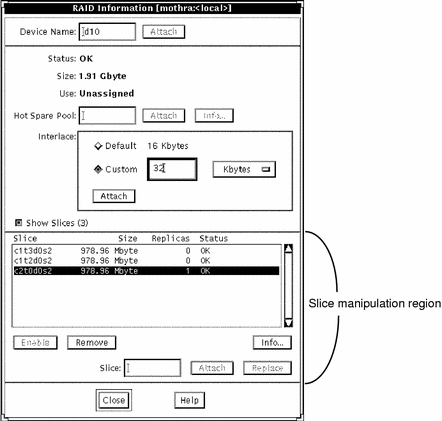|
Device Name
|
The metadevice name of the RAID5 metadevice. As long as the device is not "open," you can change the name by typing a new one and clicking Attach.
|
|
Status
|
Description of the RAID5 metadevice's status.
|
|
Size
|
The size of the usable disk space. This does not include the size set aside for parity.
|
|
Use
|
The use of the RAID5 metadevice, for example, file system or swap. If the use of the RAID5 metadevice is a Trans Log, a Show Trans button is positioned to the right of the field.
|
|
Hot Spare Pool
|
This field enables assigning a Hot
Spare Pool to the RAID5 metadevice. It has the following functions:
|
|
Interlace value region
|
The default interlace value is 16 Kbytes. To change the interlace value, click on the Custom button and type the value in the field. The menu button to the right of the field enables you to specify the units used. The values on the menu are Gbytes, Mbytes, Kbytes, and Sectors. The default is Kbytes. After the Custom field is complete, the Attach button is used to assign the interlace value to the RAID5 metadevice. After a RAID5 metadevice is committed, the interlace value cannot be changed.
|
|
Slice manipulation region
|
The following functionality is available in this region:
-
Show Slices - A toggle button that shows or hides the scrolling list of components at the bottom of the window.
-
Scrolling List - A list of the slices included in the RAID5 metadevice. The information in this region includes the name of the slice, size, number of state database replicas on the slice and the status.
-
Enable - Enables the selected slices if they are disabled.
-
Remove - Removes the selected slices.
-
Slice - Specifies a new slice to attach to the RAID5 metadevice or replaces the selected slice.
-
Attach - Attaches the slice specified in the Slice field to the RAID5 metadevice. This button is active only when a slice name is entered in the field.
-
Replace - Replaces the selected RAID5 slice with the slice entered in the Slice field. This button is active only when a slice name has been entered in the field and a slice is selected from the scrolling list.
-
Info - Displays the Slice Information window for the selected (highlighted) slice.
|