Creating Additional State Database Replicas
This section describes how to create additional state database replicas on a system that is up and running.
Preliminary Information for Creating Additional State Database Replicas
-
You can create state database replicas on either a dedicated slice, or on a slice that will be used as part of a simple metadevice, mirror, RAID5 metadevice, or trans metadevice. Refer to Solstice DiskSuite 4.2.1 Reference Guide for guidelines on planning the location of state database replicas.
-
You can add additional state database replicas to the system at any time. The additional state database replicas can help ensure DiskSuite availability.
-
Adding additional state database replicas before creating a mirror can increase the mirror's performance. As a general rule, add one additional replica for each mirror you add to the system.
-
The maximum number of state database replicas is 50. This also applies to replicas that are part of a diskset.
How to Create Additional State Database Replicas (DiskSuite Tool)
After the initial state database replicas are created, you can create additional state database replicas as needed.
-
Make sure you have met the prerequisites ("Prerequisites for Creating DiskSuite Objects"), and have read the preliminary information ("Preliminary Information for Creating Additional State Database Replicas").
-
Double-click the MetaDB object in the Objects list.
DiskSuite Tool displays the MetaDB object on the canvas.
-
Click Slices to open the Slice Browser window.
-
Select the slice(s) for the additional state database replica(s). Drag the slice(s) to the top rectangle of the MetaDB object.
Use Control-click to select multiple slices.
-
[Optional] To add multiple state database replicas to the same slice, display the MetaDB object's Info window, type the slice in the Slice field, type the number of replicas to add in the Replicas field, click Attach, then click Close.
This method does not enable you to "change" the number of state database replicas on a slice, only to initially specify them.
-
Make sure that the MetaDB object is selected then click Commit.
-
To verify that the MetaDB object was committed, display the Configuration Log.
Example -- Committed MetaDB Object
This example shows a new state database replica added to a MetaDB object.
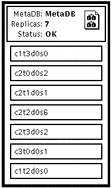
The added slice that contains the state database replica, c1t2d0s0, appears at the bottom of the list of slices in the committed MetaDB object.
How to Create Additional State Database Replicas (Command Line)
After checking the prerequisites ("Prerequisites for Creating DiskSuite Objects"), and the preliminary information ("Preliminary Information for Creating Additional State Database Replicas"), use the metadb(1M) command to create additional state database replicas. Refer to the metadb(1M) man page for more information.
Example -- Adding a State Database Replica
# metadb -a c0t2d0s0
# metadb
flags first blk block count
...
a u 16 1034 /dev/dsk/c0t2d0s0
|
The -a option adds the additional state database replica to the system. The metadb command checks that the replica is active, as indicated by the -a flag.
Example -- Adding Two State Database Replicas to the Same Slice
# metadb -a -c 2 c0t2d0s0
# metadb
flags first blk block count
...
a u 16 1034 /dev/dsk/c0t2d0s0
a u 1050 1034 /dev/dsk/c0t2d0s0
|
The -a option adds additional state database replicas to the system. The -c 2 option places two replicas on the specified slice. The metadb command checks that the replicas are active, as indicated by the -a flag.
- © 2010, Oracle Corporation and/or its affiliates
