How to Load a Different Context
This procedure assumes that Storage Manager has an active current context (that is, the File System Manager main window or Disk Manager main window is open).
-
Choose Load from the File menu, or click the Load Context icon in the tool bar.
The Load Context window is displayed, with the current context's host name displayed in the Host chapter.
-
Delete the existing name in the Host Name field and type the name of the host whose context you want to view or modify.
-
Click Probe Host.
A System Discovery window is displayed, indicating that information is being updated from the specified host.
-
If desired, make changes to the Name Service, File System, and Disk Set chapters.
-
Click OK.
A System Discovery window is displayed, indicating that Storage Manager is validating context parameters as well as discovering devices, directories, and mount points on the specified host.
Example -- Loading a Different Context
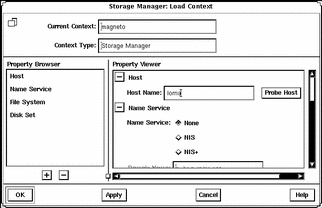
- © 2010, Oracle Corporation and/or its affiliates
