How to Share or Unshare a Directory
-
Select a directory or UFS mount point from the main browser, Mount Point list, or Shared Resource list.
Note -Once you select a directory or mount point, the Object menu may allow you to automatically share or unshare it. This method is faster than making the change using the Property Book.
-
Choose Properties from the Object menu.
The property book for the file system is displayed.
-
Open the Sharing chapter to modify the share options (for example, share or unshare the file system).
-
Click OK.
Example -- Sharing a Directory
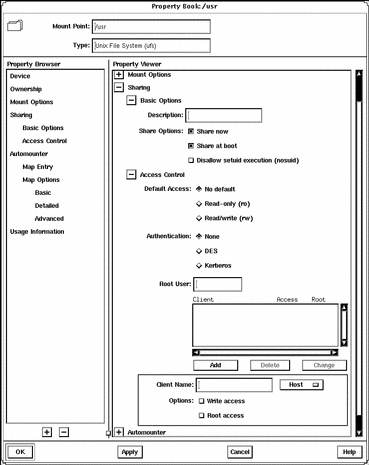
- © 2010, Oracle Corporation and/or its affiliates
