| C H A P T E R 3 |
|
Power and Fan Module FRUs |
Topics covered in this chapter are:
The following power specifications apply to the power supply and fan modules:

|
Caution - To avoid damage to equipment, do not remove a power supply/fan module without a working replacement. |
Be sure to follow Section 1.2, Static Electricity Precautions.
1. Turn off the power, then remove the AC cord locks (if applicable) and the power cable.
2. Turn the thumbscrew at the top of the power supply latch counterclockwise until the thumbscrew is disengaged from the power supply.
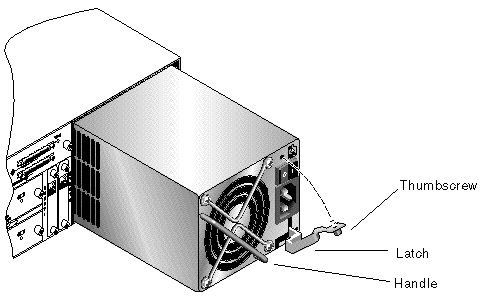
3. Pull the latch forward about 45 degrees to disconnect the power supply/fan module from the midplane.
4. Use the power supply handle to pull the power supply/fan module out of the chassis.
1. Slide the new module into the fan and power supply slot.
2. Push the latch back so that the power supply is fully inserted into the chassis.
3. Turn the thumbscrew at the top of the power supply latch clockwise until it is finger-tight, to secure the module.
|
Note - To ensure that a thumbscrew is finger-tight, tighten it with a screwdriver and then loosen the thumbscrew counterclockwise a quarter turn. |
4. Attach the power cable and reinstall the AC cord locks if applicable.

|
Caution - To avoid damage to equipment, do not remove a power supply/fan module without a working replacement. |
Be sure to follow Section 1.2, Static Electricity Precautions.
1. Use a flatblade screwdriver to loosen the two screws that secure the power cable to the power supply and then disconnect the cable from the supply.
2. Turn the thumbscrew at the top of the power supply latch counterclockwise until the thumbscrew is disengaged from the power supply.
3. Pull the latch forward about 45 degrees to disconnect the power supply/fan module from the midplane.
4. Use the power supply handle to pull the power supply/fan module out of the chassis.
1. Slide the new module into the fan and power supply slot.
2. Push the latch back so that the power supply is fully inserted into the chassis.
3. Turn the thumbscrew at the top of the power supply latch clockwise until it is finger-tight to secure the module.
|
Note - To ensure that a thumbscrew is finger-tight, tighten it with a screwdriver and then loosen the thumbscrew counterclockwise a quarter turn. |
4. Connect the DC power cable to the DC source.
Check the DC cable part number and wire labels carefully before connecting the cable to the source (see the following table.) GND = Chassis Ground.
5. Extend the length of the DC power cable as needed, strip the last 1/4-inch of the cable, insert it into a provided Panduit tube, and crimp the tube.
6. Attach the power cable to the RAID product.

|
Caution - To avoid damage to equipment, do not remove a power supply/fan module without a working replacement. |
1. Be sure to follow Section 1.2, Static Electricity Precautions.
2. Turn off the power, and then remove the AC cord locks (if applicable) and the power cable.
3. Turn the thumbscrew at the top of the power supply latch counterclockwise until the thumbscrew is disengaged from the power supply.
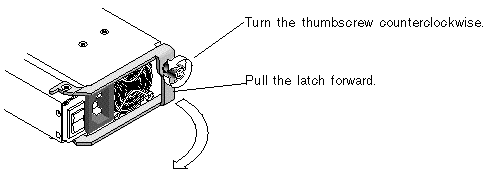
4. Pull the latch forward about 90 degrees to disconnect the power supply/fan module from the midplane.
5. Pull the power supply/fan module out of the chassis.
1. Slide the new module into the fan and power supply slot.
2. Push the latch back so that the power supply is fully inserted into the chassis.
3. Turn the thumbscrew at the top of the power supply latch clockwise until it is finger-tight, to secure the module.
|
Note - To ensure that a thumbscrew is finger-tight, tighten it with a screwdriver and then loosen the thumbscrew counterclockwise a quarter turn. |
4. Attach the power cable and reinstall the AC cord locks if applicable.

|
Caution - To avoid damage to equipment, do not remove a power supply/fan module without a working replacement. |
1. Be sure to follow Section 1.2, Static Electricity Precautions.
2. Turn off the power and remove the power cable.
3. Turn the thumbscrew at the top of the power supply latch counterclockwise until the thumbscrew is disengaged from the power supply.
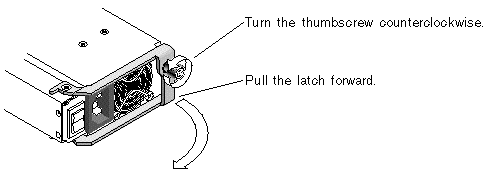
4. Pull the latch forward about 90 degrees to disconnect the power supply/fan module from the midplane.
5. Pull the power supply/fan module out of the chassis.
1. Slide the new module into the fan and power supply slot.
2. Push the latch back so that the power supply is fully inserted into the chassis.
3. Turn the thumbscrew at the top of the power supply latch clockwise until it is finger-tight, to secure the module.
|
Note - To ensure that a thumbscrew is finger-tight, tighten it with a screwdriver and then loosen the thumbscrew counterclockwise a quarter turn. |
4. Connect the DC power cable to the DC source.
Check the DC cable part number and wire labels carefully before connecting the cable to the source (see the following table.) GND = Chassis Ground.
5. Extend the length of the DC power cable as needed, strip the last 1/4-inch of the cable, insert it into a provided Panduit tube, and crimp the tube.
6. Attach the power cable to the array.
Copyright © 2007, Dot Hill Systems Corporation. All rights reserved.