Java Enterprise System Components
Java Enterprise System consists of interacting software components providing enterprise services that you can use to build your enterprise solution. The following figure shows the key software components provided with Java Enterprise System. The Sun Java Enterprise System 5 Technical Overview provides additional information on Java Enterprise System components and the services they provide.
Figure 4–1 Java Enterprise System Components
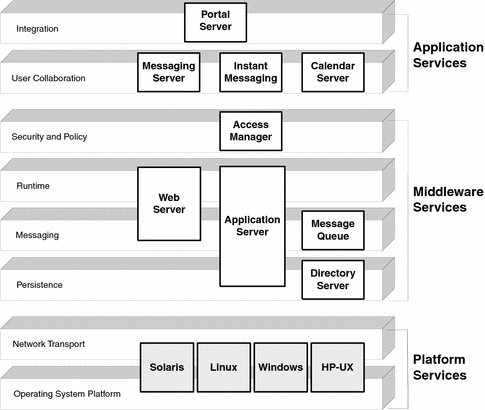
Component Dependencies
When identifying Java Enterprise System components for a logical architecture, you need to also identify supporting components. For example, if you identify Messaging Server as a necessary component to a logical architecture, then your logical architecture must also include Directory Server and possibly Access Manager. Messaging Server depends on Directory Server for directory services and Access Manager for solutions requiring single sign-on.
The following table lists dependencies of Java Enterprise System components. Refer to Component Dependencies for a visual representation of dependencies among key components. When designing a logical architecture, use this table and accompanying figure to determine dependent components in your design.
Table 4–1 Java Enterprise System Component Dependencies|
Java Enterprise System Component |
Depends On |
|---|---|
|
Message QueueDirectory Server (optional) |
|
|
Messaging Server (for email notification service)Access Manager (for single sign-on)Web Server (for web interface)Directory Server |
|
|
Access Manager (for single sign-on)Calendar ServerMessaging ServerInstant MessagingWeb Server (for web interface)Directory Server |
|
|
Directory Server |
|
|
None |
|
|
Application Server or Web ServerDirectory Server |
|
|
Access Manager (for single sign-on)Directory Server |
|
|
Directory Server (optional) |
|
|
Access Manager (for single sign-on)Web Server (for web interface)Directory Server |
|
|
If configured to use Portal Server Channels: Calendar ServerMessaging ServerInstant Messaging Access Manager (for single sign-on)Application Server or Web ServerDirectory Server |
|
|
Portal Server |
|
|
Access Manager (optional, for access control |
Note –
The dependencies among Java Enterprise System components listed in Component Dependencies does not list all component dependencies. Component Dependencies does not list dependencies that you must consider when planning for installation. For a complete list of Java Enterprise System dependencies, refer to the Sun Java Enterprise System 5 Installation Guide for UNIX.
Figure 4–2 Java Enterprise System Component Dependencies
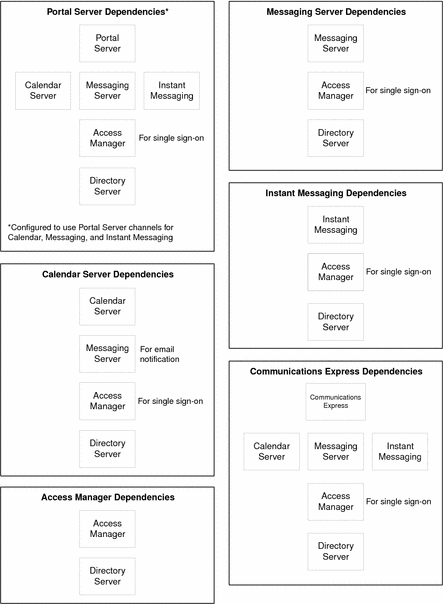
Web Container Support
The previous section, Component Dependencies does not account for the web container in which Portal Server and Access Manager run. This web container can be provided by Application Server, Web Server, or a third-party product. When designing a logical architecture that includes Portal Server or Access Manager be sure to account for the web container required for these components.
Logically Distinct Services Provided by Messaging Server
The Java Enterprise System Messaging Server can be configured to provide separate instances that provide the following logically distinct services:
-
Message Transfer Agent
-
Message Multiplexor
-
Message Express Multiplexor
-
Message Store
These various configurations of Messaging Server provide functionality that can be deployed on separate physical servers and can be represented in different tiers of a logical architecture. Because these configurations for Messaging Server represent logically distinct services in separate tiers, consider them as logically distinct components when designing a logical architecture. The section Example Logical Architectures provides an example of logically distinct components.
The following table describes the logically distinct configurations of Messaging Server.
Table 4–2 Messaging Server Configurations|
Subcomponent |
Description |
|---|---|
|
Supports the sending of email by handling SMTP connections, routing emails, and delivering messages to the proper message stores. The MTA components can be configured to support email sent from outside the enterprise (inbound) or sent from within the enterprise (outbound). |
|
|
Provides for the retrieval and storage of email messages. |
|
|
Supports the retrieval of email by accessing the message store for email clients, using either IMAP or POP protocols. |
|
|
Supports the retrieval of email by accessing the message store on behalf of web- based (HTTP) clients. |
Access Components
Java Enterprise System also contains components that provide access to system services, often from outside an enterprise firewall. Some configurations of Messaging Server can also provide network access, such as Messaging Server configured for message multiplexor. The following table describes Java Enterprise System components that provide remote access to system services.
Table 4–3 Java Enterprise System Components Providing Remote Access|
Component |
Description |
|---|---|
|
Provides enhanced directory access, schema compatibility, routing, and load balancing for multiple Directory Server instances. |
|
|
Provides secure Internet access from outside a corporate firewall to Portal Server content and services, including internal portals and Internet applications. |
|
|
Provides wireless access from mobile devices and voice access to Portal Server. |
|
|
Supports the retrieval of email by accessing the message store on behalf of web-based (HTTP) clients. |
Components providing remote access are generally deployed in secures access zones, as illustrated by the example in the section Access Zones.
Multitiered Architecture Design
Java Enterprise System is well-suited for multitiered architecture design, where services are placed in tiers according to the functionality they provide. Each service is logically independent and can be accessed by services in either the same tier or a different tier. The following figure depicts a multitiered architecture model for enterprise applications, illustrating the client, presentation, business service, and data tiers.
Figure 4–3 Multitiered Architecture Model
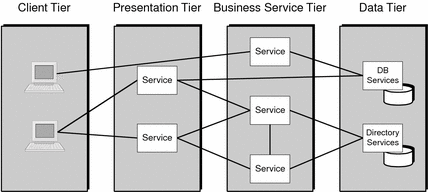
The following table describes the logical tiers depicted in Multitiered Architecture Design.
Table 4–4 Logical Tiers in a Multitiered Architecture|
Tier |
Description |
|---|---|
|
Contains client applications that present information to end users. For Java Enterprise System, these applications are typically mail clients, web browsers, or mobile access clients. |
|
|
Provides services that display data to end users, allowing users to process and manipulate the presentation. For example, a web mail client or Portal Server component allows users to modify the presentation of information they receive. |
|
|
Provides back-end services that typically retrieve data from the data tier to provide to other services within the presentation or business service tiers or directly to clients in the client tier. For example, Access Manager provides identity services to other Java Enterprise System components. |
|
|
Provides database services accessed by services within the presentation tier or business service tier. For example, Directory Server provides LDAP directory access to other services. |
Multitiered architecture design provides several advantages. During the deployment design phase, the placement of services according to functionality in a multitiered architecture helps you determine how to distribute services in your network. You also can see how components within the architecture access services of other components. This visualization helps you plan for availability, scalability, security, and other quality of service solutions.
- © 2010, Oracle Corporation and/or its affiliates
