| Skip Navigation Links | |
| Exit Print View | |
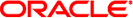
|
Sun Blade 6000 Virtualized Multi-Fabric 10GE M2 Network Express Module Documentation Sun Blade 6000 Virtualized Multi-Fabric 10GbE M2 Network Express Module Documentation Library |
| Skip Navigation Links | |
| Exit Print View | |
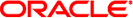
|
Sun Blade 6000 Virtualized Multi-Fabric 10GE M2 Network Express Module Documentation Sun Blade 6000 Virtualized Multi-Fabric 10GbE M2 Network Express Module Documentation Library |
About This Documentation (PDF and HTML)
Overview of Sun Blade 6000 Virtualized Multi-Fabric 10GbE M2 NEM User's Guide
Features of the Sun Blade 6000 Virtualized Multi-Fabric 10GbE M2 NEM
Performing Hot Plug Insertion and Removal
Installing or Replacing the Virtualized M2 NEM
Installing and Removing SFP+ Optical Transceiver Modules
Booting Over the Virtualized M2 NEM 10-Gigabit Ethernet Port
Booting over the Network With an x86 Blade Server
Booting over the Network With a SPARC Blade Server
Installing and Configuring the hxge Driver on a Solaris SPARC or x86 Platform
How to Configure the Network Host Files
Configuring the hxge Device Driver Parameters
Configuring the Jumbo Frames Feature
Installing and Configuring the hxge Driver on a Linux Platform
Installing and Removing the Driver on a Linux Platform
How to Download and Install the Driver on a Linux Platform
How to Remove the Driver From a Linux Platform
Configuring the Network Interface
About Temporary hxge Network Interface Configuration
About Permanent hxge Network Interface Configuration
How to Bring the Interface Online Manually
How to Configure the Network Interface File Automatically for Red Hat Linux
How to Configure the Network Interface Automatically for SUSE Linux
Checking and Testing the hxge Device
How to Temporarily Configure the hxge Driver Parameters
How to Permanently Configure the hxge Driver Parameters
hxge Driver Configuration Parameters
Debug Messaging Parameter Overview
How to Set the Debug Drive Parameter Dynamically
How to Configure the Syslog Parameter
How to Temporarily Configure Jumbo Frames Support
How to Permanently Enable Jumbo Frame Support
Installing and Configuring Drivers on a Windows Platform
Installing Drivers on a Windows Platform
Installing and Configuring Drivers on a VMware ESX Server Platform
Installing the ESX Server Drivers on an Existing ESX Server
Installing the ESX Server Drivers With a New ESX Installation
Configuring the Virtual NEM M2 Network Adapters
Accessing ILOM Documentation and Updates
Enabling Private and Failover Mode
Fixing Problems with Oracle ILOM Using the Preboot Menu
Overview of the Sun Blade 6000 Virtualized Multi-Fabric 10GbE M2 NEM Product Notes
Supported Software and Firmware
Hardware and Networking Issues
Packet Drop at 1Gb with 100m Cable (6879222)
Special Instructions for Network PXE Booting for the Sun Blade X3-2B Server (7183913)
ILOM Failover and Private Mode Cannot Be Enabled Simultaneously (6911661)
Cannot Set NEM SP IP Address When NEM Is Powered Off (6938660)
ipmitool Command Fails (6940791)
Prepare-to-Remove and Return-to-Service Does Not Work on NEM ILOM (6948103)
Green Rear SAS Link LEDs All Turn On When Setting Prepare-to-Remove (6950981)
NEM SAS Firmware Updates Must be Performed from the CMM and Not the NEM SP (7020854)
Oracle Linux: Server Module Might Hang When NEM Replaced Repeatedly (6935520)
Oracle Solaris: Virtualized M2 NEM hxge 10 GbE Driver Can Hang Under High Stress (6932684)
Linux: Configuring PCIe Hot Plug in Linux (7075694)
Windows: Incorrect Driver Version Displayed When Driver File Properties is Viewed (7069358)
The hxge network interface configuration generally concerns parameters that are external to the driver/interface parameters such as the IP network address. There is also a set of configuration parameters that are internal to the hxge driver. These parameters are not normally changed, and improper setting of these parameters can easily result in a dysfunctional network interface.
 | Caution - Improper setting of the hxge driver configuration parameters can adversely affect performance. Only experienced administrators should attempt to change an hxge driver configuration parameter. |
To see a list of the available hxge driver configuration parameters, use the modinfo(8) command.
host #> modinfo hxge
filename: /lib/modules/2.6.18-164.el5/kernel/drivers/net/hxge.ko
version: 1.2.7
license: GPL
description: Sun Microsystems(R) 10 Gigabit Network Driver
author: Sun Microsystems, john.doe@oracle.com
srcversion: 270F053A5DE6A454D1D224D
alias: pci:v0000108Ed0000AAAAsv*sd*bc*sc*i*
depends:
vermagic: 2.6.18-164.el5 SMP mod_unload gcc-4.1
parm: enable_jumbo:enable jumbo packets (int)
parm: intr_type:Interrupt type (INTx=0, MSI=1, MSIx=2, Polling=3) (int)
[...]
parm: tcam_ipsec_ipv6:IPsec over IPv6 class (int)
parm: tcam_stcp_ipv6:STCP over IPv6 class (int)
parm: debug:Debug level (0=none,...,16=all) (int)
Each parm: line identifies an hxge driver configuration parameter that the system administrator can override when loading the hxge driver.
There are two ways to configure the driver parameters:
The driver configuration parameters are described here: hxge Driver Configuration Parameters.