| Skip Navigation Links | |
| Exit Print View | |
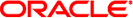
|
Sun Blade 6000 Virtualized Multi-Fabric 10GE M2 Network Express Module Documentation Sun Blade 6000 Virtualized Multi-Fabric 10GbE M2 Network Express Module Documentation Library |
| Skip Navigation Links | |
| Exit Print View | |
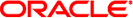
|
Sun Blade 6000 Virtualized Multi-Fabric 10GE M2 Network Express Module Documentation Sun Blade 6000 Virtualized Multi-Fabric 10GbE M2 Network Express Module Documentation Library |
About This Documentation (PDF and HTML)
Overview of Sun Blade 6000 Virtualized Multi-Fabric 10GbE M2 NEM User's Guide
Features of the Sun Blade 6000 Virtualized Multi-Fabric 10GbE M2 NEM
Performing Hot Plug Insertion and Removal
Installing or Replacing the Virtualized M2 NEM
Installing and Removing SFP+ Optical Transceiver Modules
Booting Over the Virtualized M2 NEM 10-Gigabit Ethernet Port
Booting over the Network With an x86 Blade Server
Booting over the Network With a SPARC Blade Server
Installing and Configuring the hxge Driver on a Solaris SPARC or x86 Platform
How to Configure the Network Host Files
Configuring the hxge Device Driver Parameters
Configuring the Jumbo Frames Feature
Installing and Configuring the hxge Driver on a Linux Platform
Installing and Removing the Driver on a Linux Platform
Configuring the Network Interface
Checking and Testing the hxge Device
Changing the hxge Driver Configuration
Installing and Configuring Drivers on a Windows Platform
Installing Drivers on a Windows Platform
Installing and Configuring Drivers on a VMware ESX Server Platform
Installing the ESX Server Drivers on an Existing ESX Server
Installing the ESX Server Drivers With a New ESX Installation
Configuring the Virtual NEM M2 Network Adapters
Accessing ILOM Documentation and Updates
Enabling Private and Failover Mode
Fixing Problems with Oracle ILOM Using the Preboot Menu
Overview of the Sun Blade 6000 Virtualized Multi-Fabric 10GbE M2 NEM Product Notes
Supported Software and Firmware
Hardware and Networking Issues
Packet Drop at 1Gb with 100m Cable (6879222)
Special Instructions for Network PXE Booting for the Sun Blade X3-2B Server (7183913)
ILOM Failover and Private Mode Cannot Be Enabled Simultaneously (6911661)
Cannot Set NEM SP IP Address When NEM Is Powered Off (6938660)
ipmitool Command Fails (6940791)
Prepare-to-Remove and Return-to-Service Does Not Work on NEM ILOM (6948103)
Green Rear SAS Link LEDs All Turn On When Setting Prepare-to-Remove (6950981)
NEM SAS Firmware Updates Must be Performed from the CMM and Not the NEM SP (7020854)
Oracle Linux: Server Module Might Hang When NEM Replaced Repeatedly (6935520)
Oracle Solaris: Virtualized M2 NEM hxge 10 GbE Driver Can Hang Under High Stress (6932684)
Linux: Configuring PCIe Hot Plug in Linux (7075694)
Windows: Incorrect Driver Version Displayed When Driver File Properties is Viewed (7069358)
Copyright 2010, 2014
835-0797-08
October 2014
These topics describe how to install operating systems, firmware, and hardware for the Sun Blade 6000 Virtualized Multi-Fabric 10GbE M2 Network Express Module Documentation. This document also includes information about the use and maintenance of the server. This document is written for technicians, system administrators, authorized service providers (ASPs), and users who have advanced experience troubleshooting and managing hardware and software.
This software and related documentation are provided under a license agreement containing restrictions on use and disclosure and are protected by intellectual property laws. Except as expressly permitted in your license agreement or allowed by law, you may not use, copy, reproduce, translate, broadcast, modify, license, transmit, distribute, exhibit, perform, publish, or display any part, in any form, or by any means. Reverse engineering, disassembly, or decompilation of this software, unless required by law for interoperability, is prohibited.
The information contained herein is subject to change without notice and is not warranted to be error-free. If you find any errors, please report them to us in writing.
If this is software or related software documentation that is delivered to the U.S. Government or anyone licensing it on behalf of the U.S. Government, the following notice is applicable:
U.S. GOVERNMENT RIGHTS Programs, software, databases, and related documentation and technical data delivered to U.S. Government customers are “commercial computer software” or “commercial technical data” pursuant to the applicable Federal Acquisition Regulation and agency-specific supplemental regulations. As such, the use, duplication, disclosure, modification, and adaptation shall be subject to the restrictions and license terms set forth in the applicable Government contract, and, to the extent applicable by the terms of the Government contract, the additional rights set forth in FAR 52.227-19, Commercial Computer Software License (December 2007). Oracle USA, Inc., 500 Oracle Parkway, Redwood City, CA 94065.
This software or hardware is developed for general use in a variety of information management applications. It is not developed or intended for use in any inherently dangerous applications, including applications which may create a risk of personal injury. If you use this software or hardware in dangerous applications, then you shall be responsible to take all appropriate fail-safe, backup, redundancy, and other measures to ensure the safe use. Oracle Corporation and its affiliates disclaim any liability for any damages caused by use of this software or hardware in dangerous applications.
Oracle is a registered trademark of Oracle Corporation and/or its affiliates. Oracle and Java are registered trademarks of Oracle and/or its affiliates. Other names may be trademarks of their respective owners.
AMD, Opteron, the AMD logo, and the AMD Opteron logo are trademarks or registered trademarks of Advanced Micro Devices. Intel and Intel Xeon are trademarks or registered trademarks of Intel Corporation. All SPARC trademarks are used under license and are trademarks or registered trademarks of SPARC International, Inc. UNIX is a registered trademark licensed through X/Open Company, Ltd.
This software or hardware and documentation may provide access to or information on content, products, and services from third parties. Oracle Corporation and its affiliates are not responsible for and expressly disclaim all warranties of any kind with respect to third- party content, products, and services. Oracle Corporation and its affiliates will not be responsible for any loss, costs, or damages incurred due to your access to or use of third- party content, products, or services.