To Show a Computer Listing
For computer listings that do not contain any special character sequences that will be interpreted as HelpTag markup, use the <ex> (example) element as shown:
<ex size> Computer text here. <\ex>
For computer listings that contain special character sequences used by HelpTag, use the <vex> (verbatim example) element as shown:
<vex size> Computer text here. <\vex>
The optional size attribute, which determines the size of the font used to display the example, can be specified as smaller or smallest.
Example
Here the <ex> element is used to represent a directory listing in a terminal window.
In this tutorial, you will edit these graphics files: <ex> H_ActionIcons.xwd H_HelpWindows.xwd H_AppHelp.xwd H_Hyperlinks.xwd H_Canonical.xwd H_Icons.xwd H_FrontPanel.xwd H_InlineGraphic.xwd <\ex>
The markup produces this output:
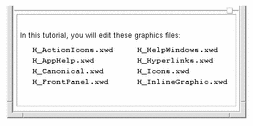
Line breaks appear where you enter them in your source file. If the example is too wide for the help window, a horizontal scroll bar appears so the user can scroll to see all the example text.
See Also
- © 2010, Oracle Corporation and/or its affiliates
