Planning for DSL Support Over a PPPoE Tunnel
Some DSL providers require you to set up PPPoE tunneling for your site in order to run PPP over the providers' DSL lines and high-speed digital networks. For an overview of PPPoE, see Support for DSL Users Through PPPoE.
A PPPoE tunnel involves three participants: a consumer, a telephone company, and an ISP. As system administrator, you either configure PPPoE for consumers—PPPoE clients at your company or consumers in their homes—or on a server at an ISP.
This section contains planning information for running PPPoE on both clients and access servers. The following topics are covered:
-
Planning information for the PPPoE host and access server
-
Explanation of the PPPoE scenario that is introduced in Example—Configuration for a PPPoE Tunnel
Before You Set Up a PPPoE Tunnel
Your preconfiguration activities depend on whether you configure the client side or server side of the tunnel. In either instance, you or your organization must contract with a telephone company. The telephone company provides the DSL lines for clients, and some form of bridging and possibly an ATM pipe for access servers. In most contracts, the telephone company assembles its equipment at your site.
Before Configuring a PPPoE Client
PPPoE client implementations usually consist of the following equipment:
-
Personal computer or other system used by an individual
-
DSL modem, which is usually installed by the telephone company or Internet access provider
-
(Optional) A hub, if more than one client is involved, as is true for corporate DSL consumers
-
(Optional) A splitter, usually installed by the provider
Many different DSL configurations are possible, which depends on the user or corporation's needs and the services that are offered by the provider.
Table 30–6 Planning for PPPoE Clients|
Information |
Action |
|---|---|
|
If setting up a home PPPoE client for an individual or yourself, get any setup information that is outside the scope of PPPoE. |
Ask the telephone company or ISP if it requires any setup procedures. |
|
If setting up PPPoE clients at a corporate site, get the names of users to get PPPoE clients. If you configure remote PPPoE clients, it might be your responsibility to give users information for getting DSL equipment into their homes. |
Ask management at your company for a list of authorized users. |
|
Find out what interfaces are available on the PPPoE client. |
Run the ifconfig -a command on each machine for interface names. |
|
(Optional) Get the password for the PPPoE client. |
Ask users for passwords that they prefer or assign them. Note that this password is used for link authentication, not for UNIX login. |
Before Configuring a PPPoE Server
Planning for a PPPoE access server involves working with the telephone company that provides your connection to its data service network. The telephone company installs its lines, often ATM pipes, at your site, and provides some sort of bridging into your access server. You need to configure the Ethernet interfaces that access the services your company provides, for example, Internet access, as well as the Ethernet interfaces from the telephone company's bridge.
Table 30–7 Planning for a PPPoE Access Server|
Information |
Action |
|---|---|
|
Interfaces that are used for lines from data service network |
Run the ifconfig -a command to identify interfaces. |
|
Types of services to provide from the PPPoE server |
Ask management, network planners for their requirements and suggestions. |
|
(Optional) Types of services to provide to the consumers |
Ask management, network planners for their requirements and suggestions. |
|
(Optional) Host names and passwords for remote clients |
Ask network planners and other individuals at your site responsible for contract negotiations. The host names and passwords are used for PAP or CHAP authentication, not UNIX login. |
Example—Configuration for a PPPoE Tunnel
This section contains a sample PPPoE tunnel, which is used as an illustration for the tasks in Chapter 34, Setting Up a PPPoE Tunnel (Tasks). Though the illustration shows all participants in the tunnel, you only administer one end, either the client side or server side.
Figure 30–5 Example—PPPoE Tunnel
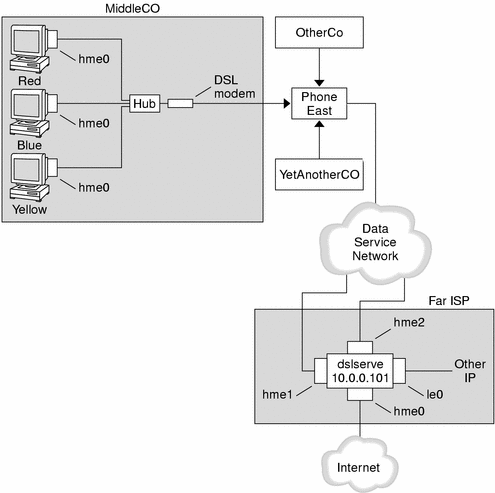
In the sample, MiddleCo wants to provide its employees with high-speed Internet access. MiddleCo buys a DSL package from Phone East, which, in turn, contracts with service provider Far ISP. Far ISP offers Internet and other IP services to customers who buy DSL from Phone East.
Example—PPPoE Client Configuration
MiddleCo buys a package from Phone East that provides one DSL line for the site. The package includes a dedicated, authenticated connection to the ISP for MiddleCo's PPPoE clients. The system administrator cables the prospective PPPoE clients to a hub. Technicians from Phone East cable the hub to their DSL equipment.
Example—PPPoE Server Configuration
To implement the business arrangement FarISP has with Phone East, the system administrator at FarISP configures the access server dslserve. This server has the following four interfaces:
-
le0 – Primary network interface, connecting to the local network
-
hme0 – Interface through which FarISP provides Internet service for its customers
-
hme1 – Interface contracted by MiddleCo for authenticated PPPoE tunnels
-
hme2 – Interface contracted by other customers for their PPPoE tunnels
Where to Get More Information About PPPoE
|
Task |
For Instructions |
|---|---|
|
Set up a PPPoE client | |
|
Set up a PPPoE access server | |
|
Get detailed information about PPPoE |
Creating PPPoE Tunnels for DSL Support and the pppoed(1M), pppoec(1M), and sppptun(1M) man pages |
- © 2010, Oracle Corporation and/or its affiliates
