| C H A P T E R 1 |
|
System Overview |
This chapter describes the components and terminology of the Sun StorageTek 5320 NAS Appliance, the Sun StorageTek 5320 NAS Cluster Appliance, the Sun StorageTek 5320 NAS Gateway System, and the Sun StorageTek 5320 NAS Cluster Gateway System. It includes the following sections:
The Sun StorageTek 5320 NAS Appliance is the Sun Microsystems modular, scalable, network-attached storage (NAS) solution and is available in several configurations:
|
Note - For the most current support information, contact your Sun sales representative. |
A client is any computer on the network that requests file services from the Sun StorageTek 5320 NAS Appliance. In general, if a client implementation follows the NFS version 2 or 3 protocol or the CIFS specifications, it is supported with the Sun StorageTek 5320 NAS Appliance, the Sun StorageTek 5320 NAS Cluster Appliance, the Sun StorageTek 5320 NAS Gateway System, and the Sun StorageTek 5320 NAS Cluster Gateway System.
Supports Dynamic Host Configuration Protocol (DHCP) and Address Resolution Protocol (ARP) for automatic assignment of IP address
Controller unit containing two controllers configured for Fibre Channel (FC) or for Serial ATA (SATA) disk drives
Direct attachment or fabric connection to the Sun StorageTek 6130/6140/6540 array, Sun StorageTek FlexLine 280 and 380 systems, Sun StorEdge 6920 system, Sun StorEdge 9970/9980/9985/9990 systems.
|
Note - Refer to the Sun StorageTek 5320 NAS Gateway System web page for the most current SAN storage information. |
|
Note - Refer to the Sun StorageTek 5320 NAS Appliance product web page for the most current backup information. |
The following system configurations are available:
The sections that follow describe each of the system components.
The Sun StorageTek 5320 NAS Appliance server is the basic server unit for all system configurations. FIGURE 1-1 shows the front of the server.
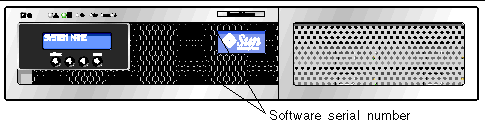
In the Sun StorageTek 5320 NAS Appliance configuration, the server can contain one or two dual port FC host bus adapter (HBA) cards in PCI slot 1 (standard) and PCI slot 0 and other options (see Server Options for All Configurations). FIGURE 1-2 shows the back of the server.
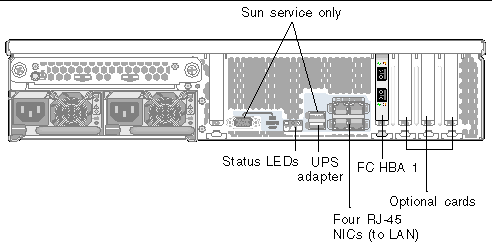
The USB-to-Serial Port Adapter/Convert Cable (included in the ship kit) can be used to connect to a supported local UPS (uninterrupted power supply) device. Connecting the UPS adapter cable to a supported local UPS device enables the NAS appliance to monitor the state of the UPS. If a power outage occurs, the UPS provides for a graceful shutdown of the system.
In the Sun StorageTek 5320 NAS Cluster Appliance configuration, two high-availability (HA) servers are sold as a matched pair and are identified as server
"-H1" and server "-H2" in their software serial numbers. Each server contains two dual port FC HBA cards and can contain other optional cards (see Server Options for All Configurations). FIGURE 1-3 shows the back of the server with two HBA cards.
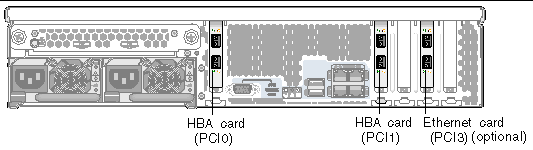
In the Sun StorageTek 5320 NAS Gateway System single-server configuration, the server contains two dual port HBA cards and can contain other optional cards (see Server Options for All Configurations).
In the Sun StorageTek 5320 NAS Cluster Gateway System configuration, the servers are sold as a matched pair and are identified as server "-H1" and server "-H2." Each server contains two dual port FC HBA cards and can contain other optional cards (see Server Options for All Configurations).
Other options for all server configurations include the following:
There are two kinds of Sun StorEdge 5320 EU Expansion Enclosures that can be used with the controller enclosures: Sun StorEdge 5320 EU F (Fibre Channel disk drives only) and Sun StorEdge 5320 EU S (SATA disk drives only).
The Sun StorageTek 5320 RAID Controller Unit (CU) provides direct-attached back-end storage for the Sun StorageTek 5320 NAS Appliance or Sun StorageTek 5320 NAS Cluster Appliance. Systems can be set up with one or two controller units using all Fibre Channel or all SATA disk drives in a single CU. FIGURE 1-4 shows the front of the CU.
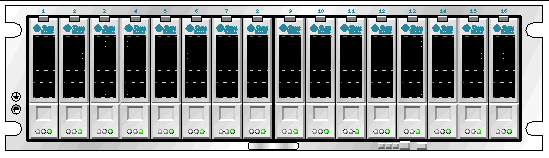
FIGURE 1-5 shows the back of the CU.
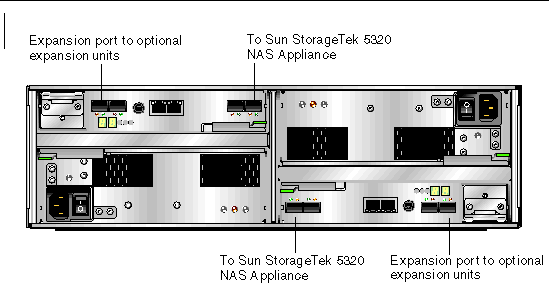
Each Sun StorageTek 5320 Expansion Unit that attaches to a controller unit must contain only Fibre Channel (FC) disk drives or only SATA disk drives. FC expansion units or SATA expansion units can be mixed in an array, so that some of each can be attached to one controller. FIGURE 1-6 shows the front of the 5320 expansion unit.
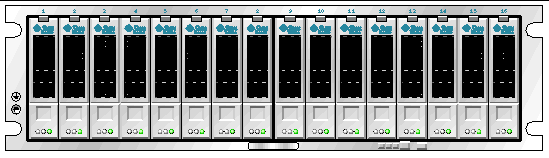
FIGURE 1-7 shows the back of the EU.
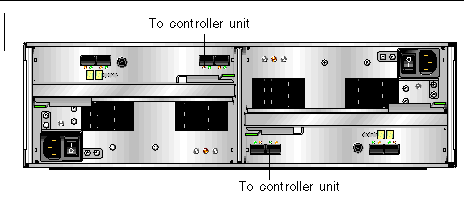
The Sun StorageTek 5320 NAS Gateway System can connect directly or through fabric switches to the following types of SAN storage:
 280 and 380 storage systems
280 and 380 storage systems
|
Note - Refer to the Sun StorageTek 5320 NAS Gateway System web page for the most current SAN storage information. |
There are three major software components to consider, described in the following sections:
The software is described in detail in the Sun StorageTek 5320 NAS OS Administration Guide.
The Sun StorageTek 5320 NAS Appliance ships with the Web Admin software installed. Other than a standard web browser, you do not need to install any software to manage your system.
The Web Admin graphical user interface (GUI) is easy to use and lets you configure system parameters through a series of menus and screen panels. These settings are discussed in the Sun StorageTek 5320 NAS OS Administration Guide.
To access the Web Admin management interface, you must be running Microsoft Windows 98/NT/2000/XP/2003, Sun Solaris Operating System (Solaris OS) 5.7 (minimum version), or Red Hat Linux software.
Operating System (Solaris OS) 5.7 (minimum version), or Red Hat Linux software.
Microsoft Windows users require one of these browsers:
 software 4.77 (minimum version) on systems using Microsoft Windows 98/NT/2000/XP/2003 and Solaris OS. Netscape 6.0 and 6.01 are not supported.
software 4.77 (minimum version) on systems using Microsoft Windows 98/NT/2000/XP/2003 and Solaris OS. Netscape 6.0 and 6.01 are not supported.
Solaris OS and Red Hat Linux users require one of the following browsers:
 software 4.77 (minimum version) on systems using Microsoft Windows 98/NT/2000/XP/2003 and Solaris OS. Netscape 6.0 and 6.01 are not supported.
software 4.77 (minimum version) on systems using Microsoft Windows 98/NT/2000/XP/2003 and Solaris OS. Netscape 6.0 and 6.01 are not supported.
 browser.
browser.
 platform-enabled browser with Java Plug-in 1.4 (minimum version).
platform-enabled browser with Java Plug-in 1.4 (minimum version).
|
Note - To download the latest Java Plug-in, go to http://java.com. |
An alternative to the Web Admin is the administrator console. You can use a number of protocols such as Telnet, SSH, or RLogin to connect to the administrator console as long as the application you use has an ANSI-compatible terminal emulator. The administrator console is described in Appendix A in the Sun StorageTek 5320 NAS OS Administration Guide.
There are several licensed options you can purchase for the system. The following options are available:
|
Note - Only advisory enforcement compliance archiving is supported on the Sun StorageTek 5320 NAS Gateway System. |
The options and how to activate them are described in Chapter 9 in the Sun StorageTek 5320 NAS OS Administration Guide.
Copyright © 2007, Sun Microsystems, Inc. All Rights Reserved.