| C H A P T E R 1 |
|
Sun Netra X4250 Overview |
This chapter describes the features of the Sun Netra X4250 server. Topics include:
The Sun Netra X4250 server (FIGURE 1-1) is a 2 rack unit (2U) server.
FIGURE 1-1 Sun Netra X4250 Server
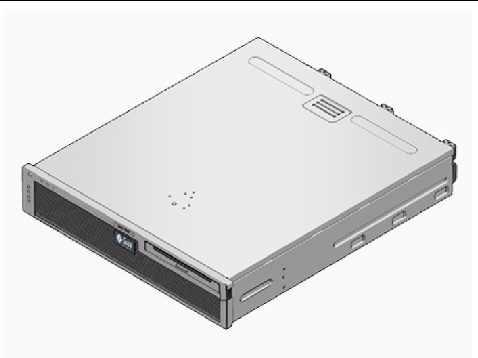
The Sun Netra X4250 server is a scalable, reliable, high-performance, entry-level server, optimized for enterprise data centers. The server offers the following key features:
The following figures show the physical characteristics of the front and rear panels of the Sun Netra X4250 server (FIGURE 1-2., FIGURE 1-3, and FIGURE 1-5).
FIGURE 1-2 Front Panel With DVD

|
Top to bottom - Critical LED, Major LED, Minor LED, User LED |
||
|
Left to right - Locator LED button, Service Required LED, System Activity LED, Power button |
||
FIGURE 1-3 Front Panel With Bezel Removed and Two HDDs
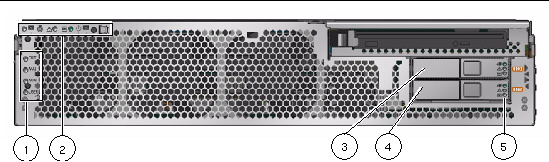
|
Also displayed with front bezel installed, see FIGURE 1-2. |
||
|
Also displayed with front bezel installed, see FIGURE 1-2. |
||
|
Top to bottom - OK to Remove LED, Service Required LED, Power OK LED |
FIGURE 1-4 Front Panel With Bezel Removed and Four HDDs
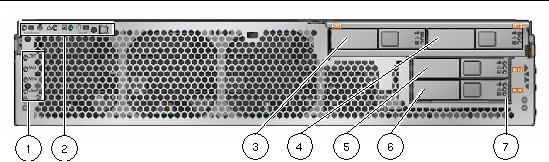
|
Also displayed with front bezel installed, see FIGURE 1-2. |
||
|
Also displayed with front bezel installed, see FIGURE 1-2. |
||
FIGURE 1-5 Rear Panel Cable Connectors and LEDs
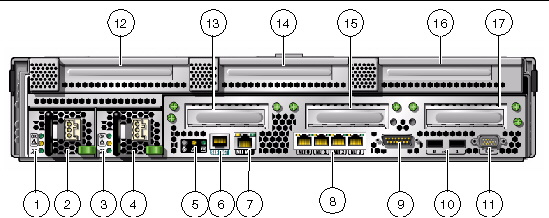
| Note - The PCI card slots include two PCIe 15W (slots 1 and 2), one PCI-X 15W (slot 3), one PCI-X 25W (slot 4), and one PCIe 25W (slot 5) for a total of 5 PCI slots. |
TABLE 1-1 lists the features of the Sun Netra X4250 server.
|
One or two Intel Xeon L5408 quad-core, 2.13 GHz socketed processors: |
|
|
16 slots that can be populated with one of the following types of fully buffered FB-DIMMs: |
|
|
Two hot-pluggable 146 GB SAS drives with a DVD-RW drive Four hot-pluggable 146 GB SAS drives without a DVD-RW drive Integrated hard drive controller supports RAID 0, RAID1, and RAID 1E |
|
|
Two hot-swappable 660W AC or DC power supply units (PSUs) providing N+1 redundancy |
|
|
Three high-power fans for processor, memory FB-DIMM, and PCI card cooling Three low-power fans for hard drive and removable media drive cooling |
|
|
Four 1-GbE, RJ-45-based, autonegotiating ports (on two separate controllers) Note - Two 10-GbE ports are available by adding Sun 10-Gigabit Ethernet PCI-X Adapter. |
|
|
PCI interfaces[1] |
|
|
The following ports are located on the rear panel of the server: |
|
Refer to the server product notes for information on the minimum version of supported OS and required patches |
The Sun Netra X4250 server is preinstalled with the Solaris 10 OS, and offers the following Solaris OS features:
You can use the preinstalled Solaris 10 OS, or reinstall a supported version of the Solaris 10 OS from your network, CD, or downloaded copy. Refer to the Sun Netra X4250 Server Product Notes for information on the supported OS releases for your server.
The Sun Integrated Lights Out Manager (ILOM) is system management firmware that is preinstalled on some Sun server platforms. ILOM enables you to actively manage and monitor components installed in your server system. With ILOM, you can monitor and manage your system proactively by viewing hardware configurations, monitoring system information, managing system alerts, and more. ILOM provides a browser-based web interface and a command-line interface, as well as an SNMP user interface and an IPMI user interface. ILOM automatically initializes as soon as power is applied to your system. ILOM will continue to run regardless of the state of the host operating system, making it a “lights-out” management system.
Some key features of ILOM include:
ILOM enables you to remotely run diagnostics, such as power-on self-test (POST), that would otherwise require physical proximity to the server’s serial port. You can also configure ILOM to send email alerts of hardware failures, hardware warnings, and other events related to the server or to ILOM.
The service processor runs independently of the server, using the server’s standby power. Therefore, ILOM continues to function when the server operating system goes offline or when the server is powered off.
For information about configuring and using the ILOM service processor, refer to the Sun Integrated Lights Out Manager (ILOM) 2.0 User’s Guide and other ILOM documents for the Sun Netra X4250 server. These documents are available online at:
http://docs.sun.com/app/docs/prod/server.nebs
Reliability, availability, and serviceability (RAS) are aspects of a system’s design that affect its ability to operate continuously and to minimize the time necessary to service the system. Reliability refers to a system’s ability to operate continuously without failures and to maintain data integrity. System availability refers to the ability of a system to recover to an operational state after a failure, with minimal impact. Serviceability relates to the time it takes to restore a system to service following a system failure. Together, reliability, availability, and serviceability features provide for near continuous system operation.
To deliver high levels of reliability, availability, and serviceability, the Sun Netra X4250 server offers the following features:
Sun Netra X4250 server hardware supports hot-plugging of the chassis-mounted hard drives and power supplies. By using the proper software commands, you can install or remove these components while the system is running. Hot-swap and hot-plug technologies significantly increase the system’s serviceability and availability by providing the ability to replace hard drives, fan units, and power supplies without service disruption.
The Sun Netra X4250 server provides two hot-swappable power supplies, enabling the system to continue operating should one of the power supplies fail or if a power source fails.
The Sun Netra X4250 server features an environmental monitoring subsystem that protects the server and its components against:
Temperature sensors are located throughout the system to monitor the ambient temperature of the system and internal components. The software and hardware ensure that the temperatures within the enclosure do not exceed predetermined safe operation ranges. If the temperature observed by a sensor falls below a low-temperature threshold or rises above a high-temperature threshold, the monitoring subsystem software lights the amber Service Required LEDs on the front and rear panels. If the temperature condition persists and reaches a critical threshold, the system initiates a graceful system shutdown. In the event of a failure of the system controller, backup sensors protect the system from serious damage, by initiating a forced hardware shutdown. Required LEDs remain lit after an automatic system shutdown to aid in problem diagnosis.
The power subsystem is monitored in a similar fashion by monitoring power supplies and reporting any fault in the front and rear panel LEDs.
You can set up hardware RAID 1 (mirroring) and hardware RAID 0 (striping) configurations for any pair of internal hard drives, providing a high-performance solution for hard drive mirroring.
By attaching one or more external storage devices to the Sun Netra X4250 server, you can use a redundant array of independent drives (RAID) software application such as Solstice DiskSuite or VERITAS Volume Manager to configure system drive storage in a variety of different RAID levels. Software RAID applications such as VERITAS Volume Manager are not included with this server. You must obtain and license them separately.
The Sun Netra X4250 server uses a space-saving 2U-high rack-mountable enclosure that can be installed into a variety of industry standard racks.
Copyright © 2010, Oracle and/or its affiliates. All rights reserved.