| Skip Navigation Links | |
| Exit Print View | |
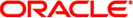
|
SPARC T3-1 Server Product Notes |
Supported Versions of Oracle Solaris OS, Firmware, and Software
Determining Oracle Solaris 11 OS Package Update Version
Determining Oracle Solaris 10 Patch Revision
Minimum Required Patchset for Oracle Solaris 10 08/11 OS
Minimum Required Patchset for Oracle Solaris 10 09/10 OS
Minimum Required Patchsets and SPARC Bundle for Oracle Solaris 10 10/09 OS
Rules for I/O Slot Use by Certain Cards
Up to Eight SSDs Can Now Be Installed In Any SPARC T3-1 Server
Disk Zoning Rules for Backplanes With Sixteen-Disk Capacity
Minimum System Firmware for Valid devalias in Upper Disk Locations
Oracle Hardware Management Pack 2.1.1 and 2.2 Support SPARC Platforms
Disk Zone Management Using the zoningcli Command
ALOM CMT Compatibility Shell Not Supported
SAS Command Might Fail to Complete When Certain SAS Devices Are Put Under Heavy Load (CR 7088469)
Supplementary Notes for CR 7067025
Sun Type 6 Keyboards Are Not Supported By SPARC T3 Series Servers
Caution Needed When Removing a SATA Data Cable From a Backplane Connector
Caution Needed When Handling the Connector Board
Enable Flow Control (Include System Reboot)
Enable Flow Control (Without System Reboot)
Server Panics When Booting From a USB Thumbdrive Attached to the Front USB Ports (CR 6983185)
Cannot Boot Oracle Solaris 10 10/09 OS (U8) From the Internal DVD
When Two Or More NIU Devices Are Plumbed, Memory DR Remove Operations May Hang (6983286)
fault.memory.memlink-uc Fault Did Not Cause Panic as Stated by System Message (6940599)
Memory Allocation Issues With Emulex 8Gb HBAs In a Magma IO Expansion Box (6982072)
Spurious Error Message During Initial Oracle Solaris OS Installation (CR 6971896)
Spurious Interrupt Message in System Console (CR 6963563)
False nxge Warning Messages (CR 6938085)
Benign Error Message: mptsas request inquiry page 0x89 for SATA target :a failed (6986482)
Cold Reset Adds One Day to System Time (CR 7127740)
envtest May Issue Invalid Temperature Reports For Some Components (6975427)
System is Powered Off When Running reset /HOST/domain/control With Active Guest Domains (6987371)
Incorrect Handling of Out-of-Order Ctrl TDs Can Result in Applications Hanging (CR 7024581)
Missing Interrupt Causes USB Hub Hotplug Thread to Hang, Resulting In Process Hangs (6968801)
spconfig Names >36 Characters Give Communication eErrors for ldm add/rm-config Command (6987310)
Service Processor Locks Up With No Access (6985738)
SDIO: ereports Related to Sun Dual 10GbE SFP+ PCIe Cards On Reboots of the Primary Domain (6986960)
ereport.chassis.sp.unavailable Not Generated For a Degraded Service Processor (CR 6978171)
Part Number Provided to Oracle Solaris FMA Is Incorrect (6978447)
OpenBoot Command set-security-key Produces the False Warning: Unable to store security key (6986849)
This section describes issues related to SPARC T3-1 server components.
When certain SAS devices are placed under heavy load, a SCSI Bus Reset might occur. The SCSI bus reset will result in one or more WARNING messages being written to the system log file, /var/adm/messages. The following is an example of the WARNING message you might see:
scsi: [ID 243001 kern.info] /pci@400/pci@2/pci@0/pci@4/scsi@0 (mpt_sas1): mptsas_handle_event_sync: IOCLogInfo=0x31120303 scsi: [ID 243001 kern.info] /pci@400/pci@2/pci@0/pci@4/scsi@0 (mpt_sas1): mptsas_handle_event: IOCLogInfo=0x31120303 scsi: [ID 243001 kern.info] /pci@400/pci@2/pci@0/pci@4/scsi@0 (mpt_sas1): mptsas_check_scsi_io: IOCStatus=0x4b IOCLogInfo=0x31120303 scsi: [ID 243001 kern.info] /scsi_vhci (scsi_vhci0): /scsi_vhci/disk@g5000c5003bee5ae3 (sd6): Command failed to complete (4) on path mpt_sas3/disk@w5000c5003bee5ae1,0 scsi: [ID 107833 kern.warning] WARNING: /scsi_vhci/disk@g5000c5003bee5ae3 (sd6): SCSI transport failed: reason 'reset': retrying command
Workaround: No workaround needed. The system will retry the failed command automatically.
Contact your authorized Oracle service provider if the following message is seen:
SCSI transport failed: reason 'reset': giving up
On Oracle's SPARC T3 and T4 servers, all USB ports/connectors available to users are connected to an internal USB 2.0 (ehci) controller through an onboard USB 2.0 hub.
When a full/low speed USB 1.0/1.1 keyboard and mouse are connected to a USB port through this USB 2.0 hub, keyboard input might drop characters or might display double characters.
Note - These errors occur when the ehci (USB 2.0) driver fails to detect keystrokes and mouse control input due to USB “Missed Micro-Frame” errors.
Workaround: Currently, a workaround has been implemented for this issue where an internal USB hub is manually bound to the ohci (USB 1.0/1.1) driver. This binding causes a variable named ehci_forced_port_to_companion to instruct the ehci (USB 2.0) driver to transfer ownership of a specific port on the USB controller to the ohci (1.0/1.1) driver. Once the ohci driver is bound to a particular port on the USB controller, the ohci driver will also be used by the internal USB hub connected to that port and all USB connectors on that hub.
This workaround is available in the following forms:
Oracle Solaris 11 OS -- Oracle Solaris 11 Support Repository Update 3 (SRU3)
Oracle Solaris 10 8/11 -- Patch 147004-03
For earlier supported versions of Oracle Solaris 10, apply the Solaris 10 8/11 SPARC Bundle, followed by patch 147004-03.
Note - As a general practice, you should download and install all the latest available patches (for Oracle Solaris 10 OS) or latest SRU package (for Oracle Solaris 11 OS). To download Oracle Solaris patches and/or SRU packages, go to http://support.oracle.com
On T3-1, T4-1, T3-2, and T4-2, the rear USB connectors as well as the virtual keyboard, virtual mouse, virtual CD-ROM, and virtual USB ethernet connection to the service processor (a.k.a RKVMS) are all beneath a hub connected to port 2 on the USB controller.
The front USB connectors are connected through a hub to port 4 of the USB controller.
Likewise, on the T3-4 and T4-4 platforms, the rear USB connector is beneath a hub that is connected to port 3 of the USB controller and the front USB connector and the virtual mouse, keyboard, CD-ROM and virtual USB ethernet connection to the service processor are beneath a hub that is connected to port 2 of the USB controller.
To use a physical keyboard and mouse with this workaround, apply the fix (either patch 147004-03 or SRU3) and then perform the following recommended steps:
On SPARC T3-1, T4-1, T3-2, and T4-2 systems:
1. Connect the input devices to a front USB connector.
2. Add the following line to /kernel/drv/ehci.conf:
ehci-port-forced-to-companion = 4
3. Reboot.
On SPARC T3-4 and T4-4 systems:
1. Connect the input devices to a rear USB connector.
2. Add the following line to /kernel/drv/ehci.conf:
ehci-port-forced-to-companion = 3
3. Reboot.
To use a physical keyboard and mouse with this workaround, first apply the fix (either patch 147004-03 for Oracle Solaris 10 or SRU3 for Oracle Solaris 11) and then add the following line to /kernel/drv/ehci.conf and reboot:
ehci-port-forced-to-companion = 2
All other devices connected to the hub that services the virtual keyboard and mouse will be forced to operate at the lower USB 1.0/1.1 speed. These include:
The virtual USB ethernet connection to the service processor.
The physical USB connectors:
Rear connectors on the T3-1, T4-1, T3-2, and T4-2 servers.
Front connectors on the T3-4 and T4-4 servers.
Note - If you use the virtual keyboard and mouse with this workaround, some devices connected to the hub, such as a Virtual CD-ROM and Ethernet over a USB connection to the service processor, may not come up properly following a reboot.
When these devices do not come up, messages similar to the following will be displayed on the console and written to system logs:
WARNING: /pci@400/pci@2/pci@0/pci@f/pci@0/usb@0,1/hub@1/hub@3 (hubd4): Connecting device on port 2 failed
WARNING: /pci@400/pci@2/pci@0/pci@f/pci@0/usb@0,1/hub@1/hub@3 (hubd4): Connecting device on port 3 failed
 | Caution - At this time, there is no fix or workaround for the failure of these devices to come up when the missing micro-frame workaround is configured to support a virtual keyboard and mouse. |
For this reason, you should limit use of following USB ports when using virtual keyboard and mouse functionality:
Rear USB connectors on the T3-1, T4-1, T3-2, and T4-2.
Front USB connectors on the T3-4 and T4-4.
All other virtual devices (such as virtual keyboard and virtual mouse) will continue to function, but will be limited to operating at the lower speed.
When running either Oracle Solaris 10 9/10 or Oracle Solaris 10/09 with multiple PCIe cards of the following types installed, some ports on these cards might not come up:
Sun Dual Port 10 GbE SFP+ PCIe 2.0 LP (with Intel 82599 10GbE controller, X1109A-Z)
Sun Quad GbE x8 PCIe Low Profile Adapter (X4447A-z)
Sun Storage 10GbE PCIe Converged Network Adapter (SG-XPCIEFCOE2-Q-TA/SG-XPCIECOE2-Q-SR)
Workaround: To enable all ports to come up properly in this situation, install the following patches (plus dependent patches):
147440-03 or later
145648-03 or later
147157-01 or later
Sun Type 6 keyboards cannot be used with SPARC T3 series servers.
When disconnecting the SATA data cable from the disk backplane, pull the cable straight back, in a perpendicular direction away from the backplane.
 | Caution - Do not rock or twist the cable in any other direction. Doing so could damage the integrity of the data cable connection. |
Use caution when handling the connector board to avoid pressing your hand against the pointed end of the guide pin that's located below the mounting bracket. The guide pin is indicated by an arrow in the following figure.
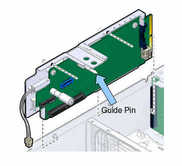
Excessive packet loss may occur when three or more ports are used across multiple Sun Dual 10GbE SFP+ PCIe cards on a SPARC T3-1 server. This is likely to significantly degrade transmit and receive performance. When only two ports are used, packet loss is minimal and transmit/receive performance is as expected.
Workaround: Use one of the following procedures to enable flow control for the interfaces. This will greatly reduce packet loss and improve performance.
fm_capable = 0; flow_control = 3; tx_queue_number = 2; rx_queue_number = 6; intr_throttling = 1000;
fm_capable = 0; flow_control = 3; tx_queue_number = 2; rx_queue_number = 6; intr_throttling = 1000;
When attempting to boot a USB thumbdrive inserted in either front USB port (USB2 or USB3), the server may panic.
Workaround: Use the server's rear USB ports (USB0 or USB1) whenever booting from an external USB device.