| Skip Navigation Links | |
| Exit Print View | |
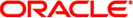
|
SPARC T3-1 Server Product Notes |
Supported Versions of Oracle Solaris OS, Firmware, and Software
Determining Oracle Solaris 11 OS Package Update Version
Determining Oracle Solaris 10 Patch Revision
Minimum Required Patchset for Oracle Solaris 10 08/11 OS
Minimum Required Patchset for Oracle Solaris 10 09/10 OS
Minimum Required Patchsets and SPARC Bundle for Oracle Solaris 10 10/09 OS
Rules for I/O Slot Use by Certain Cards
Up to Eight SSDs Can Now Be Installed In Any SPARC T3-1 Server
Disk Zoning Rules for Backplanes With Sixteen-Disk Capacity
Minimum System Firmware for Valid devalias in Upper Disk Locations
Oracle Hardware Management Pack 2.1.1 and 2.2 Support SPARC Platforms
Disk Zone Management Using the zoningcli Command
ALOM CMT Compatibility Shell Not Supported
SAS Command Might Fail to Complete When Certain SAS Devices Are Put Under Heavy Load (CR 7088469)
Supplementary Notes for CR 7067025
Sun Type 6 Keyboards Are Not Supported By SPARC T3 Series Servers
Caution Needed When Removing a SATA Data Cable From a Backplane Connector
Caution Needed When Handling the Connector Board
Enable Flow Control (Include System Reboot)
Enable Flow Control (Without System Reboot)
Server Panics When Booting From a USB Thumbdrive Attached to the Front USB Ports (CR 6983185)
Cannot Boot Oracle Solaris 10 10/09 OS (U8) From the Internal DVD
When Two Or More NIU Devices Are Plumbed, Memory DR Remove Operations May Hang (6983286)
fault.memory.memlink-uc Fault Did Not Cause Panic as Stated by System Message (6940599)
Memory Allocation Issues With Emulex 8Gb HBAs In a Magma IO Expansion Box (6982072)
Spurious Error Message During Initial Oracle Solaris OS Installation (CR 6971896)
Spurious Interrupt Message in System Console (CR 6963563)
False nxge Warning Messages (CR 6938085)
Benign Error Message: mptsas request inquiry page 0x89 for SATA target :a failed (6986482)
Cold Reset Adds One Day to System Time (CR 7127740)
envtest May Issue Invalid Temperature Reports For Some Components (6975427)
System is Powered Off When Running reset /HOST/domain/control With Active Guest Domains (6987371)
Incorrect Handling of Out-of-Order Ctrl TDs Can Result in Applications Hanging (CR 7024581)
Missing Interrupt Causes USB Hub Hotplug Thread to Hang, Resulting In Process Hangs (6968801)
spconfig Names >36 Characters Give Communication eErrors for ldm add/rm-config Command (6987310)
Service Processor Locks Up With No Access (6985738)
SDIO: ereports Related to Sun Dual 10GbE SFP+ PCIe Cards On Reboots of the Primary Domain (6986960)
ereport.chassis.sp.unavailable Not Generated For a Degraded Service Processor (CR 6978171)
Part Number Provided to Oracle Solaris FMA Is Incorrect (6978447)
OpenBoot Command set-security-key Produces the False Warning: Unable to store security key (6986849)
This section describes issues related to the Oracle Solaris OS in this release.
Ideally, memory access start addresses should be aligned with the largest page size supported by the OS. For example, when the largest supported page size is 2 GB, memory accesses should start on 2-GB page boundaries.
When a start address aligns with a smaller page size, the OS should allocate pages based on the next available page size. For example, if an application specifies a start address on a 256 MB boundary, the OS should begin allocating 256 MB pages. Later, when the page allocations align with a 2 GB address, the OS should start allocating 2-GB pages.
Note - This issue was fixed in Oracle Database 11g Release 2, version 11.2.0.3.
Workaround: Update the package Oracle Database 11g Release 2 to patchset 11.2.0.3 or later.
The internal DVD cannot be used to boot the Oracle Solaris U8 release.
Note - Later updates of Oracle Solaris 10 do not have this limitation.
Workaround: Remote cdrom/DVD (Storage part of rKVMS) can be used to boot the DVD media itself or the iso image. An external USB DVD drive can also be used to boot the media.
In a SPARC T3-1 server with a zoned sixteen-disk backplane, the Oracle Solaris format utility lists all disks attached to controllers 0 and 1 as attached to controller 0 only. The format output should list disks attached to controller 1 separately from those attached to controller 0.
Workaround: To see the correct listing of disks contained in a zoned sixteen-disk backplane configuration, use one of the other disk management commands, such as show-children (Fcode), fwupdate list all (HMP), or probe-scsi-all (OBP).
This CR is fixed in Oracle Solaris 11.
Plumbing two or more NIU devices in a domain creates a condition in the Oracle Solaris kernel that can cause a DR operation to hang when memory is being removed from the domain.
Workaround: If memory DR remove operations are likely to be used, do not plumb more than one NIU device.
Recovery Method: If a DR operation hangs, reboot the domain to clear it.
When a fault.memory.memlink-uc interconnect fault is detected, the system should shut down to protect memory integrity. On intermittent occasions, this fault has been reported during boot operations without the system shutting down.
Although it is possible that this irregular behavior indicates that the system was able to recover from the memory link error and restore a healthy boot-up state, the safest course is to perform a power-down/power-up sequence.
Recovery: AC power cycle the system.
A bug in the Oracle S10U8 package installation process prevents the nxge alias definition for SPARC T3 servers from being entered in /etc/driver_aliases. Without this alias being properly defined, the nxge cannot be attached.
Recovery Method: To correct this problem, perform the steps described below.
Note - You must be logged in as root to edit the driver_aliases file.
Add the following entry to /etc/driver_aliases:
nxge "SUNW,niusl-kt"
Reboot the system.
Configure the network interfaces.
Memory allocation errors may occur when four or more 8Gb FC PCI-Express HBA, Emulex cards are used in a Magma IO expansion box connected to an Oracle SPARC T3 series server. The following is an example of the types of messages that may be logged in /var/adm/messages with this configuration:
date time hostname emlxs: [ID 349649 kern.info] [ 8.019A]emlxs22: ERROR: 301: Memory alloc failed. (BPL Pool buffer[1760]. size=1024) date time hostname emlxs: [ID 349649 kern.info] [ 8.019A]emlxs20: ERROR: 301: Memory alloc failed. (BPL Pool buffer[2765]. size=1024) date time hostname emlxs: [ID 349649 kern.info] [ 8.019A]emlxs24: ERROR: 301: Memory alloc failed. (BPL Pool buffer[3437]. size=1024) date time hostname emlxs: [ID 349649 kern.info] [13.0363]emlxs22: ERROR: 201: Adapter initialization failed. (Unable to allocate memory buffers.) date time hostname emlxs: [ID 349649 kern.info] [ 5.064D]emlxs22: ERROR: 201: Adapter initialization failed. (status=c) date time hostname emlxs: [ID 349649 kern.info] [ B.1949]emlxs22: ERROR: 101: Driver attach failed. (Unable to initialize adapter.) date time hostname emlxs: [ID 349649 kern.info] [13.0363]emlxs20: ERROR: 201: Adapter initialization failed. (Unable to allocate memory buffers.) date time hostname emlxs: [ID 349649 kern.info] [ 5.064D]emlxs20: ERROR: 201: Adapter initialization failed. (status=c) date time hostname emlxs: [ID 349649 kern.info] [ B.1949]emlxs24: ERROR: 101: Driver attach failed. (Unable to initialize adapter.) date time hostname emlxs: [ID 349649 kern.info] [13.0363]emlxs24: ERROR: 201: Adapter initialization failed. (Unable to allocate memory buffers.) date time hostname emlxs: [ID 349649 kern.info] [ 5.064D]emlxs24: ERROR: 201: Adapter initialization failed. (status=c) date time hostname emlxs: [ID 349649 kern.info] [ B.1949]emlxs24: ERROR: 101: Driver attach failed. (Unable to initialize adapter.)
Workaround: Limit the number of 8Gb FC PCI-Express HBA, Emulex cards in a Magma IO expansion box to no more than three.
The miniroot is a bootable root file system that includes the minimum Oracle Solaris OS software required to boot the server and configure the OS. The miniroot runs only during the installation process.
When the server boots the miniroot for the initial configuration, you might see the following messages in the system console:
Fatal server error: InitOutput: Error loading module for /dev/fb giving up. /usr/openwin/bin/xinit: Network is unreachable (errno 128): unable to connect to X server /usr/openwin/bin/xinit: No such process (errno 3): Server error.
The messages indicate the Xsun server in the Oracle Solaris OS miniroot cannot find a supported driver for the AST graphics device in the service processor. These messages are legitimate, as the miniroot contains only the Xsun environment, and the AST framebuffer (astfb) is supported only in the Xorg environment. The Xorg environment is included in the installed system, so the graphics device may be used when running the installed Oracle Solaris OS.
Workaround: You can safely ignore this message.
During the normal operation of the server, and when running the SunVTS system exerciser, you might see the following message in the system console:
date time hostname px: [ID 781074 kern.warning] WARNING: px0: spurious interrupt from ino 0x4 date time hostname px: [ID 548919 kern.info] ehci-0#0 date time hostname px: [ID 100033 kern.info]
Workaround: You can safely ignore this message.
When installing the Oracle Solaris OS to a device when the OBP diag-switch? parameter is set to true, the Oracle Solaris OS installer fails to update the bootdevice parameter with the new device path where the OS was installed. Therefore, this new device path will not be used during the subsequent automatic system reboots.
Under these conditions, the server will display the following error message and you will not be able to reboot from the device:
Installing boot information - Installing boot blocks (cxtxdxsx) - Installing boot blocks (/dev/rdsk/cxtxdxsx) - Updating system firmware for automatic rebooting WARNING: Could not update system for automatic rebooting
On previous systems, the OBP diag-device parameter used to set the new device path to the boot device when the diag-switch? parameter was set to true. On SPARC T3 systems, the diag-device parameter is no longer supported and the Oracle Solaris OS installer warns that setting the OBP boot-device parameter is not possible.
Workaround: From the ILOM prompt, set the OBP diag-switch? parameter to false:
-> set /HOST/bootmode script="setenv diag-switch? false"
Alternatively, you can set this parameter at the OBP ok prompt:
ok setenv diag-switch? false
This CR is fixed in Oracle Solaris 11.
During the normal operation of your server, you might see warning messages like the following in the system console:
date time hostname nxge: [ID 752849 kern.warning] WARNING: nxge0 : nxge_hio_init: hypervisor services version 2.0
These messages are not true warning messages. These Gigabit Ethernet driver (nxge) messages display the version number of the hypervisor since the driver can operate on multiple hypervisor versions. These messages should be labeled as INFO or NOTICE messages instead of WARNING messages.
Workaround: You can safely ignore these messages.
This CR is fixed in Oracle Solaris 11.
You may see either or both of the following error messages in /var/adm/messages when the system is rebooted:
mptsas request inquiry page 0x89 for SATA target:a failed!
mptsas request inquiry page 0x83 for target:a, lun:0 failed!
Workaround: You can safely ignore these messages.