| Skip Navigation Links | |
| Exit Print View | |
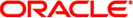
|
SPARC T3-1 Server Product Notes |
Supported Versions of Oracle Solaris OS, Firmware, and Software
Determining Oracle Solaris 11 OS Package Update Version
Determining Oracle Solaris 10 Patch Revision
Minimum Required Patchset for Oracle Solaris 10 08/11 OS
Minimum Required Patchset for Oracle Solaris 10 09/10 OS
Minimum Required Patchsets and SPARC Bundle for Oracle Solaris 10 10/09 OS
Rules for I/O Slot Use by Certain Cards
Up to Eight SSDs Can Now Be Installed In Any SPARC T3-1 Server
Disk Zoning Rules for Backplanes With Sixteen-Disk Capacity
Minimum System Firmware for Valid devalias in Upper Disk Locations
Oracle Hardware Management Pack 2.1.1 and 2.2 Support SPARC Platforms
Disk Zone Management Using the zoningcli Command
ALOM CMT Compatibility Shell Not Supported
SAS Command Might Fail to Complete When Certain SAS Devices Are Put Under Heavy Load (CR 7088469)
Supplementary Notes for CR 7067025
Sun Type 6 Keyboards Are Not Supported By SPARC T3 Series Servers
Caution Needed When Removing a SATA Data Cable From a Backplane Connector
Caution Needed When Handling the Connector Board
Enable Flow Control (Include System Reboot)
Enable Flow Control (Without System Reboot)
Server Panics When Booting From a USB Thumbdrive Attached to the Front USB Ports (CR 6983185)
Cannot Boot Oracle Solaris 10 10/09 OS (U8) From the Internal DVD
When Two Or More NIU Devices Are Plumbed, Memory DR Remove Operations May Hang (6983286)
fault.memory.memlink-uc Fault Did Not Cause Panic as Stated by System Message (6940599)
Memory Allocation Issues With Emulex 8Gb HBAs In a Magma IO Expansion Box (6982072)
Spurious Error Message During Initial Oracle Solaris OS Installation (CR 6971896)
Spurious Interrupt Message in System Console (CR 6963563)
False nxge Warning Messages (CR 6938085)
Benign Error Message: mptsas request inquiry page 0x89 for SATA target :a failed (6986482)
Cold Reset Adds One Day to System Time (CR 7127740)
envtest May Issue Invalid Temperature Reports For Some Components (6975427)
System is Powered Off When Running reset /HOST/domain/control With Active Guest Domains (6987371)
Incorrect Handling of Out-of-Order Ctrl TDs Can Result in Applications Hanging (CR 7024581)
Missing Interrupt Causes USB Hub Hotplug Thread to Hang, Resulting In Process Hangs (6968801)
spconfig Names >36 Characters Give Communication eErrors for ldm add/rm-config Command (6987310)
Service Processor Locks Up With No Access (6985738)
SDIO: ereports Related to Sun Dual 10GbE SFP+ PCIe Cards On Reboots of the Primary Domain (6986960)
ereport.chassis.sp.unavailable Not Generated For a Degraded Service Processor (CR 6978171)
Part Number Provided to Oracle Solaris FMA Is Incorrect (6978447)
OpenBoot Command set-security-key Produces the False Warning: Unable to store security key (6986849)
This section describes issues related to the system firmware.
This issue is fixed in System Firmware version 8.1.4.e.
After a cold reset, the server might add one day to the Oracle Solaris OS date and time. This possible date change will only occur on the first cold reset after the first day of a leap year (for example. January 1, 2012). Once you set the correct date using the Oracle Solaris OS date(1) command, the corrected date and time will persist across future resets.
Note - This extra day error condition will return if the clock offset stored in the SP is cleared for any reason. For example, the clock offset will be lost if the battery is replaced, Oracle ILOM is reset, or the system firmware is flashed without first saving and then restoring the configuration.
A cold reset is when you halt the OS and restart the service processor (SP). For example, you can use one of the following Oracle Solaris OS commands to halt the OS:
# shutdown -g0 -i0 -y
# uadmin 1 6
# init 5
# poweroff
Then, at the Oracle ILOM prompt, use the following commands to reset the host:
# stop /SYS
# start /SYS
Refer to the service manual, the administration guide, and the Oracle Solaris OS documentation for more information.
Workaround: After the first cold reset of the system, verify that system date and time are correct. If the date has been impacted by this issue, use the Oracle Solaris OS date(1) command to set the correct date and time.
For example, to set the date and time to be February 26, 9:00am, 2012, type:
# date 022609002012
Refer to the date (1) man page and the Oracle Solaris OS documentation for more information.
This CR is closed.
If you have a server with an unzoned-sixteen disk backplane and remove RAID configuration data from one onboard controller, all RAID configuration data will be removed from both controllers when the system is rebooted.
Note - This is valid behavior because backplanes with sixteen disk slots that use the two onboard SAS2 controllers must be partitioned into two logical zones. For this reason CR 6999411 has been closed. Refer to the Administration Guide for more information on disk zoning in servers with sixteen-disk slot backplanes.
When installing the Oracle Solaris OS on domains controlled through Sun PCIe Dual Gigabit Ethernet (UTP or MMF) adapters, the e1000g Gigabit Ethernet driver may generate false error reports on the static direct I/O (SDIO) and primary domains. The following is an example of these spurious reports:
date time ereport.io.pciex.tl.ca nvlist version: 0 ena = 0x298a9f62243802 ena = 0x298a9f62243802 detector = (embedded nvlist) nvlist version: 0 scheme = dev device-path = /pci@400/pci@1 (end detector) class = ereport.io.pciex.tl.ca dev-status = 0x2 ue-status = 0x8000 ue-severity = 0x62030 adv-ctl = 0xf source-id = 0x600 source-valid = 1 __ttl = 0x1 __tod = 0x4c058b2e 0x1e8813a0
Workaround: You can safely ignore these ereports.
This CR is fixed in system firmware version 8.0.1 and higher.
When running the command envtest -v from the restricted shell the System Temperatures Status Check section will show the following sensors as having extremely low temperature readings:
/SYS/MB/DVRM_CMP0/TEMP_FAULT Status: OK Temp: 1 (Celsius) /SYS/MB/DVRM_M0/TEMP_FAULT Status: OK Temp: 1 (Celsius) /SYS/MB/DVRM_M1/TEMP_FAULT Status: OK Temp: 1 (Celsius)
The values being reported do not represent temperatures. They are discrete values being presented as temperatures.
Workaround: There is no workaround.
This CR is fixed in system firmware version 8.0.3 and higher.
If you use the following command to reset the component /HOST/domain/control while there are active guest domains, /SYS will power down ungracefully. This could leave the system in an adverse state.
-> reset /HOST/domain/control
Note - If there are no active logical domains, resetting /HOST/domain/control will reset the control domain in an orderly manner.
Workaround: To reset the control domain when there are active guest domains, reset it from the control domain itself. Do not use the service processor remote reset command reset /HOST/domain/console.
This CR is fixed in Oracle Solaris 11.
If control requests that arrive in an out-of-order sequence are not handled properly, the Wait timer might be halted before it times out. This might cause the application to hang.
Workaround: Reboot the system. If the problem repeats, contact your authorized service provider.
This CR is closed as a duplicate of CR 7024581.
When running SunVTS on T3 series platforms, it is possible (although rare) for a SunVTS test to hang. If this happens, it may cause other processes and commands to hang, including fmadm and prtconf. The hung processes cannot be killed.
Workaround: Reboot the system. If the problem repeats, contact your authorized service provider. Avoid running SunVTS in production environments.
This CR is fixed in system firmware version 8.0.2 and higher.
When saving OVM for SPARC servers (LDom) configurations on the service processor, if the name of a configuration exceeds 36 characters, the following error will be printed.
# ldm add-spconfig primary_8cpus_0mau_4G_vsw0_vsw4_vds0_ Error: Operation failed because of an error communicating with the system controller
The service processor must be reset after this error.
Note - The space allocated by ldm add-spconfig for the configuration name is 32 characters in length. However, the error is not detected unless the name consists of 37 or more characters. If the configuration name is 33 to 36 characters long (inclusive), the name is quietly truncated.
Workaround: Limit configuration names to no more than 32 characters.
This CR is fixed in system firmware version 8.0.2 and higher.
Although highly unlikely, when the Oracle VM Server for SPARC successively adds and removes many configurations, the service processor may become unresponsive. In this state, it cannot be accessed until the system has been through an AC power cycle.
Recovery Method: AC power cycle the system.
On systems containing any 8Gb FC PCI-Express, Emulex HBAs, the command probe-scsi-all cannot be run more than once without running an OBP reset between executions.
The first execution of probe-scsi-all will run successfully. If the command is issued again before running an OBE reset, the second session will fail, with an error message similar to the following example:
FCode Version 1.00.54, MPT Version 2.00, Firmware Version 5.00.17.00 Target 9 Unit 0 Disk HITACHI H103030SCSUN300G A2A8 585937500 Blocks, 300 GB SASDeviceName 5000cca00ab4403c SASAddress 5000cca00ab4403d PhyNum 0 Target a Unit 0 Disk HITACHI H103030SCSUN300G A2A8 585937500 Blocks, 300 GB SASDeviceName 5000cca00ab2551c SASAddress 5000cca00ab2551d PhyNum 1 [...] /pci@600/pci@2/pci@0/pci@5/pci@0/pci@3/SUNW,emlxs@0,1 Cannot Init Link. /pci@600/pci@2/pci@0/pci@5/pci@0/pci@3/SUNW,emlxs@0 Cannot Init Link. [...] Cannot initialize port. READ_LA Failed.
Workaround: Initiate an OBP reset between any two probe-scsi-all sessions.
This CR is fixed in system firmware version 8.0.2 and higher.
When rebooting the primary domain in an SDIO configuration, a set of ereports may be logged for the Sun Dual 10GbE I2 SFP+ PCIe card(s) assigned to that domain. This behavior was seen for an SDIO configuration that was using the "stop" master/slave failure-policy on all SDIO domains.
Recovery Method: Use fmadm to clear the ereports and any associated faults.
This CR is fixed in Oracle Solaris 11.
When the service processor is operating in a degraded state, it generates the ereport:
ereport.fm.fmd.module
The following is an example of the detailed contents of this ereport:
# fmdump -eV date time ereport.fm.fmd.module nvlist version: 0 version = 0x0 class = ereport.fm.fmd.module detector = (embedded nvlist) nvlist version: 0 version = 0x0 scheme = fmd authority = (embedded nvlist) nvlist version: 0 version = 0x0 product-id = sun4v server-id = hostname (end authority) mod-name = etm mod-version = 1.2 (end detector) ena = 0x2653413e3403001 msg = error: bad conn open during ver negot: errno 5 __ttl = 0x1 __tod = 0x4c6bd664 0x35f96563
A degraded service processor should also generate the following ereport, but is not currently doing so:
ereport.chassis.sp.unavailable
This CR is fixed in system firmware version 8.0.2 and higher.
The part number reported by the Oracle Solaris fmadm faulty command for a faulted FRU may be different from the part number reported by the Oracle ILOM fmadm faulty and show faulty commands for the same FRU.
Note - This discrepancy does not occur for DIMMs.
Workaround: When the Oracle Solaris fmadm faulty command reports a faulted FRU (other than a DIMM), run either fmadm faulty or show faulty from within Oracle ILOM to find the correct part number for that FRU.
This CR is fixed in system firmware version 8.0.2 and higher.
OpenBoot reports a false warning that the command set-security-key does not save keys on the service processor. This is the false warning message:
WARNING: Unable to store security key. No space left, check SP and other logs
Workaround: The security keys are actually stored on the service processor, so you can ignore this message.
If you attempt to create a RAID volume smaller than”MAX”, the following series of messages is returned:
You are about to create an IR volume. WARNING: Proceeding with this operation may cause data loss or data corruption. Are you sure you want to proceed (YES/NO)? yes WARNING: Volume created with size other than 'MAX' is not supported. Do you want to continue with volume creation (YES/NO)? n SAS2IRCU: you must answer "YES" or "yes" to proceed; operation aborted! SAS2IRCU: Error executing command CREATE.
It is true that RAID volumes smaller than “MAX” are not supported. However, if you want to create a volume below “MAX” size for non-production use, the software will allow you to do so. This is not clear from the message.
Workaround: Ignore the messages and answer yes for the question “Do you want to continue with volume creation (YES/NO)?”.