| Exit Print View | |
Sun Netra CP3270 ATCA Blade Server User’s Guide |
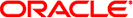
|
Documentation, Support, and Training
Evaluating Product Compatibility
Preparing to Install the Blade Server
Power and Thermal Distribution
Required Cooling and Blade Impedance Curve
Local Network IP Addresses and Host Names
Upgrade or Replace the Fan Trays
Installing Components and Blade Server
Installing Optional Components
Software and Firmware Upgrades
Software and Firmware Upgrades
Administering Parameters and Configurations
Administering User Accounts and Security
Refer to the following documents for safety information:
Important Safety Information for Sun Hardware Systems (821-1590) for general safety information.
Sun Netra CP3270 ATCA Blade Server Safety and Compliance Guide (821-0079) for blade server safety information.
Read the following safety statements that are specific to the blade server carefully before you install or remove any part of the system.
The installer must be familiar with commonly accepted procedures for integrating electronic systems and the general practice of Oracle systems integration and administration. Although parts of these systems are designed for hot-swap operation, other components must not be subjected to such stresses. Work with power connected to a shelf only when necessary, and follow these installation procedures to avoid equipment damage.
This equipment is sensitive to damage from electrostatic discharge from clothing and other materials. Use the following antistatic measures during an installation:
If possible, disconnect line power from the shelf when servicing a system or installing a hardware upgrade. If the shelf cannot be placed on a grounded antistatic mat, connect a grounding strap between the facility electrical input ground (usually connected to the shelf) and facility electrical service ground.
Use an antistatic wrist strap when performing the following tasks:
Removing a blade server from its packaging
Connecting or disconnecting blade servers or peripherals
The other end of the antistatic wrist strap lead should be connected to one of the following:
A ground mat
The chassis metal as a ground
The grounded mat or the chassis must be connected to a facility ground to prevent a floating ground.
Remove a blade server from its packaging only when wearing a properly connected ground strap.
Place blade servers on an antistatic mat if one is available, and the mat is grounded to a facility electrical service ground. Do not place blade servers on top of packaging.