Starting the Proxy Cache Administration Server
For this step, refer to the machine you specified in "Choosing an Administrative Host". You make all configuration changes for the proxy cache service, for the array software, and for the array members on a single machine, referred to as the administrative host. You then install those changes on all hosts in the array.
-
On a remote machine that is not part of your Netra Proxy Cache Array, point your browser at the administrative host, as follows:
http://<administrative host>:81
where <administrative host> is the host name of a Netra Proxy Cache Server. If the host name is not known to a network name service, you must specify the numeric IP address of the administrative host. Depending on the capabilities of your router, you might need to use the browser on a machine on the same subnet as the Netra Proxy Cache Array.
Upon successful connection, you receive a prompt for an administrator's name and password. Enter the password you specified in Step 17 in "To Complete Initial Configuration". Following successful login, the Netra Proxy Cache Main Administration page is displayed, as shown below:
Figure 3-1 Main Administration Page Following Initial Configuration
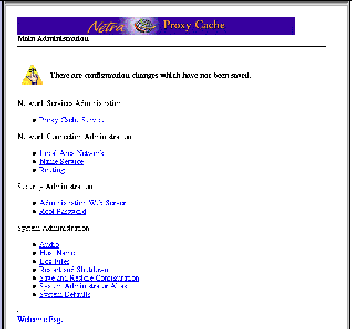
Regarding the reminder note at the top of the Main Administration page, you will backup you configuration later in the configuration procedure.
-
In the Main Administration page, click Proxy Cache Service.
The Proxy Cache Administration page is displayed, as shown below.
Figure 3-2 Proxy Cache Administration Page: Server Stopped
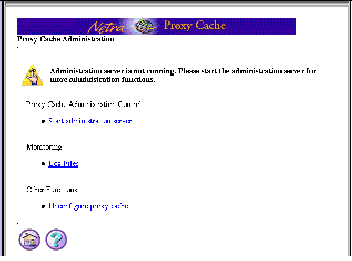
-
In the Proxy Cache Administration page, click Start Administration Server.
-
A page indicating a successful operation is displayed. In this page, click the up-arrow icon to return to the Proxy Cache Administration page.
This time, the Proxy Cache Administration page displays a full set of options for configuration, as shown below.
Figure 3-3 Proxy Cache Administration Page: Server Started
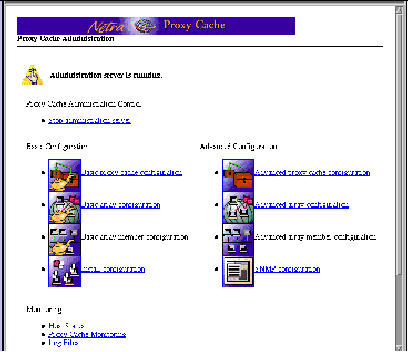
Proceed to the next section for instructions on configuring the proxy cache service.
- © 2010, Oracle Corporation and/or its affiliates
