Adding Certificates or Local Identities with install_skip_keys
The install_skip_keys command is used to install key packages that have been received from a key server or from one of the SunCAs. If used with-icg, it means that the SunCA or the SunCAglobal CA certified the keys. The SunCA certifies 1024-bit and 2048-bit modulus certificates, and the SunCAglobal certifies 512-bit certificates.
To communicate with a SunScreen SPF-100 or SunScreen SPF-100 G, you need to use SunCA or SunCAglobal certificates.
Note -
The install_skip_keys command is not used to add someone else's certificate. It is only used to install local identities for CA key packages.
The Figure 2-1 shows installing a SunCAglobal key and certificate from diskettes. After installing the key and certificate, because you have added a new local identity, you must either run the skipd_restart command or reboot your system to initialize the key manager.
Figure 2-1 Installing a SunCA Global Key and Certificate from Diskette
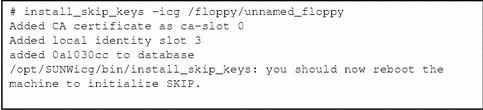
For more information on install_skip_keys, see the man pages.
- © 2010, Oracle Corporation and/or its affiliates
