Netlet and Its Use
Many organizations have client/server applications that can be used only by clients on the intranet. These applications include clients such as Lotus Notes and applets. If the server for the client is behind the company's firewall, then a machine that is disconnected from the LAN cannot use the client application. i-Planet's Netlet enables these applications to connect to intranet servers using an encrypted connection through the i-Planet gateway.
There are two sets of Netlet rules:
-
Rules for predefined Netlet applications
-
Rules for user-defined Netlet applications
You administer the predefined Netlet application rules and the user-defined rules through the Netlet Administration page of the i-Planet Administration Console that is shown in Figure 1-1.
Figure 1-1 Netlet Administration Page of the i-Planet Administration Console
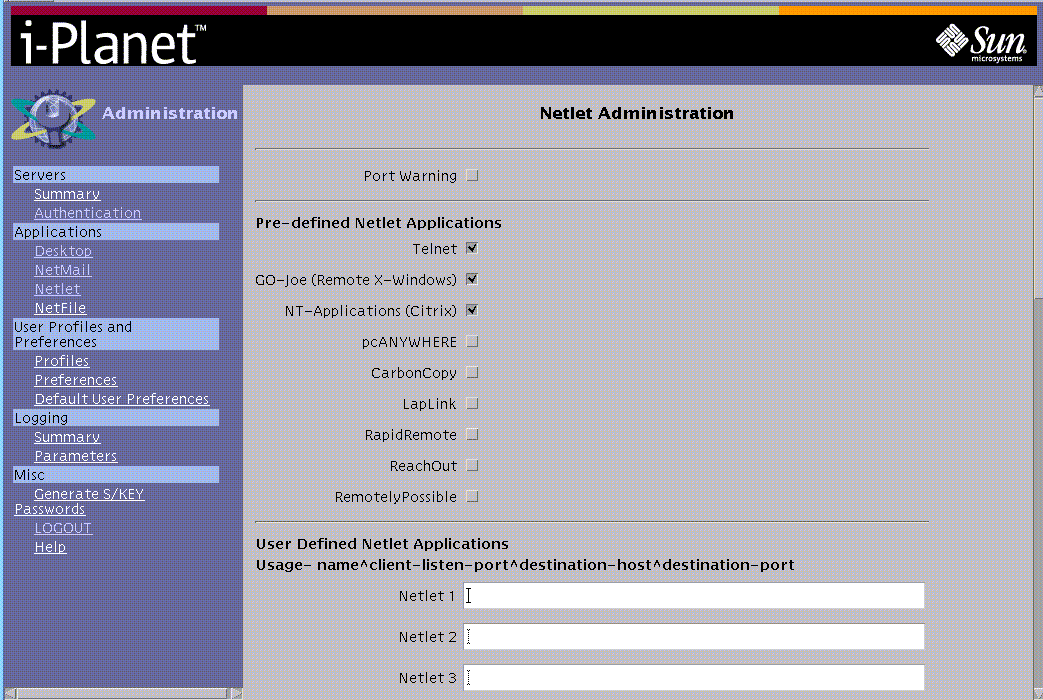
Rules for Predefined Netlet Applications
Rules for predefined Netlet applications govern using well-known third-party remote-windowing applications. You enable the rule for a predefined Netlet application by checking the box following the name of the predefined application shown in Figure 1-1.
In the case of pcANYWHERE and GO-Joe, client applets are shipped and integrated with the i-Planet software so that they will be started automatically.
Netlet connections to the predefined applications require that a destination server be specified at the time the connection is established; that is, the predefined rules have no fixed destination server.
i-Planet software uses the ports in Table 1-2 for the predefined Netlet rules.
Table 1-2 Ports Reserved for Predefined Netlet Applications
Rules for User-Defined Netlet Applications
Rules for user-defined applications are not associated with a particular application. These rules simply enable the redirection of TCP/IP traffic to the proper destination server and port using an encrypted connection between the client and the i-Planet gateway. You define these rules in section "User Defined Netlet Applications" in Figure 1-1.
Note -
Simply giving a rule for a user-defined application the name of one of the predefined Netlet applications or using one of the reserved ports will not cause the rule to be treated as a predefined application. Alternatively, disabling a rule for a predefined application will not affect any user-defined rules that happen to share the same name or ports. The only way to disable a rule for a user-defined application is to remove it.
For example, if a user-defined rule directs certain traffic to the Telnet port of a specific host (myTelnet^30001^myServer^23), this rule will operate independently of the rule for the predefined Netlet application for Telnet. It does not depend on whether or not the predefined Netlet application for Telnet is enabled on the Netlet Administration page of the i-Planet Administration Console that is shown in Figure 1-1.
Note -
Netlet rules cannot contain any port number higher than 64000.
- © 2010, Oracle Corporation and/or its affiliates
