Using the SMS Tab
The SMS tab contains only one panel, SMPP Connection, which allows you to configure Short Message Peer-to-Peer (SMPP) settings for your SMS provider. These settings serve several purposes:
-
They allow MEP to send push synchronization messages to mobile devices. These messages can be used to notify the mobile device users when they need to perform a synchronization to obtain new or modified enterprise data. See To Send a Synchronization Message to a Client for details.
-
They can be used to send poison pills to mobile devices to destroy data in case a device is lost or stolen. See To Send a Poison Pill to a Client for details.
-
They can be used for client provisioning. See Using the Provisioning Tab for details.
Figure 1–5 shows the SMS tab.
Figure 1–5 SMS Tab
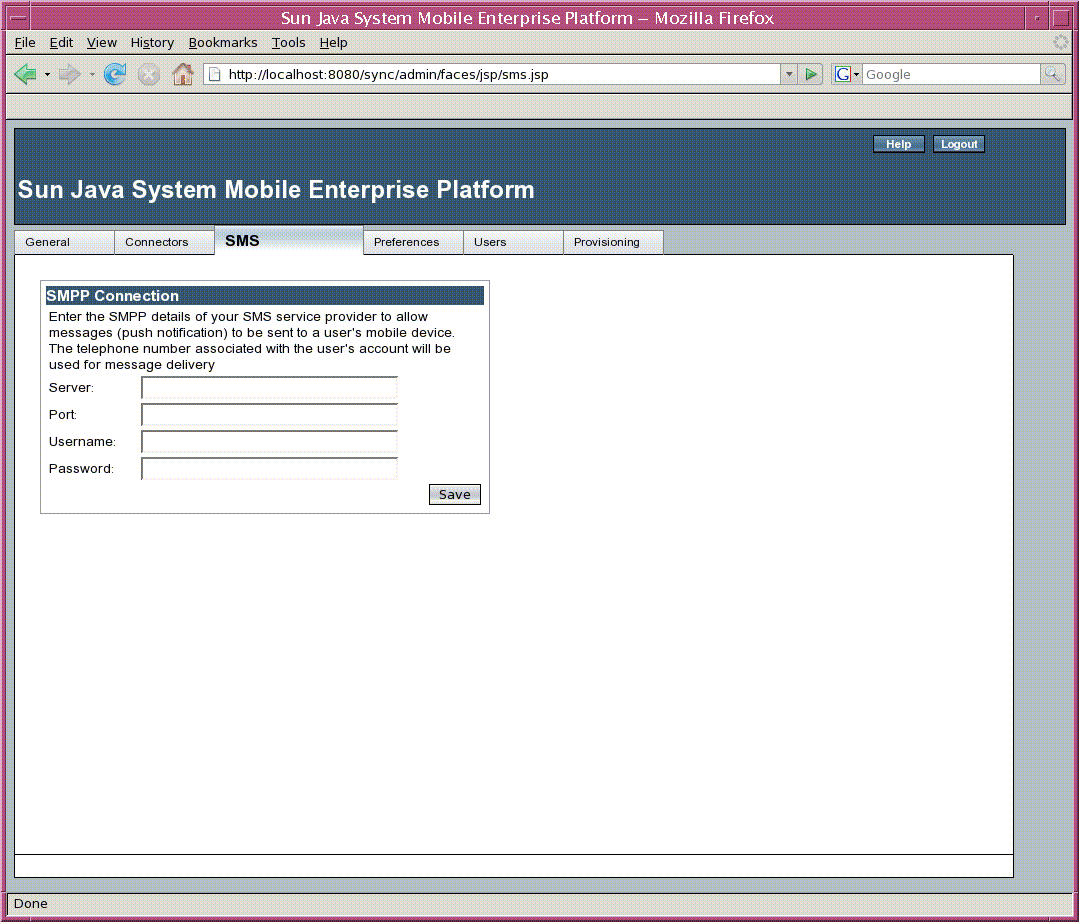
 To Configure SMS Provider Settings
To Configure SMS Provider Settings
To configure the settings for your SMS provider, follow these steps in the SMPP Connection panel. You must obtain the information for the SMPP settings from your SMS provider.
-
In the Server field, type the hostname of the SMPP server.
-
In the Port field, type the port number of the SMPP server.
-
In the Username field, type the user name given to you by your SMS provider.
-
In the Password field, type the password given to you by your SMS provider.
-
Verify that the information is correct and click Save.
- © 2010, Oracle Corporation and/or its affiliates
