| Skip Navigation Links | |
| Exit Print View | |
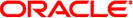
|
Oracle Server CLI Tools and IPMItool 2.1 User's Guide |
About This Documentation (PDF and HTML)
Oracle Hardware CLI Tools Overview
Installing Components Using the Oracle Hardware Management Pack Installer
Installing Hardware Management Pack Components Using Installer
CLI Tools Command Syntax and Conventions
CLI Tools Device-Naming Convention
Configuring the Device Boot Order
Commands That Produce Unrelated, Innocuous, Extra Output
fwupdate Command-Line Interface
remove spare Subcommand and Options
Sun IPMI System Management Driver 2.1
The raidconfig commands adhere to the following command syntax:
raidconfig subcommand device-type -option(s)
For Solaris, after hot-plugging any device, run the devfsadm -C command to reenumerate all of the system device nodes before running the raidconfig command.
When a command fails, it returns one of several failure codes listed in raidconfig Error Codes.
The following options apply to all CLI tools commands including raidconfig:
|
If you use the --help or --version options, the raidconfig command does not require subcommands, otherwise one or more subcommands are mandatory to the raidconfig command.
The following are subcommands for raidconfig:
|
The subcommands are discussed below. Whenever devices (controllers, RAID volumes, and disks) are used with commands, they must be uniquely identified. For information on how to do so, see the device-naming scheme at CLI Tools Device-Naming Convention.
Device naming is shared with other CLI tools based on the storage library.
See also CLI Tools Command Syntax and Conventions.