| Skip Navigation Links | |
| Exit Print View | |
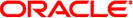
|
Oracle Server CLI Tools and IPMItool 2.1 User's Guide |
About This Documentation (PDF and HTML)
Oracle Hardware CLI Tools Overview
Installing Components Using the Oracle Hardware Management Pack Installer
Installing Hardware Management Pack Components Using Installer
CLI Tools Command Syntax and Conventions
CLI Tools Device-Naming Convention
Configuring the Device Boot Order
Commands That Produce Unrelated, Innocuous, Extra Output
fwupdate Command-Line Interface
remove spare Subcommand and Options
Sun IPMI System Management Driver 2.1
The fwupdate tool is one of the CLI components of the Oracle Hardware Management Pack. fwupdate is a cross-OS utility that enables you to query, update, and validate the firmware of storage devices such as HBA, expanders, and disks on Oracle servers. fwupdate is supported on Linux, the Solaris OS, and Windows for x86 servers and Solaris OS for SPARC servers.
The fwupdate tool updates a storage component's (SAS controller, SAS expander, disk drive, SAS bridge) firmware images when an update is made to that firmware. The tool displays the inventory of storage components that can be seen by a host and can show all of the available firmware versions.
The fwupdate tool uses a general-purpose cross-OS storage management library to access specific hardware information and provides exploration, monitoring, and configuration of on-board (local disks) and external storage resources (JBODs) connected to the host system.
With Oracle Hardware Management Pack 2.1, there are two modes available for the fwupdate tool: automatic mode and manual mode.
Automatic mode uses information from the XML metadata file that is packaged with the platform firmware downloads to update the storage device firmware. This is the most accurate method to use, and it is recommended by Oracle.
Manual mode allows you to update the firmware directly. This mode should only be used if the XML metadata file is not available for the platform that you want to update.
Check the documentation and release notes for your product to determine whether or not an XML metadata file is available. The product release notes will also contain upgrade information that is specific to the platform.
The fwupdate CLI commands are run on the host machine and supports the target devices. fwupdate supports the following storage subsystems:
Disk drives (spinning media and Flash drives)
HBA and embedded storage controllers, SAS1 and SAS2
LSI SAS expander devices, SAS1 and SAS2
This section covers the following topics: