| Skip Navigation Links | |
| Exit Print View | |
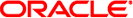
|
System Administration Guide: IP Services Oracle Solaris 11 Express 11/10 |
| Skip Navigation Links | |
| Exit Print View | |
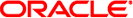
|
System Administration Guide: IP Services Oracle Solaris 11 Express 11/10 |
1. Planning an IPv4 Addressing Scheme (Tasks)
2. Planning an IPv6 Addressing Scheme (Overview)
3. Planning an IPv6 Network (Tasks)
4. Configuring TCP/IP Network Services and IPv4 Addressing (Tasks)
5. Enabling IPv6 on a Network (Tasks)
6. Administering a TCP/IP Network (Tasks)
8. Troubleshooting Network Problems (Tasks)
9. TCP/IP and IPv4 in Depth (Reference)
12. Planning for DHCP Service (Tasks)
13. Configuring the DHCP Service (Tasks)
14. Administering DHCP (Tasks)
15. Configuring and Administering the DHCP Client
16. Troubleshooting DHCP (Reference)
17. DHCP Commands and Files (Reference)
18. IP Security Architecture (Overview)
20. IP Security Architecture (Reference)
21. Internet Key Exchange (Overview)
23. Internet Key Exchange (Reference)
24. IP Filter in Oracle Solaris (Overview)
Part IV Networking Performance
26. Integrated Load Balancer Overview
27. Configuration of Integrated Load Balancer Tasks
28. Virtual Router Redundancy Protocol (Overview)
29. VRRP Configuration (Tasks)
30. Implementing Congestion Control
Part V IP Quality of Service (IPQoS)
31. Introducing IPQoS (Overview)
32. Planning for an IPQoS-Enabled Network (Tasks)
33. Creating the IPQoS Configuration File (Tasks)
34. Starting and Maintaining IPQoS (Tasks)
Administering IPQoS (Task Map)
Applying an IPQoS Configuration
How to Apply a New Configuration to the IPQoS Kernel Modules
How to Ensure That the IPQoS Configuration Is Applied After Each Reboot
Troubleshooting with IPQoS Error Messages
35. Using Flow Accounting and Statistics Gathering (Tasks)
To record IPQoS boot-time messages, you need to modify the /etc/syslog.conf file as shown in the next procedure.
user.info /var/adm/messages
Use tabs rather than spaces between the columns.
The entry logs all boot-time messages that are generated by IPQoS into the /var/adm/messages file.
Example 34-1 IPQoS Output From /var/adm/messages
When you view /var/adm/messages after system reboot, your output might contain IPQoS logging messages that are similar to the following.
May 14 10:44:33 ipqos-14 ipqosconf: [ID 815575 user.info] New configuration applied. May 14 10:44:46 ipqos-14 ipqosconf: [ID 469457 user.info] Current configuration saved to init file. May 14 10:44:55 ipqos-14 ipqosconf: [ID 435810 user.info] Configuration flushed.
You might also see IPQoS error messages that are similar to the following in your IPQoS system's /var/adm/messages file.
May 14 10:56:47 ipqos-14 ipqosconf: [ID 123217 user.error] Missing/Invalid config file fmt_version. May 14 10:58:19 ipqos-14 ipqosconf: [ID 671991 user.error] No ipgpc action defined.
For a description of these error messages, see Table 34-1.