| Skip Navigation Links | |
| Exit Print View | |
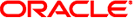
|
System Administration Guide: Devices and File Systems Oracle Solaris 11 Express 11/10 |
| Skip Navigation Links | |
| Exit Print View | |
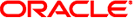
|
System Administration Guide: Devices and File Systems Oracle Solaris 11 Express 11/10 |
1. Managing Removable Media (Overview)
2. Managing Removable Media (Tasks)
3. Accessing Removable Media (Tasks)
4. Writing CDs and DVDs (Tasks)
5. Managing Devices (Overview/Tasks)
6. Dynamically Configuring Devices (Tasks)
7. Using USB Devices (Overview)
9. Using InfiniBand Devices (Overview/Tasks)
11. Administering Disks (Tasks)
12. SPARC: Adding a Disk (Tasks)
13. x86: Adding a Disk (Tasks)
14. Configuring iSCSI Storage Devices With COMSTAR
15. Configuring and Managing the Solaris Internet Storage Name Service (iSNS)
17. The format Utility (Reference)
18. Managing File Systems (Overview)
File System Monitoring Tool (fsstat)
Oracle Solaris ZFS File System
Where to Find File System Management Tasks
The Universal Disk Format (UDFS) File System
Additional Virtual File Systems
Commands for UFS File System Administration
How File System Commands Determine the File System Type
Manual Pages for Generic and Specific File System Commands
64-bit: Support of Multiterabyte UFS File Systems
Features of Multiterabyte UFS File Systems
Limitations of Multiterabyte UFS File Systems
Mounting and Unmounting File Systems
19. Creating ZFS, UFS, TMPFS, and LOFS File Systems (Tasks)
20. Mounting and Unmounting File Systems (Tasks)
21. Configuring Additional Swap Space (Tasks)
22. Copying Files and File Systems (Tasks)
You can determine a file system's type by using one of the following:
This procedure works whether or not the file system is mounted.
Determine a file system's type by using the grep command.
$ grep mount-point fs-table
Specifies the mount point name of the file system for which you want to know the file system type. For example, the /var directory.
Specifies the absolute path to the file system table in which to search for the file system's type. If the file system is mounted, fs-table should be /etc/mnttab. If the file system isn't mounted, fs-table should be /etc/vfstab.
Information for the mount point is displayed.
Note - If you have the raw device name of a disk slice, you can use the fstyp command to determine a file system's type (if the disk slice contains a file system). For more information, see fstyp(1M).
Example 18-1 Determining a File System's Type
The following example uses the /etc/vfstab file to determine the file system type for the /export file system.
$ grep /export /etc/vfstab /dev/dsk/c0t3d0s6 /dev/rdsk/c0t3d0s6 /export ufs 2 yes - $
The following example uses the /etc/mnttab file to determine the file system type of the currently mounted diskette.
$ grep floppy /etc/mnttab
/dev/diskette0 /media/floppy ufs rw,nosuid,intr,largefiles,logging,xattr,onerror=panic,dev=900002
1165251037
The following example uses the fstyp command to determine the file system type.
# fstyp /dev/rdsk/c0t0d0s0 zfs