| Skip Navigation Links | |
| Exit Print View | |
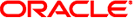
|
System Administration Guide: Devices and File Systems Oracle Solaris 11 Express 11/10 |
| Skip Navigation Links | |
| Exit Print View | |
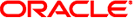
|
System Administration Guide: Devices and File Systems Oracle Solaris 11 Express 11/10 |
1. Managing Removable Media (Overview)
2. Managing Removable Media (Tasks)
3. Accessing Removable Media (Tasks)
4. Writing CDs and DVDs (Tasks)
5. Managing Devices (Overview/Tasks)
6. Dynamically Configuring Devices (Tasks)
7. Using USB Devices (Overview)
9. Using InfiniBand Devices (Overview/Tasks)
11. Administering Disks (Tasks)
12. SPARC: Adding a Disk (Tasks)
13. x86: Adding a Disk (Tasks)
14. Configuring iSCSI Storage Devices With COMSTAR
15. Configuring and Managing the Solaris Internet Storage Name Service (iSNS)
17. The format Utility (Reference)
18. Managing File Systems (Overview)
19. Creating ZFS, UFS, TMPFS, and LOFS File Systems (Tasks)
20. Mounting and Unmounting File Systems (Tasks)
21. Configuring Additional Swap Space (Tasks)
22. Copying Files and File Systems (Tasks)
 Virtual File Systems
Virtual File Systems Commands for UFS File System Administration
Commands for UFS File System Administration Network-Based File Systems
Network-Based File Systems The NFS Environment
The NFS Environment The NFS Environment
The NFS Environment How to Add an Entry to the /etc/vfstab File
How to Add an Entry to the /etc/vfstab File How to Make Local Media Available to Other Systems
How to Make Local Media Available to Other Systems How to Make Local Media Available to Other Systems
How to Make Local Media Available to Other Systems How to Load Removable Media
How to Load Removable Media The iSNS Technology (Overview)
The iSNS Technology (Overview) How to Display the Status of Clients
How to Display the Status of Clients Managing the iSNS Server and Clients
Managing the iSNS Server and Clients