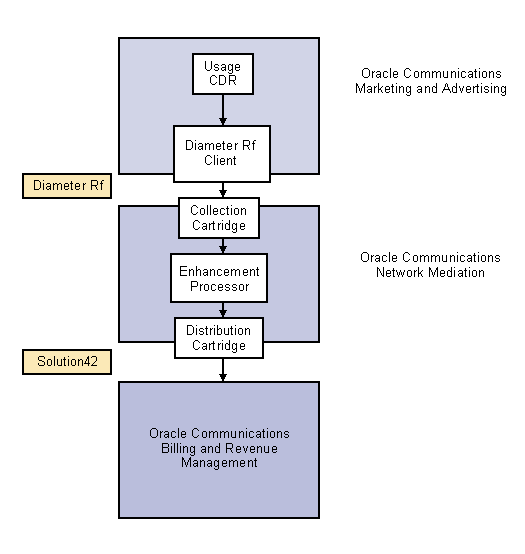| Oracle® Communications Marketing and Advertising Integration Guide Release 5.1 Part Number E20559-01 |
|
|
View PDF |
| Oracle® Communications Marketing and Advertising Integration Guide Release 5.1 Part Number E20559-01 |
|
|
View PDF |
Oracle Communications Marketing and Advertising can be set up to deliver charging data to Oracle Communications Billing and Revenue Management, or any billing system that supports Diameter Rf.
The CDRtoDiameter module in Marketing and Advertising converts Charging Data Records (CDRs) to Diameter Rf format. To use this feature, you must do the following steps:
The CDRtoDiameter module is not deployed by default. If you wish to use this functionality, you must first deploy the appropriate.ear file. For information on how to deploy the service, see Oracle WebLogic Server Deploying Applications to WebLogic Server at:
http://download.oracle.com/docs/cd/E12840_01/wls/docs103/deployment/
The service is packaged in two ears, depending on the type of installation you have. The cdr_to_diameter-single.ear file is for use in single server domains and cdr_to_diameter.ear is for clustered installations. Both files are found in <OCSG_Home>/applications.The service is a cluster singleton, so it will execute only on one server at any given time, and is transferred to another server in case of server failure. The management part is distributed to all servers in the cluster, so it can be managed from any server in the cluster.
Note:
Some Diameter requests may be dropped during patching, redeployment, or upgrade of the CDRtoDiameter module. Check the database for the time period during which the transition took place.When the module has been deployed, it will appear in the Container Services section of the Administration console. From the Domain Structure panel, open the OCSG node -><ServerName>->Container Services. To configure the service, follow the instructions in "CDRs and Diameter" in the Oracle Communications Services Gatekeeper System Administrator's Guide at:
http://download.oracle.com/docs/cd/E14148_01/wlcp/ocsg41_otn/admin/cdrtodiameter.html
The Diameter Rf message that is sent from Marketing and Advertising is made up of a somewhat different set of AVPs than the Diameter Rf messages that are sent from Oracle Communications Services Gatekeeper. Table 9-1 describes what AVPs are sent.
Table 9-1 AVP s for Oracle Communications Marketing and Advertising
| AVP | AVP Code | Type | Specification | Description |
|---|---|---|---|---|
|
Session_ID |
263 |
UTF8String |
RFC 3588 |
Used to identify a specific session |
|
Origin-Host |
264 |
DiameterIdentity |
RFC 3588 |
Identifies the endpoint that originated this message. Is equal to the delivery-mechanism host |
|
Origin_Realm |
296 |
DiameterIdentity |
RFC 3588 |
Identifies the Realm of the originator of the delivery-mechanism |
|
Destination-Host |
293 |
DiameterIdentity |
RFC 3588 |
Identifies the destination host |
|
Destination-Realm |
283 |
DiameterIdentity |
RFC 3588 |
Identifies the Realm of the destination host |
|
Accounting-Record-Type |
480 |
Enumerated |
RFC 3588 |
The type of accounting record being sent |
|
Accounting-Record_Number |
485 |
Unsigned32 |
RFC 3588 |
Identifies this record within this session |
|
Acct-Application-ID |
259 |
Unsigned32 |
RFC 3588 |
Advertises support of the Accounting portion of an application. The field corresponds to the application ID of the Diameter Accounting Application and is defined with the value 3 |
|
User-Name |
1 |
UTF8String |
RFC 3588 |
The Advertiser External ID, assigned when the organization was created |
|
Event-Timestamp |
55 |
Time |
RFC 3588 |
Time the event happened, in seconds since January 1, 1900 00:00 UTC |
|
Service-Indication |
704 |
OctetString |
3GPP 29.329 |
For this product, the value is always "ADVERT_SERVICE" |
|
Event-Type |
823 |
Grouped |
3GPP 32.299 |
Contains information about the type of event for which the accounting-request is generated |
|
Event-Type.Event |
825 |
UTF8String |
3GPP 32.299 |
Specifies the Ad-event type. Always AD_SERVED |
|
Participants-Involved |
887 |
UTF8String |
3GPP 32.299 |
Lists the external ID of the related ASO, ASP and NP. The IDs are delimited by# mark |
|
CC-Money |
413 |
Grouped |
RFC4006 |
Specifies the monetary amount in the given currency, used for storing the price of the ad message |
|
CC-Money.Unit-Value |
445 |
Grouped |
RFC4006 |
Specifies the units as decimal value |
|
Unit-Value.Value-Digits |
447 |
Integer64 |
RFC4006 |
Contains the significant digits of the number. |
|
Unit-Value.Exponent |
429 |
Integer32 |
RFC4006 |
Contains the exponent value to be applied for the Value-Digit AVP within the Unit-Value AVP |
|
CC-Money.Currency-Code |
425 |
Unsigned32 |
RFC4006 |
Specifies the currency, given as the numeric values defined in the ISO 4217 standard. |
Note:
In the case of overlay installations, a single CDR for an Advertising campaign can create two Diameter Rf messages, one using the Services Gatekeeper message structure and one using the Marketing and Advertising structure. This allows BRM to track both the application (the Ad Space Owner) that initially sent the message and the Advertiser who created the campaign that uses the message as a bearer of its own Ad Content, facilitating charging and revenue sharing arrangements.BRM does not understand Diameter Rf natively. In order to deliver the Marketing and Advertising Diameter Rf message to BRM, an intermediary, Oracle Communications Network Mediation (NM) must be introduced to translate the message into BRM's proprietary Solution42 format. The CDRtoDiameter service delivers the Diameter Rf message to the Network Mediation Collection Cartridge, which functions as the input site. The message is processed internally using an Enhancement Cartridge, and finally is delivered to a Distribution Cartridge that has been created to transform the message into Solution42. The transformed message is delivered to BRM. The flow is illustrated in the graphic below.