| Skip Navigation Links | |
| Exit Print View | |
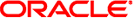
|
Oracle Directory Server Enterprise Edition Troubleshooting Guide 11g Release 1 (11.1.1.5.0) |
| Skip Navigation Links | |
| Exit Print View | |
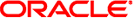
|
Oracle Directory Server Enterprise Edition Troubleshooting Guide 11g Release 1 (11.1.1.5.0) |
1. Overview of Troubleshooting Directory Server Enterprise Edition
Defining the Scope of Your Problem
Where to Go For More Information
2. Troubleshooting Installation and Migration Problems
3. Troubleshooting Replication
4. Troubleshooting Directory Proxy Server
5. Troubleshooting Directory Server Problems
6. Troubleshooting Data Management Problems
7. Troubleshooting Identity Synchronization for Windows
8. Troubleshooting DSCC Problems
9. Directory Server Error Log Message Reference
Several tools are available that you can use to collect general information for troubleshooting purposes. This section provides information about the following troubleshooting tools:
The idsktune command provides information about system parameters and tuning recommendations. You can use the output of this command to detect problems in thread libraries or patches that are missing. For more information about the idsktune command, see idsktune(1M)
Run the idsktune command as follows:
./idsktune
Note - The idsktune command is delivered with zip distribution software only.
You can download this script from http://www.sun.com/bigadmin/scripts/indexSjs.html. This script retrieves the correct version of the binary of the running process or from the core and works with 32–bit and 64–bit libraries.
The Solaris pkgapp script packages an executable and all of its shared libraries into one compressed tar file. You provide the process ID of the application and, optionally, the name of the core file to be opened.
The files are stripped of their directory paths, and are stored under a relative directory named /app with their names only, allowing them to be unpacked in one directory. On Solaris 9 and Solaris 10, the list of files output by the pkgapp script is derived from the core file rather than the process image, if it is specified. You must still provide the process ID of the running application to assist in path resolution.
As superuser, run the pkgapp script as follows:
# pkgapp server-pid core-file
Note - You can also run the pkgapp script without a core file. This reduces the size of the pkgapp output. You need to later set the variable to the correct location of the core file.
The dirtracer tool is a shell script that gathers debugging information about a running, hung, or stopped Directory Server process. This information can be used by Sun Support to diagnose a problem. The scripts collect information about the operating system configuration, the Directory Server configuration, and the runtime data elements, as well as log files, databases, cores, gcores, and pstack output. The type of information gathered depends upon the type of problem you are experiencing.
The dirtracer script is available from BigAdmin at http://www.sun.com/bigadmin/scripts/indexSjs.html.
As superuser, run the dirtracer script as follows:
#./ dirtracer -f ./dirtracer.config
The dirtracer.config file contains the configuration parameters used by the dirtracer script to generate its output. The dirtracer script comes with a tool to generate this configuration file called the configurator. This interactive shell script automatically creates a configuration file that addresses the type of problem you are experiencing. The configurator set the parameters for log gathering, core collection, as well as many other parameters.