| Skip Navigation Links | |
| Exit Print View | |
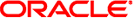
|
Oracle Directory Server Enterprise Edition Troubleshooting Guide 11g Release 1 (11.1.1.5.0) |
| Skip Navigation Links | |
| Exit Print View | |
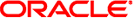
|
Oracle Directory Server Enterprise Edition Troubleshooting Guide 11g Release 1 (11.1.1.5.0) |
1. Overview of Troubleshooting Directory Server Enterprise Edition
Defining the Scope of Your Problem
Using the pkgapp Script on Solaris
Where to Go For More Information
2. Troubleshooting Installation and Migration Problems
3. Troubleshooting Replication
4. Troubleshooting Directory Proxy Server
5. Troubleshooting Directory Server Problems
6. Troubleshooting Data Management Problems
7. Troubleshooting Identity Synchronization for Windows
8. Troubleshooting DSCC Problems
9. Directory Server Error Log Message Reference
No matter the type of problem you are encountering, there is a minimum set of data that needs to be collected and, if necessary, provided to Sun Support. If your problem occurs across your topology, you need to provide this generic data for all instances of Directory Server or Directory Proxy Server inside the topology.
The generic data for Directory Server that you collect must include the following:
Collect the Directory Server version information:
# install-path/bin/dsadm --version
Collect the Directory Server access and errors logs that contain the time since the problem started. By default, you find these logs in the following locations:
instance-dir/logs/access instance-dir/logs/errors
Provide information about the computers involved, including their IP addresses, operating system version, disk partitions, swap space, installed patches, hard disk space, and file systems used.
Collect the Directory Server configuration file, instance-dir/config/dse.ldif.
For more information about generic data, collection, refer to To Collect Required Debug Data For Any Directory Server Problem in Sun Gathering Debug Data for Sun Java System Directory Server 5.
The generic data for includes the generic data collected for Directory Server and the following Directory Proxy Server information:
Collect the Directory Proxy Server version information:
# install-path/bin/dpadm --version
Collect the Directory Proxy Server access and errors logs that contain the time since the problem started. By default, you find these logs in the following locations:
instance-dir/logs/
Collect the Directory Proxy Server configuration file using the dpconf info command.