| C H A P T E R 4 |
|
Connecting Hosts |
This chapter describes how to connect a management host and data hosts to Sun Storage 2500-M2 Arrays. It contains the following sections:
Out-of-band management is a method to manage a storage array in which a storage management station sends commands to the storage array through the Ethernet connections on the controller.
| Note - Ethernet port 2 on each controller is reserved for the support representative. |
Perform these steps to connect Ethernet cables for out-of-band management. If you use only in-band management, skip these steps.
1. Connect one end of an Ethernet cable into the Ethernet port 1 on controller A.
| Note - Use only Ethernet port 1 to connect to a management host. Ethernet port 2 is reserved for the support representative. |
2. Connect the other end to the applicable network connection.
3. Repeat Step 1 and Step 2 for controller B.
An in-band connection uses the data path between the array and host for management traffic. In-band communicates the management and control commands on the same path as the data being processed. You configure in-band management using a Fibre Channel (FC) connection between a data host and the array.
1. Install CAM software on at least one of the network-attached hosts. See the Sun Storage Common Array Manager Installation and Setup Guide for installation instructions.
2. Connect two in-band FC cables between HBAs on the data host and the array (one cable to each controller). You can connect the data host HBAs directly to the array or through FC switches.
3. Refer to “Configuring In-Band Management for RAID Arrays,” in the Sun Storage Common Array Manager Installation and Setup Guide for information about installing the RAID Proxy Agent.
Data transmission between the host and the controllers in the array is through Fibre Channel (FC) or Serial Attached SCSI (SAS) cables. SAS connections from the host to the controllers are direct connections, and FC connections are direct or through a FC switch.

|
Caution - Possible hardware damage--To prevent electrostatic discharge damage to the tray, use proper antistatic protection when you handle tray components. |


Each controller tray has from four or eight host ports.
| Note - The SAS host ports on the 2540-M2 FC controller tray are not for use and not supported. |
FIGURE 4-1 FC Host Ports on the Controllers--Rear View
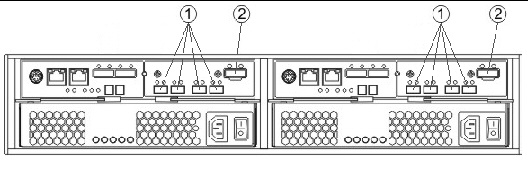
| Note - The SAS host ports on the 2540-M2 FC controller tray are not for use and not supported. |
FIGURE 4-2 SAS Host Ports on the Controllers--SAS
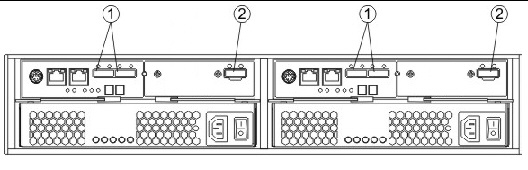

|
Caution - Risk of exposure to laser radiation--Do not disassemble or remove any part of a Small Form-factor Pluggable (SFP) transceiver because you might be exposed to laser radiation. |
1. Decide which of these steps to begin with:
2. Be sure that the appropriate type of SFP transceiver is inserted into the host channel.
3. If a black, plastic plug is in the SFP transceiver, remove it.
4. Perform one of these actions:
| Note - The cable is either a SAS cable or a fiber-optic cable for FC connections. |
FIGURE 4-3 Sample Cabling for One Host, Direct Topology
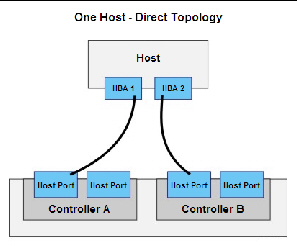
FIGURE 4-4 Sample Cabling for Two Hosts, Direct Topology
FIGURE 4-5 Sample Cabling for Two Hosts, FC Switch Topology
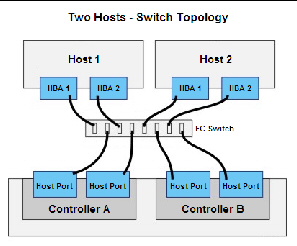
5. Plug the other end of the cable either into an HBA in the host (direct topology) or into a FC switch topology.
| Note - The SAS host interface does not support a switch topology. |
6. Affix a label to each end of the cable with this information. A label is important if you need to disconnect cables to service a controller. Include this information on the labels:
Example label abbreviation: Assume that a cable is connected between port 1 in HBA 1 of a host named Engineering and host channel 1 of controller A. A label abbreviation could be as follows.
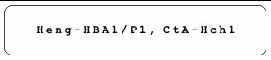
Install data host software (including multipathing) on each data host that communicates with Sun Storage 2500-M2 Arrays. The multipathing software you need depends on the host platform, HBA, and the data transport (SAS or FC) in your storage area network. See the Sun Storage 2500-M2 Arrays Hardware Release Notes for the latest supported versions.
The data host multipathing software for Red Hat Linux, HP-UX, AIX, and Windows platforms is Sun Redundant Dual Array Controller (RDAC), also known as MPP.
Multipathing is included in the Solaris 10 OS. For Solaris 9 data hosts, you need the SAN Foundation Kit software (which includes the multipathing software).
You can download multipathing software from:
For software and patch download procedures, see Sun Storage Common Array Manager Installation and Setup Guide.
© © 2011, Oracle and/or its affiliates. All rights reserved.