| Skip Navigation Links | |
| Exit Print View | |
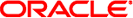
|
Sun Server X2-8 (formerly Sun Fire X4800 M2) Installation Guide for Windows Operating Systems Sun Server X2-8 (formerly Sun Fire X4800 M2) Documentation Library |
| Skip Navigation Links | |
| Exit Print View | |
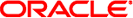
|
Sun Server X2-8 (formerly Sun Fire X4800 M2) Installation Guide for Windows Operating Systems Sun Server X2-8 (formerly Sun Fire X4800 M2) Documentation Library |
Windows Server OS Installation Planning
Windows Server Installation Methods
Preparing For Windows OS Installation
Supported Windows Operating Systems
Windows Server Installation Considerations
Selecting a Windows OS Media Delivery Method
Oracle Hardware Installation Assistant (OHIA)
How to Download Server Software
How to Set Up an Oracle ILOM Remote Console
How to Install Windows Server 2008 R2
How to Install Windows Server 2012
How to Install Windows Server 2008 Using PXE
How to Install Windows Server 2012 Using PXE
Updating Critical Drivers and Installing Supplemental Software
Installing Critical Device Drivers
Installing Supplemental Software
Managing RAID Using the MegaRAID Storage Manager
Configuring Support for the Trusted Platform Module
Incorporating Windows Server 2008 Device Drivers Into WIM Images for WDS
Location of Device Drivers on Tools and Drivers DVD
Device Drivers to Incorporate Into WIM Images
Prerequisites and Task Overview for the Device Driver WIM Images
Incorporating Drivers Into the WIM Image
Downloading the ISO Image for the Tools and Drivers DVD
Identifying Network Interfaces in Windows
To confirm the MAC addresses of installed network interface ports and to map them to the Windows Device Friendly Names, you need to open a command prompt and run ipconfig /all:
The Run dialog box appears.
The cmd.exe DOS Command Prompt window appears.
The output from the ipconfig /all command identifies the installed network interface ports by the connection name in the order of enumeration.
The output does not necessarily follow an alpha or numeric order. You can customize the connection name in the Network Connections window. For details, see Microsoft's documentation. The following figure illustrates how the Windows operating system, by default, assigns logical names to network interfaces.
Windows IP Configuration
Host Name . . . . . . . . . . . . : 08R2G58S
Primary Dns Suffix . . . . . . . : whql.local
Node Type . . . . . . . . . . . . : Hybrid
IP Routing Enabled. . . . . . . . : No
WINS Proxy Enabled. . . . . . . . : No
DNS Suffix Search List. . . . . . : whql.local
Ethernet adapter Local Area Connection 8:
Connection-specific DNS Suffix . :
Description . . . . . . . . . . . : Intel(R) 82576 Gigabit Dual Port Network
Connection #8
Physical Address. . . . . . . . . : 00-21-28-44-CD-A2
DHCP Enabled. . . . . . . . . . . : No
Autoconfiguration Enabled . . . . : Yes
Link-local IPv6 Address . . . . . : fe80::3dc4:70b2:dbc4:a20e%19(Preferred)
IPv4 Address. . . . . . . . . . . : 192.168.10.50(Preferred)
Subnet Mask . . . . . . . . . . . : 255.255.255.0
Default Gateway . . . . . . . . . :
DHCPv6 IAID . . . . . . . . . . . : 637542696
DHCPv6 Client DUID. . . . . . . . : 00-01-00-01-13-55-41-39-00-21-28-44-CD-A3
DNS Servers . . . . . . . . . . . : fec0:0:0:ffff::1%1
fec0:0:0:ffff::2%1
fec0:0:0:ffff::3%1
NetBIOS over Tcpip. . . . . . . . : Enabled
Ethernet adapter Local Area Connection 7:
Connection-specific DNS Suffix . :
Description . . . . . . . . . . . : Intel(R) 82576 Gigabit Dual Port Network
Connection #7
Physical Address. . . . . . . . . : 00-21-28-44-CD-9B
DHCP Enabled. . . . . . . . . . . : No
Autoconfiguration Enabled . . . . : Yes
Link-local IPv6 Address . . . . . : fe80::fcb6:ab8:1ea8:c6a5%17(Preferred)
IPv4 Address. . . . . . . . . . . : 192.168.60.50(Preferred)
Subnet Mask . . . . . . . . . . . : 255.255.255.0
Default Gateway . . . . . . . . . :
DHCPv6 IAID . . . . . . . . . . . : 570433832
DHCPv6 Client DUID. . . . . . . . : 00-01-00-01-13-55-41-39-00-21-28-44-CD-A3
DNS Servers . . . . . . . . . . . : fec0:0:0:ffff::1%1
fec0:0:0:ffff::2%1
fec0:0:0:ffff::3%1
NetBIOS over Tcpip. . . . . . . . : Enabled
Ethernet adapter Local Area Connection 6:
Connection-specific DNS Suffix . :
Description . . . . . . . . . . . : Intel(R) 82576 Gigabit Dual Port Network
Connection #6
Physical Address. . . . . . . . . : 00-21-28-44-CD-9A
DHCP Enabled. . . . . . . . . . . : No
Autoconfiguration Enabled . . . . : Yes
Link-local IPv6 Address . . . . . : fe80::f45c:b870:efe2:54d7%16(Preferred)
IPv4 Address. . . . . . . . . . . : 192.168.20.50(Preferred)
Subnet Mask . . . . . . . . . . . : 255.255.255.0
Default Gateway . . . . . . . . . :
DHCPv6 IAID . . . . . . . . . . . : 520102184
DHCPv6 Client DUID. . . . . . . . : 00-01-00-01-13-55-41-39-00-21-28-44-CD-A3
DNS Servers . . . . . . . . . . . : fec0:0:0:ffff::1%1
fec0:0:0:ffff::2%1
fec0:0:0:ffff::3%1
NetBIOS over Tcpip. . . . . . . . : Enabled
Ethernet adapter Local Area Connection 5:
Connection-specific DNS Suffix . :
Description . . . . . . . . . . . : Intel(R) 82576 Gigabit Dual Port Network
Connection #5
Physical Address. . . . . . . . . : 00-21-28-44-CE-2B
DHCP Enabled. . . . . . . . . . . : No
Autoconfiguration Enabled . . . . : Yes
Link-local IPv6 Address . . . . . : fe80::8d16:989a:ef66:21fc%15(Preferred)
IPv4 Address. . . . . . . . . . . : 192.168.70.50(Preferred)
Subnet Mask . . . . . . . . . . . : 255.255.255.0
Default Gateway . . . . . . . . . :
DHCPv6 IAID . . . . . . . . . . . : 436216104
DHCPv6 Client DUID. . . . . . . . : 00-01-00-01-13-55-41-39-00-21-28-44-CD-A3
DNS Servers . . . . . . . . . . . : fec0:0:0:ffff::1%1
fec0:0:0:ffff::2%1
fec0:0:0:ffff::3%1
NetBIOS over Tcpip. . . . . . . . : Enabled
Ethernet adapter Local Area Connection 4:
Connection-specific DNS Suffix . :
Description . . . . . . . . . . . : Intel(R) 82576 Gigabit Dual Port Network
Connection #4
Physical Address. . . . . . . . . : 00-21-28-44-CE-2A
DHCP Enabled. . . . . . . . . . . : No
Autoconfiguration Enabled . . . . : Yes
Link-local IPv6 Address . . . . . : fe80::ecc8:9a72:ca4a:f6a8%14(Preferred)
IPv4 Address. . . . . . . . . . . : 192.168.30.50(Preferred)
Subnet Mask . . . . . . . . . . . : 255.255.255.0
Default Gateway . . . . . . . . . :
DHCPv6 IAID . . . . . . . . . . . : 419438888
DHCPv6 Client DUID. . . . . . . . : 00-01-00-01-13-55-41-39-00-21-28-44-CD-A3
DNS Servers . . . . . . . . . . . : fec0:0:0:ffff::1%1
fec0:0:0:ffff::2%1
fec0:0:0:ffff::3%1
NetBIOS over Tcpip. . . . . . . . : Enabled
Ethernet adapter Local Area Connection 3:
Connection-specific DNS Suffix . :
Description . . . . . . . . . . . : Intel(R) 82576 Gigabit Dual Port Network
Connection #3
Physical Address. . . . . . . . . : 00-21-28-44-CD-BB
DHCP Enabled. . . . . . . . . . . : No
Autoconfiguration Enabled . . . . : Yes
Link-local IPv6 Address . . . . . : fe80::436:f2c5:82d:9b45%13(Preferred)
IPv4 Address. . . . . . . . . . . : 192.168.40.50(Preferred)
Subnet Mask . . . . . . . . . . . : 255.255.255.0
Default Gateway . . . . . . . . . :
DHCPv6 IAID . . . . . . . . . . . : 352330024
DHCPv6 Client DUID. . . . . . . . : 00-01-00-01-13-55-41-39-00-21-28-44-CD-A3
DNS Servers . . . . . . . . . . . : fec0:0:0:ffff::1%1
fec0:0:0:ffff::2%1
fec0:0:0:ffff::3%1
NetBIOS over Tcpip. . . . . . . . : Enabled
Ethernet adapter Local Area Connection 2:
Connection-specific DNS Suffix . :
Description . . . . . . . . . . . : Intel(R) 82576 Gigabit Dual Port Network
Connection #2
Physical Address. . . . . . . . . : 00-21-28-44-CD-BA
DHCP Enabled. . . . . . . . . . . : Yes
Autoconfiguration Enabled . . . . : Yes
Link-local IPv6 Address . . . . . : fe80::6565:3371:68b7:8fc9%12(Preferred)
IPv4 Address. . . . . . . . . . . : 192.168.1.83(Preferred)
Subnet Mask . . . . . . . . . . . : 255.255.255.0
Lease Obtained. . . . . . . . . . : Friday, April 23, 2010 1:15:30 PM
Lease Expires . . . . . . . . . . : Sunday, April 24, 2011 1:15:29 PM
Default Gateway . . . . . . . . . :
DHCP Server . . . . . . . . . . . : 192.168.1.1
DHCPv6 IAID . . . . . . . . . . . : 301998376
DHCPv6 Client DUID. . . . . . . . : 00-01-00-01-13-55-41-39-00-21-28-44-CD-A3
DNS Servers . . . . . . . . . . . : 192.168.1.1
NetBIOS over Tcpip. . . . . . . . : Enabled
Ethernet adapter Local Area Connection:
Connection-specific DNS Suffix . :
Description . . . . . . . . . . . : Intel(R) 82576 Gigabit Dual Port Network
Connection
Physical Address. . . . . . . . . : 00-21-28-44-CD-A3
DHCP Enabled. . . . . . . . . . . : No
Autoconfiguration Enabled . . . . : Yes
Link-local IPv6 Address . . . . . : fe80::914f:4a32:d51a:648b%11(Preferred)
IPv4 Address. . . . . . . . . . . : 192.168.50.50(Preferred)
Subnet Mask . . . . . . . . . . . : 255.255.255.0
Default Gateway . . . . . . . . . :
DHCPv6 IAID . . . . . . . . . . . : 234889512
DHCPv6 Client DUID. . . . . . . . : 00-01-00-01-13-55-41-39-00-21-28-44-CD-A3
DNS Servers . . . . . . . . . . . : fec0:0:0:ffff::1%1
fec0:0:0:ffff::2%1
fec0:0:0:ffff::3%1
NetBIOS over Tcpip. . . . . . . . : Enabled
Tunnel adapter isatap.{1C6FCDB6-1785-4754-9835-0875D96FD9BE}:
Media State . . . . . . . . . . . : Media disconnected
Connection-specific DNS Suffix . :
Description . . . . . . . . . . . : Microsoft ISATAP Adapter
Physical Address. . . . . . . . . : 00-00-00-00-00-00-00-E0
DHCP Enabled. . . . . . . . . . . : No
Autoconfiguration Enabled . . . . : Yes
Tunnel adapter isatap.{9525B926-8C1F-469D-B302-F12890BF74E2}:
Media State . . . . . . . . . . . : Media disconnected
Connection-specific DNS Suffix . :
Description . . . . . . . . . . . : Microsoft ISATAP Adapter #2
Physical Address. . . . . . . . . : 00-00-00-00-00-00-00-E0
DHCP Enabled. . . . . . . . . . . : No
Autoconfiguration Enabled . . . . : Yes
Tunnel adapter isatap.{2B983248-1D90-41CA-920B-BE387D88F320}:
Media State . . . . . . . . . . . : Media disconnected
Connection-specific DNS Suffix . :
Description . . . . . . . . . . . : Microsoft ISATAP Adapter #3
Physical Address. . . . . . . . . : 00-00-00-00-00-00-00-E0
DHCP Enabled. . . . . . . . . . . : No
Autoconfiguration Enabled . . . . : Yes
Tunnel adapter isatap.{839E5C39-B7AB-49C0-8BA3-38F5E2688745}:
Media State . . . . . . . . . . . : Media disconnected
Connection-specific DNS Suffix . :
Description . . . . . . . . . . . : Microsoft ISATAP Adapter #4
Physical Address. . . . . . . . . : 00-00-00-00-00-00-00-E0
DHCP Enabled. . . . . . . . . . . : No
Autoconfiguration Enabled . . . . : Yes
Tunnel adapter isatap.{3292E9DB-E6AA-4611-8612-961DEA5112C0}:
Media State . . . . . . . . . . . : Media disconnected
Connection-specific DNS Suffix . :
Description . . . . . . . . . . . : Microsoft ISATAP Adapter #5
Physical Address. . . . . . . . . : 00-00-00-00-00-00-00-E0
DHCP Enabled. . . . . . . . . . . : No
Autoconfiguration Enabled . . . . : Yes
Tunnel adapter isatap.{0AAB6818-15D4-4CFA-BC13-68FD3FBCBFB0}:
Media State . . . . . . . . . . . : Media disconnected
Connection-specific DNS Suffix . :
Description . . . . . . . . . . . : Microsoft ISATAP Adapter #6
Physical Address. . . . . . . . . : 00-00-00-00-00-00-00-E0
DHCP Enabled. . . . . . . . . . . : No
Autoconfiguration Enabled . . . . : Yes
Tunnel adapter isatap.{7A0F9D94-E16F-4F8F-B07E-CE66F446BB26}:
Media State . . . . . . . . . . . : Media disconnected
Connection-specific DNS Suffix . :
Description . . . . . . . . . . . : Microsoft ISATAP Adapter #7
Physical Address. . . . . . . . . : 00-00-00-00-00-00-00-E0
DHCP Enabled. . . . . . . . . . . : No
Autoconfiguration Enabled . . . . : Yes
Tunnel adapter isatap.{DE3F60D0-D0DF-49A5-9168-14F27BACAD4B}:
Media State . . . . . . . . . . . : Media disconnected
Connection-specific DNS Suffix . :
Description . . . . . . . . . . . : Microsoft ISATAP Adapter #8
Physical Address. . . . . . . . . : 00-00-00-00-00-00-00-E0
DHCP Enabled. . . . . . . . . . . : No
Autoconfiguration Enabled . . . . : Yeswhere
Identifies the first Ethernet adapter port.
Identifies the second Ethernet adapter port.
Identifies the third Ethernet adapter port.
In the sample output:
Ethernet Adapter Local Area Connection is the Windows default logical name (friendly name) assigned to a network interface.
Note that the first Ethernet Adaptor Local Area Connection appears with a null value. This entry identifies the connection-specific DNS suffix (for example, east.sun.com) and the physical MAC address for that port.
Ethernet Adapter Local Area Connection 2 identifies a disconnected media state, a description, and the physical MAC address for that port.
The numeric value following the Windows logical friendly name refers to the network connection number.
See Also