| Skip Navigation Links | |
| Exit Print View | |
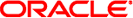
|
Oracle Java CAPS Adapter for Batch User's Guide Java CAPS Documentation |
| Skip Navigation Links | |
| Exit Print View | |
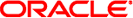
|
Oracle Java CAPS Adapter for Batch User's Guide Java CAPS Documentation |
Oracle Java CAPS Adapter for Batch User's Guide
Additional Licensing Considerations
Creating and Configuring Batch Adapters
Selecting a Batch External Application
Modifying the Adapter Properties
BatchFTP Adapter Connectivity Map Properties
Pre Transfer (BatchFTP Connectivity Map)
SOCKS (BatchFTP Connectivity Map)
FTP (BatchFTP Connectivity Map)
FTP Raw Commands (BatchFTP Connectivity Map)
Sequence Numbering (BatchFTP Connectivity Map)
Post Transfer (BatchFTP Connectivity Map)
Target Location (BatchFTP Connectivity Map)
SSH Tunneling (BatchFTP Connectivity Map)
Additional SSH-supporting Software
General Settings (BatchFTP Connectivity Map)
BatchFTP Adapter Environment Properties
General Settings (BatchFTP Environment)
SSH Tunneling (BatchFTP Environment)
Connection Pool Settings (BatchFTP Environment)
Connection Retry Settings (BatchFTP Environment)
BatchFTPOverSSL Adapter Connectivity Map Properties
Pre Transfer (BatchFTPOverSSL Connectivity Map)
FTP and SSL Settings (BatchFTPOverSSL Connectivity Map)
Post Transfer (BatchFTPOverSSL Connectivity Map)
Firewall Settings (BatchFTPOverSSL Connectivity Map)
Synchronization (BatchFTPOverSSL Connectivity Map)
BatchFTPOverSSL Adapter Environment Properties
FTP and SSL Settings (BatchFTPOverSSL Environment)
Firewall Settings (BatchFTPOverSSL Environment)
General Settings (BatchFTPOverSSL Environment)
Connection Pool Settings (BatchFTPOverSSL Environment)
Connection Retry Settings (BatchFTPOverSSL Environment)
BatchSCP Adapter Connectivity Map Properties
SCP Settings (BatchSCP Connectivity Map)
Firewall Settings (BatchSCP Connectivity Map)
Synchronization (BatchSCP Connectivity Map)
BatchSCP Adapter Environment Properties
SSH Settings (BatchSCP Environment)
Firewall Settings (BatchSCP Environment)
General Settings (BatchSCP Environment)
Connection Pool Settings (BatchSCP Environment)
Connection Retry Settings (BatchSCP Environment)
BatchSFTP Adapter Connectivity Map Properties
Pre Transfer (BatchSFTP Connectivity Map)
SFTP Settings (BatchSFTP Connectivity Map)
Post Transfer (BatchSFTP Connectivity Map)
Firewall Settings (BatchSFTP Connectivity Map)
Synchronization (BatchSFTP Connectivity Map)
BatchSFTP Adapter Environment Properties
SFTP Settings (BatchSFTP Environment)
Firewall Settings (BatchSFTP Environment)
General Settings (BatchSFTP Environment)
Connection Pool Settings (BatchSFTP Environment)
Connection Retry Settings (BatchSFTP Environment)
BatchLocalFile Connectivity Map Properties
Pre Transfer (BatchLocalFile Connectivity Map)
Sequence Numbering (BatchLocalFile Connectivity Map)
Post Transfer (BatchLocalFile Connectivity Map)
General Settings (BatchLocalFile Connectivity Map)
Target Location (BatchLocalFile Connectivity Map)
BatchLocalFile Environment Properties
General Settings (BatchLocalFile Environment)
Connection Pool Settings (BatchLocalFile Environment)
BatchRecord Connectivity Map Properties
General Settings (BatchRecord Connectivity Map)
Record (BatchRecord Connectivity Map)
BatchRecord Environment Properties
Connection Pool Settings (BatchRecord Environment)
BatchInbound Connectivity Map Properties
Settings (BatchInbound Connectivity Map)
BatchInbound Environment Properties
MDB Settings (BatchInbound Environment)
IBM IP Stack Required for MVS Sequential, MVS GDG, and MVS PD
Creating User Defined Heuristic Directory Listing Styles
Heuristics Configuration File Format
FTP Heuristics Configuration Parameters
Commands Supported by FTP Server
Header Indication Regex Expression
Trailer Indication Regex Expression
Directory Indication Regex Expression
File Link Indication Regex Expression
File Link Symbol Regex Expression
Valid File Line Minimum Position
Special Envelope For Absolute Path Name
Listing Directory Yields Absolute Path Names
Absolute Path Name Delimiter Set
Change Directory Before Listing
Directory Name Requires Terminator
FTP Configuration Requirements for AS400 UNIX (UFS)
Dynamic Configurable Parameters for Secure FTP OTDs
Configuration Parameters that Accept Integer Values
Understanding Batch Adapter OTDs
Code Conversion and Generation
Type Conversion Troubleshooting
Essential BatchFTP OTD Methods
Additional FTP File Transfer Commands
BatchFTPOverSSL OTD Node Functions
BatchLocalFile OTD Node Functions
BatchLocalFile Specific Features
Pre/Post File Transfer Commands
Essential BatchLocalFile OTD Methods
Operation Without Resume Reading Enabled
To Avoid Storing a Resume Reading State
Generating Multiple Files with Sequence Numbering
Example 1: Parsing a Large File
Example 2: Slow, Complex Query
Record-processing OTD Node Functions
Using the Record-processing OTD
Choosing the Parse or Create Mode
Using Record Processing with Data Streaming
Regular Expressions and the Adapter
Rules for Directory Regular Expressions
Restrictions for Using Regular Expressions as Directory Names
Regular Expression Directory Name Examples
Additional Batch Adapter Features
Streaming Data Between Components
Introduction to Data Streaming
Overcoming Large-file Limitations
Data Streaming Versus Payload Data Transfer
SOCKS Configuration Properties
Additional Software Requirements
This topic contains installation information for the Batch Adapter. It includes the following sections:
System requirements, supported operating systems, and specific issues that affect the Batch Adapter can be found in the following documents:
The Oracle Java Adapter for Batch is installed by default with the Java Composite Application Platform Suite. For more information about installing this component or other components, see the following documents:
The Enterprise Manageris a Web-based interface that allows you to monitor and manage your Oracle Java Composite Application Platform Suite applications.
The following links provide information on how to use the Enterprise Manager to monitor and manage Java CAPS
The Enterprise Manager requires an adapter specific “plug-in” for each of your installed adapters. These plug-ins enable the Enterprise Manager to target specific alert codes for each adapter type, as well as to start and stop the inbound adapters.
The Adapter Enterprise Manager plug-ins are available Enterprise Manager's Web Application Manager.
The application plug-ins are installed and deployed.
You can view and delete alerts using the Enterprise Manager. An alert is triggered when a specified condition occurs in a Project component. The purpose of the alert is to warn the administrator or user that a condition has occurred.
Your installed alert codes appear under the Results section. If your adapter alert codes are not displayed under Results, do the following
|
An alert code is a warning that an error has occurred. It is not a diagnostic. The user actions noted above are just some possible corrective measures you may take. Refer to the log files for more information. For information on managing and monitoring alert codes and logs, see the Alert Codes for Java CAPS Adapters.