| Skip Navigation Links | |
| Exit Print View | |
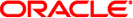
|
Oracle Java CAPS Master Index Configuration Reference Java CAPS Documentation |
| Skip Navigation Links | |
| Exit Print View | |
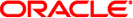
|
Oracle Java CAPS Master Index Configuration Reference Java CAPS Documentation |
Oracle Java CAPS Master Index Configuration Reference
Configuration Overview for Oracle Java CAPS Master Index
About the Configuration Files for Oracle Java CAPS Master Index
Master Index validation.xml File
Master Index security.xml File
Match and Standardization Engine Configuration Files
Using the Editors for Oracle Java CAPS Master Index
Master Index Configuration Editor
Master Index Object Definition Configuration
Master Index Object Definition Components
Master Index Object Definition Objects
Master Index Object Definition Fields
Master Index Object Definition Relationships
The Master Index object.xml File
Modifying the Master Index Object Definition
Basic Queries in a Master Index
Blocking Queries in a Master Index
Blocking Query Block Processing
Phonetic Queries in a Master Index
Blocking Query Range Searching
Blocking Query Offset and Constant Combinations
Master Controller Configuration
Custom Logic Classes in master.xml
Merged Record Updates in master.xml
Match and Standardization Engines
Block Picker and Pass Controller
Sample Standardization and Matching Sequence
Survivor Strategy Configuration
The Survivor Calculator and the SBR
Survivor Helper Default Strategy
Survivor Helper Weighted Strategy
Survivor Helper Union Strategy
Weighted Calculator SourceSystem Strategy
Weighted Calculator SystemAgreement Strategy
Weighted Calculator MostRecentModified Strategy
Update Manager Update Policies
Update Manager Update Policy Flag
SBR, Matching, and Blocking Filter Configuration
Field Validation Configuration
Oracle Java CAPS Master Index provides a flexible framework that allows you to create matching and indexing applications called enterprise-wide master index applications. It is an application building tool to help you design, configure, and create a master index application that will uniquely identify and cross-reference the business objects stored in your system databases. Business objects can be any type of entity for which you store information, such as customers, patients, vendors, businesses, inventory, and so on.
The following topics provide additional information about Oracle Java CAPS Master Index:
In Oracle Java CAPS Master Index, you define the data structure of the business objects to be stored and cross-referenced. In addition, you define the logic that determines how data is updated, standardized, weighted, and matched in the master index database. The structure and logic you define is located in a group of XML configuration files that you create using the wizard. These files are created within the context of a NetBeans project, and can be further customized using the either the Master Index Configuration Editor or the NetBeans XML editor. This document describes the structure of the XML files and how each configuration option affects the master index application.
Oracle Java CAPS Master Index provides features and functions to allow you to create and configure master index application for any type of data. The primary function of Oracle Java CAPS Master Index is to automate the creation of a highly configurable master index application. A wizard guides you through the initial setup steps, and the Master Index Configuration Editor allows you to further customize the configuration of the master index application. The components you need to implement a master index application are automatically generated.
Oracle Java CAPS Master Index provides the following features:
Rapid Development - Rapid and intuitive development of a master index application using a wizard to create the master index configuration and using XML documents to configure the attributes of the index. Templates are provided for quick development of person and company object structures.
Automated Component Generation - Oracle Java CAPS Master Index automatically creates the configuration files that define the primary attributes of the master index application, including the configuration of the Master Index Data Manager (MIDM). Oracle Java CAPS Master Index also generates scripts that create the appropriate database schemas.
Configurable Survivor Calculator - Oracle Java CAPS Master Index provides predefined strategies for determining which field values to populate in the single best record (SBR). You can define different survivor rules for each field, and you can create a custom survivor strategy to implement in the master index application.
Flexible Architecture - Oracle Java CAPS Master Index provides a flexible platform that allows you to create a master index application for any business object. You can customize the object structure so the master index application can match and store any type of data, allowing you to design an application that specifically meets your data processing needs.
Configurable Matching Algorithm - Oracle Java CAPS Master Index provides standard support for the Master Index Match Engine. In addition, you can plug in a custom matching algorithm to the master index application.
Custom Java API - Oracle Java CAPS Master Index generates a Java API that is customized to the object structure you define.
Standard Reports - Oracle Java CAPS Master Index provides a set of standard reports with each master index application that can be run from a command line or from the MIDM. The reports help you monitor the state of the data stored in the master index application and help you identify configuration changes that might be required.