| Skip Navigation Links | |
| Exit Print View | |
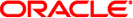
|
Oracle Java CAPS Master Index Configuration Reference Java CAPS Documentation |
| Skip Navigation Links | |
| Exit Print View | |
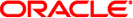
|
Oracle Java CAPS Master Index Configuration Reference Java CAPS Documentation |
Oracle Java CAPS Master Index Configuration Reference
About Oracle Java CAPS Master Index
Oracle Java CAPS Master Index Configuration
Features of Oracle Java CAPS Master Index
Configuration Overview for Oracle Java CAPS Master Index
About the Configuration Files for Oracle Java CAPS Master Index
Master Index validation.xml File
Master Index security.xml File
Match and Standardization Engine Configuration Files
Using the Editors for Oracle Java CAPS Master Index
Master Index Configuration Editor
Master Index Object Definition Configuration
Master Index Object Definition Components
Master Index Object Definition Objects
Master Index Object Definition Fields
Master Index Object Definition Relationships
The Master Index object.xml File
Modifying the Master Index Object Definition
Basic Queries in a Master Index
Blocking Queries in a Master Index
Blocking Query Block Processing
Phonetic Queries in a Master Index
Blocking Query Range Searching
Blocking Query Offset and Constant Combinations
Master Controller Configuration
Custom Logic Classes in master.xml
Merged Record Updates in master.xml
Match and Standardization Engines
Block Picker and Pass Controller
Sample Standardization and Matching Sequence
Survivor Strategy Configuration
The Survivor Calculator and the SBR
Survivor Helper Default Strategy
Survivor Helper Weighted Strategy
Survivor Helper Union Strategy
Weighted Calculator SourceSystem Strategy
Weighted Calculator SystemAgreement Strategy
Weighted Calculator MostRecentModified Strategy
Update Manager Update Policies
Update Manager Update Policy Flag
SBR, Matching, and Blocking Filter Configuration
You can define custom logic for field validations and then specify them in validation.xml to associate the logic with the master index application. The custom logic is created as a Java class by defining custom Java classes in the Source Package folder of the EJB project. The custom validation classes must implement com.sun.mdm.index.objects.validation.ObjectValidator. The exception thrown is com.sun.mdm.index.objects.validation.exception.ValidationException.
The following topics describe the structure of validation.xml and provide information about custom field validators.
By default, validation.xml defines one validation rule named validate-local-id. This rule defines certain validations that are performed against local ID and system fields before they are entered into the database. The local ID validator verifies that the system code is valid, the local ID format is correct, the local ID is the correct length, and that neither field is null.
The following topics provide information about working with the validation.xml:
You can modify validation.xml using the XML editor. The possible modifications to this file are restricted by the schema definition, so be sure to validate the file after making any changes. When you modify this file, you must regenerate the application and redeploy the project for the changes to take effect.
validation.xml consists primarily of a list of rules. Each rule is defined within the ValidationConfig element and is defined by attributes within a rules element. Table 13 describes the elements and attributes of validation.xml.
Table 13 update.xml File Elements
|
Plug the custom validation classes you create into the master index application by specifying the name of the custom plug-in for the class in validation.xml, as shown below.
<ValidationConfig module-name="Validation"
parser-class= "com.sun.mdm.index.configurator.impl.validation.ValidationConfiguration"
<rules>
<rule name="validate-auxiliary-id" object-name="PersonObject"
class="com.sun.mdm.index.user.AuxiliaryId"/>
<rule name="validate-birth-date" object-name="PersonObject"
class="com.sun.mdm.index.user.BirthDate"/>
</rules>
</ValidationConfig>