| Skip Navigation Links | |
| Exit Print View | |
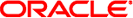
|
Oracle Solaris Cluster Reference Manual Oracle Solaris Cluster 4.0 |
| Skip Navigation Links | |
| Exit Print View | |
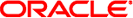
|
Oracle Solaris Cluster Reference Manual Oracle Solaris Cluster 4.0 |
scconf_quorum_dev_netapp_nas(1M)
scconf_quorum_dev_quorum_server(1M)
scconf_transp_jct_etherswitch(1M)
- run a child program while holding a file lock
/usr/cluster/bin/halockrun [-nsv] [-e exitcode] lockfilename prog [args]
The halockrun utility provides a convenient means to claim a file lock on a file and run a program while holding that lock. As this utility supports script locking, this utility is useful when programming in scripting languages such as the Bourne shell. See sh(1).
halockrun opens the file lockfilename and claims an exclusive mode file lock on the entire file. See fcntl(2). Then it runs the program prog with arguments args as a child process and waits for the child process to exit. When the child exits, halockrun releases the lock, and exits with the same exit code with which the child exited.
The overall effect is that the child prog is run as a critical section, and that this critical section is well-formed, in that no matter how the child terminates, the lock is released.
If the file lockfilename cannot be opened or created, then halockrun prints an error message on stderr and exits with exit code 99.
You can run this command in the global zone. The command affects only the global zone in which you issue the command.
The following options are supported:
Normally, errors detected by halockrun exit with exit code 99. The -e option provides a means to change this special exit code to a different value.
The lock should be requested in non-blocking mode: if the lock cannot be granted immediately, halockrun exits immediately, with exit code 1, without running prog. This behavior is not affected by the -e option.
Without the -n option, the lock is requested in blocking mode, thus, the halockrun utility blocks waiting for the lock to become available.
Claim the file lock in shared mode, rather than in exclusive mode.
Verbose output, on stderr.
Errors detected by halockrun itself, such that the child process was never started, cause halockrun to exit with exit code 99. (This exit code value can be changed to a different value using the -e option. See OPTIONS.
Otherwise, halockrun exits with the same exit code with which the child exited.
See attributes(5) for descriptions of the following attributes:
|