| Skip Navigation Links | |
| Exit Print View | |
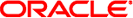
|
Oracle Solaris Cluster Reference Manual Oracle Solaris Cluster 4.0 |
| Skip Navigation Links | |
| Exit Print View | |
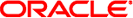
|
Oracle Solaris Cluster Reference Manual Oracle Solaris Cluster 4.0 |
scconf_quorum_dev_netapp_nas(1M)
scconf_quorum_dev_quorum_server(1M)
scconf_transp_jct_etherswitch(1M)
- initialize Oracle Solaris Cluster software and establish new cluster nodes
/usr/cluster/bin/scinstall -i [-F [-C clustername] [-T authentication-options] [-o]] [-A adapter-options] [-B switch-options] [-m cable-options] [-w netaddr-options]]
/usr/cluster/bin/scinstall -i [-N cluster-member [-C clustername] [-A adapter-options] [-B switch-options] [-m cable-options]]
/usr/cluster/bin/scinstall -c iso-file -U password-file -h nodename -n nodeip-mac-options -W software-specs [-F [-C clustername] [-T authentication-options [-A adapter-options] [-B switch-options] [-m cable-options] [-w netaddr-options]]
/usr/cluster/bin/scinstall -c iso-file -U password-file -h nodename -n nodeip-mac-options -W software-specs [-N cluster-member [-C clustername] [-A adapter-options] [-B switch-options] [-m cable-options]]
/usr/cluster/bin/scinstall -u update upgrade-options
/usr/cluster/bin/scinstall -r [-N cluster-member]
scinstall -p [-v]
Note - Oracle Solaris Cluster software includes an object-oriented command set. Although Oracle Solaris Cluster software still supports the original command set, Oracle Solaris Cluster procedural documentation uses only the object-oriented command set. For more information about the object-oriented command set, see the Intro(1CL) man page.
The scinstall command performs a number of Oracle Solaris Cluster node creation and upgrade tasks, as follows.
The “initialize” form (-i) of scinstall establishes a node as a new Oracle Solaris Cluster configuration member. It either establishes the first node in a new cluster (-F) or adds a node to an already-existing cluster (-N). Always run this form of the scinstall command from the node that is creating the cluster or is being added to the cluster.
The “add install client” form (-c) of scinstall establishes the specified nodename as a custom Automated Installer (AI) client on the AI install server from which the command is run. Typically, the iso-file is located on, or accessible from, an already-established AI install server that is configured to install the nodename install client. Always run this form of the scinstall command from the AI install server.
The “remove” form (-r) of scinstall removes cluster configuration information and uninstalls Oracle Solaris Cluster software from a cluster node.
The “upgrade” form (-u) of scinstall, which has multiple modes and options, upgrades an Oracle Solaris Cluster node. Always run this form of the scinstall command from the node being upgraded.
The “print release” form (-p) of scinstall prints release and package versioning information for the Oracle Solaris Cluster software that is installed on the node from which the command is run.
Without options, the scinstall command attempts to run in interactive mode.
Run all forms of the scinstall command other than the “print release” form (-p) as superuser.
The ha-cluster/system/install software package includes a copy of the scinstall command.
You can run this command only from the global zone.
The following options direct the basic form and function of the command.
None of the following options can be combined on the same command line.
Specifies the “add install client” form of the scinstall command. This option establishes the specified nodename as a custom Automated Installer (AI) client on the AI install server from which you issued the command.
You can use this option only in the global zone.
Typically, the AI ISO image iso-file is located on, or accessible from, an already-established AI install server that is configured to install the nodename install client.
This form of the command enables fully-automated cluster installation from an AI server by helping to establish each cluster node, or nodename, as a custom AI client on an already-established Automated Installer install server.
You can customize the AI configuration by using an AI manifest file. To create a custom AI manifest, see Installing Oracle Solaris 11 Systems.
Before you use the scinstall command to set up a node as a custom Oracle Solaris Cluster AI client, you must first establish each node as an AI install client. For more information about setting up an AI install server, see Chapter 8, Setting Up an Install Server, in Installing Oracle Solaris 11 Systems.
Specifies the “initialize” form of the scinstall command. This form of the command establishes a node as a new cluster member. The new node is the node from which you issue the scinstall command.
You can use this option only in the global zone.
If the -F option is used with -i, scinstall establishes the node as the first node in a new cluster.
If the -o option is used with the -F option, scinstall establishes a single-node cluster.
If the -N option is used with -i, scinstall adds the node to an already-existing cluster.
Prints release and package versioning information for the Oracle Solaris Cluster software that is installed on the node from which the command is run. This is the only form of scinstall that you can run as a non-superuser.
You can use this option in the global zone.
Removes cluster configuration information and uninstalls Oracle Solaris Cluster framework and data-service software from a cluster node. You can then reinstall the node or remove the node from the cluster. You must run the command on the node that you uninstall, from a directory that is not used by the cluster software. The node must be in noncluster mode.
You can use this option only in the global zone.
Upgrades Oracle Solaris Cluster software on the node from which you invoke the scinstall command. See Upgrade Options below for information specific to the type of upgrade that you intend to perform.
You can use this option only in the global zone.
You can combine additional options with the basic options to modify the default behavior of each form of the command. Refer to the SYNOPSIS section for additional details about which of these options are legal with which forms of the scinstall command.
The following additional options are supported:
Specifies the node name. The -h option is only legal with the “add install client” (-c) form of the command.
The nodename is the name of the cluster node (that is, AI install client) to set up for custom AI installation.
Prints release information in verbose mode. The -v option is only legal with the “print release” (-p) form of the command to specify verbose mode.
In the verbose mode of “print release,” the version string for each installed Oracle Solaris Cluster software package is also printed.
Establishes the first node in the cluster. The -F option is only legal with the “initialize” (-i) or “add install client” (-c) forms of the command.
The establishment of secondary nodes will be blocked until the first node is fully instantiated as a cluster member and is prepared to perform all necessary tasks that are associated with adding new cluster nodes. If the -F option is used with the -o option, a single-node cluster is created and no additional nodes can be added during the cluster-creation process.
Specifies the cluster member. The -N option is only legal with the “initialize” (-i), “add install client” (-c) or “remove” (-r) forms of the command.
When used with the -i or -c option, the -N option is used to add additional nodes to an existing cluster. The specified cluster-member is typically the name of the first cluster node that is established for the cluster. However, the cluster-member can be the name of any cluster node that already participates as a cluster member. The node that is being initialized is added to the cluster of which cluster-member is already an active member. The process of adding a new node to an existing cluster involves updating the configuration data on the specified cluster-member, as well as creating a copy of the configuration database onto the local file system of the new node.
When used with the -r option, the -N option specifies the cluster-member, which can be any other node in the cluster that is an active cluster member. The scinstall command contacts the specified cluster-member to make updates to the cluster configuration. If the -N option is not specified, scinstall makes a best attempt to find an existing node to contact.
The config-options which can be used with the -F option or -N cluster-member option are as follows.
/usr/cluster/bin/scinstall
{-i | -c iso-file -U password-file -h nodename -n nodeip-mac-options -W software-spec}
[-F
[-C clustername]
[-T authentication-options]
[-A adapter-options]
[-B switch-options]
[-m endpoint=[this-node]:name[@port],endpoint=[node:]name[@port] ]
[-o]
[-w netaddr-options]
]
/usr/cluster/bin/scinstall
{-i | -c iso-file -U password-file -h nodename -n nodeip-mac-options -W software-spec}
[-N cluster-member
[-C clustername]
[-A adapter-options]
[-B switch-options]
[-m endpoint=cable-options]
]Specifies the cluster interconnect connections. This option is only legal when the -F or -N option is also specified.
The -m option helps to establish the cluster interconnect topology by configuring the cables connecting the various ports found on the cluster transport adapters and switches. Each new cable configured with this form of the command establishes a connection from a cluster transport adapter on the current node to either a port on a cluster transport switch or an adapter on another node already in the cluster.
If you specify no -m options, the scinstall command attempts to configure a default cable. However, if you configure more than one transport adapter or switch with a given instance of scinstall, it is not possible for scinstall to construct a default. The default is to configure a cable from the singly-configured transport adapter to the singly-configured (or default) transport switch.
The -m cable-options are as follows.
-m endpoint=[this-node]:name[@port],endpoint=[node:]name[@port]
The syntax for the -m option demonstrates that at least one of the two endpoints must be an adapter on the node that is being configured. For that endpoint, it is not required to specify this-node explicitly. The following is an example of adding a cable:
-m endpoint=:bge1,endpoint=switch1
In this example, port 0 of the bge1 transport adapter on this node, the node that scinstall is configuring, is cabled to a port on transport switch switch1. The port number that is used on switch1 defaults to the node ID number of this node.
You must always specify two endpoint options with each occurrence of the -m option. The name component of the option argument specifies the name of either a cluster transport adapter or a cluster transport switch at one of the endpoints of a cable.
If you specify the node component, the name is the name of a transport adapter.
If you do not specify the node component, the name is the name of a transport switch.
If you specify no port component, the scinstall command attempts to assume a default port name. The default port for an adapter is always 0. The default port name for a switch endpoint is equal to the node ID of the node being added to the cluster.
Refer to the clinterconnect(1CL) man page for more information regarding port assignments and other requirements.
Before you can configure a cable, you must first configure the adapters and/or switches at each of the two endpoints of the cable (see -A and -B).
Specifies the IP address and MAC address of the node. This option is only legal when the -c option is also specified.
The -n nodeip-mac-options syntax is as follows:
-n ip=node-ipaddr/N,mac=mac-address
Specifies the configuration of a single-node cluster. This option is only legal when the -i and -F options are also specified.
Other -F options are supported but are not required. If the cluster name is not specified, the name of the node is used as the cluster name. You can specify transport configuration options, which will be stored in the CCR. Once a single-node cluster is established, it is not necessary to configure a quorum device or to disable installmode.
Specifies the network address for the private interconnect, or cluster transport. This option is only legal when the -F option is also specified.
Use this option to specify a private-network address for use on the private interconnect. You can use this option when the default private-network address collides with an address that is already in use within the enterprise. You can also use this option to customize the size of the IP address range that is reserved for use by the private interconnect. For more information, see the networks(4) and netmasks(4) man pages.
If not specified, the default network address for the private interconnect is 172.16.0.0. The default netmask is 255.255.240.0. This IP address range supports up to 64 nodes, 10 private networks, and 12 zone clusters.
The -w netaddr-options are as follows:
–w netaddr=netaddr[,netmask=netmask] –w netaddr=netaddr[,maxnodes=nodes,maxprivatenets=maxprivnets,\ numvirtualclusters=zoneclusters] –w netaddr=netaddr[,netmask=netmask,maxnodes=nodes,\maxprivatenets=maxprivnets\ ,numvirtualclusters=zoneclusters]
Specifies the private network address. The last two octets of this address must always be zero.
Specifies the netmask. The specified value must provide an IP address range that is greater than or equal to the default.
To assign a smaller IP address range than the default, specify the maxnodes, maxprivatenets, and numvirtualclusters operands.
Specifies the maximum number of nodes, private networks, and zone clusters that the cluster is ever expected to have. The command uses these values to calculate the minimum netmask that the private interconnect requires to support the specified number of nodes, private networks, and zone clusters. The maximum value for nodes is 64 and the minimum value is 2. The maximum value for maxprivnets is 128 and the minimum value is 2. You can set a value of 0 for zoneclusters.
Specifies the netmask and the maximum number of nodes, private networks, and zone clusters that the cluster is ever expected to have. You must specify a netmask that can sufficiently accommodate the specified number of nodes, privnets, and zoneclusters. The maximum value for nodes is 64 and the minimum value is 2. The maximum value for privnets is 128 and the minimum value is 2. You can set a value of 0 for zoneclusters.
If you specify only the netaddr suboption, the command assigns the default netmask of 255.255.240.0. The resulting IP address range accommodates up to 64 nodes, 10 private networks, and 12 zone clusters.
To change the private-network address or netmask after the cluster is established, use the cluster command or the clsetup utility.
Specifies the transport adapter and, optionally, its transport type. This option is only legal when the -F or -N option is also specified.
Each occurrence of the -A option configures a cluster transport adapter that is attached to the node from which you run the scinstall command.
If no -A options are specified, an attempt is made to use a default adapter and transport type. The default transport type is dlpi. On the SPARC platform, the default adapter is hme1.
When the adapter transport type is dlpi, you do not need to specify the trtype suboption. In this case, you can use either of the following two forms to specify the -A adapter-options:
-A [trtype=type,]name=adaptername[,vlanid=vlanid][,other-options] -A adaptername
Specifies the transport type of the adapter. Use the trtype option with each occurrence of the -A option for which you want to specify the transport type of the adapter. An example of a transport type is dlpi.
The default transport type is dlpi.
Specifies the adapter name. You must use the name suboption with each occurrence of the -A option to specify the adaptername. An adaptername is constructed from a device name that is immediately followed by a physical-unit number, for example, hme0.
If you specify no other suboptions with the -A option, you can specify the adaptername as a standalone argument to the -A option, as -A adaptername.
Specifies the VLAN ID of the tagged-VLAN adapter.
Specifies additional adapter options. When a particular adapter provides any other options, you can specify them by using the -A option.
Specifies the transport switch, also called transport junction. This option is only legal when the -F or -N option is also specified.
Each occurrence of the -B option configures a cluster transport switch. Examples of such devices can include, but are not limited to, Ethernet switches, other switches of various types, and rings.
If you specify no -B options, scinstall attempts to add a default switch at the time that the first node is instantiated as a cluster node. When you add additional nodes to the cluster, no additional switches are added by default. However, you can add them explicitly. The default switch is named switch1, and it is of type switch.
When the switch type is type switch, you do not need to specify the type suboption. In this case, you can use either of the following two forms to specify the -B switch-options.
-B [type=type,]name=name[,other-options] -B name
If a cluster transport switch is already configured for the specified switch name, scinstall prints a message and ignores the -B option.
If you use directly-cabled transport adapters, you are not required to configure any transport switches. To avoid configuring default transport switches, use the following special -B option:
-B type=direct
Specifies the transport switch type. You can use the type option with each occurrence of the -B option. Ethernet switches are an example of a cluster transport switch which is of the switch type switch. See the clinterconnect(1CL) man page for more information.
You can specify the type suboption as direct to suppress the configuration of any default switches. Switches do not exist in a transport configuration that consists of only directly connected transport adapters. When the type suboption is set to direct, you do not need to use the name suboption.
Specifies the transport switch name. Unless the type is direct, you must use the name suboption with each occurrence of the -B option to specify the transport switch name. The name can be up to 256 characters in length and is made up of either letters or digits, with the first character being a letter. Each transport switch name must be unique across the namespace of the cluster.
If no other suboptions are needed with -B, you can give the switch name as a standalone argument to -B (that is, -B name).
Specifies additional transport switch options. When a particular switch type provides other options, you can specify them with the -B option. Refer to the clinterconnect(1CL) man page for information about any special options that you might use with the switches.
Specifies the name of the cluster. This option is only legal when the -F or -N option is also specified.
If the node that you configure is the first node in a new cluster, the default clustername is the same as the name of the node that you are configuring.
If the node that you configure is being added to an already-existing cluster, the default clustername is the name of the cluster to which cluster-member already belongs.
It is an error to specify a clustername that is not the name of the cluster to which cluster-member belongs.
Specifies node-authentication options for the cluster. This option is only legal when the -F option is also specified.
Use this option to establish authentication policies for nodes that attempt to add themselves to the cluster configuration. Specifically, when a machine requests that it be added to the cluster as a cluster node, a check is made to determine whether or not the node has permission to join. If the joining node has permission, it is authenticated and allowed to join the cluster.
You can only use the -T option with the scinstall command when you set up the very first node in the cluster. If the authentication list or policy needs to be changed on an already-established cluster, use the claccess command.
The default is to allow any machine to add itself to the cluster.
The -T authentication-options are as follows.
-T node=nodename[,…][,authtype=authtype]
Specifies node names to add to the node authentication list. You must specify at least one node suboption to the -T option. This option is used to add node names to the list of nodes that are able to configure themselves as nodes in the cluster. If the authentication list is empty, any node can request that it be added to the cluster configuration. However, if the list has at least one name in it, all such requests are authenticated by using the authentication list. You can modify or clear this list of nodes at any time by using the claccess command or the clsetup utility from one of the active cluster nodes.
Specifies the type of node authentication. The only currently supported authtypes are des and sys (or unix). If no authtype is specified, sys is the default.
If you will you specify des (Diffie-Hellman) authentication, first add entries to the publickey(4) database for each cluster node to be added, before you run the -T option to the scinstallcommand.
You can change the authentication type at any time by using the claccess command or the clsetup utility from one of the active cluster nodes.
Specifies the name of the file that contains the root-user password. This option is only legal when the -c option is also specified.
This option enables automated setting of the root password during initial Oracle Solaris installation and configuration. The user creates a file that contains the text to use as the root user password for the system being installed. Typically, the password-file is located on, or accessible from, an already-established AI install server that is configured to install the nodename install client. The scinstall utility retrieves the contents of this file and supplies it to the Oracle Solaris configuration utility.
Specifies the location of one or more publishers and package repositories. This option is only legal when the -c option is also specified.
The -W software-specs are as follows, where publisher is the publisher name ha-cluster or solaris, repo is the repository location, and pkg is a software package name:
-W [publisher=repo::pkg[,…][:::publisher=repo::pkg[,…]]…
The -u update upgrade-modes and the upgrade-options for standard (nonrolling) upgrade and rolling upgrade are as follows.
Standard (Nonrolling) and Rolling UpgradeUse the -u update mode to upgrade a cluster node to a later Oracle Solaris Cluster software release in standard (nonrolling) or rolling upgrade mode.
A standard, or nonrolling, upgrade process upgrades an inactive boot environment (BE) while your cluster node continues to serve cluster requests. If you do not specify an existing inactive BE, the scinstall utility automatically creates a new BE. Once the upgrade is complete, the scinstall utility activates the upgraded BE and notifies the user to reboot the node into the upgraded BE.
A rolling upgrade process takes only one cluster node out of production at a time. This process can only be used to upgrade Oracle Solaris or Oracle Solaris Cluster software or both to an update release of the versions that are already installed. While you upgrade one node, cluster services continue on the rest of the cluster nodes. After a node is upgraded, you bring it back into the cluster and repeat the process on the next node to upgrade. After all nodes are upgraded, you must run the scversions command on one cluster node to commit the cluster to the upgraded version. Until this command is run, some new functionality that is introduced in the update release might not be available.
The upgrade-options to -u update for standard and rolling mode are as follows.
/usr/cluster/bin/scinstall -u update [-b be-name]
Specifies the name to assign the new boot environment (BE). If you do not specify this option, scinstallassigns the name of the new BE. This name is based on the name of the current BE, of the form currentBE-N, where the suffix -N is an incremented number. The first new BE is named currentBE-1, the next new BE is named currentBE-2, and so forth. If a BE is deleted, its name is not reused for the next new BE if a BE name with a higher suffix number exists. For example, if BEs sc4.0, sc4.0-1, and sc4.0-2 exist, and sc4.0-1 is deleted, the next new BE is named sc4.0-3.
If you specify a BE name that already exists, the command exits with an error.
The following sequence of commands establishes a typical two-node cluster with Oracle Solaris Cluster software for Oracle Solaris 11 on SPARC based platforms. The example assumes that Oracle Solaris Cluster software packages are already installed on the nodes.
On node1, issue the following command:
node1# /usr/cluster/bin/scinstall -i -F
On node2, issue the following command:
node2# /usr/cluster/bin/scinstall -i -N node1
The following command establishes a single-node cluster with Oracle Solaris Cluster software for Oracle Solaris 11 on SPARC based platforms, with all defaults accepted. The example assumes that Oracle Solaris Cluster software packages are already installed on the node.
# /usr/cluster/bin/scinstall -i -F -o
The following sequence of commands sets up an AI install server to install and initialize Oracle Solaris Cluster software for Oracle Solaris 11 on SPARC based platforms in a two-node cluster.
On the install server, issue the following commands. Note that the -W option is broken into multiple lines for readability, but should be specified in a single unbroken string.
# ./scinstall –c /export/home/11-ga-ai-x86.iso -h phys-schost-1 \ -U /export/pwdfile \ -C schost \ -F \ -W solaris=http://ipkg.us.oracle.com/solaris11/release::\ entire,server_install:::ha-cluster=cluster-repository::\ ha-cluster-framework-full,ha-cluster-data-services-full,\ ha-cluster-geo-full \ -n ip=10.255.85.163/24,mac=12:34:56:78:90:ab \ -T node=phys-schost-1,node=phys-schost-2,authtype=sys \ -w netaddr=172.16.0.0,netmask=255.255.240.0,maxnodes=64,\ maxprivatenets=10,numvirtualclusters=12 \ -A trtype=dlpi,name=e1000g1 -A trtype=dlpi,name=nxge1 \ -B type=switch,name=switch1 -B type=switch,name=switch2 \ -m endpoint=:e1000g1,endpoint=switch1 \ -m endpoint=:nge1,endpoint=switch2 # ./scinstall –c /export/home/11-ga-ai-x86.iso -h phys-schost-2 \ -U /export/pwdfile \ -C schost \ -N phys-schost-1 \ -W solaris=http://ipkg.us.oracle.com/solaris11/release::\ entire,server_install:::ha-cluster=cluster-repository::\ ha-cluster-framework-full,ha-cluster-data-services-full,\ ha-cluster-geo-full \ -n ip=10.255.85.164/24,mac=12:34:56:78:90:ab \ -A trtype=dlpi,name=e1000g1 -A trtype=dlpi,name=nxge1 \ -m endpoint=:e1000g1,endpoint=switch1 \ -m endpoint=:nge1,endpoint=switch2
The following sequence of commands upgrades the framework and data service software of a cluster to the next Oracle Solaris Cluster release. Perform these operations on each cluster node.
Note - For a rolling upgrade, perform these operations on one node at a time, after you use the clnode evacuate command to move all resource groups and device groups to the other nodes which will remain in the cluster.
# /usr/cluster/bin/scinstall -u update # init 6
The following exit values are returned:
Successful completion.
An error occurred.
See attributes(5) for descriptions of the following attributes:
|
Intro(1CL), claccess(1CL), clinterconnect(1CL), clnode(1CL), clsetup(1CL), cluster(1CL), newfs(1M), scversions(1M), netmasks(4), networks(4), lofi(7D)
Oracle Solaris Cluster Software Installation Guide, Oracle Solaris Cluster System Administration Guide, Oracle Solaris Cluster Upgrade Guide, Oracle Solaris Administration: IP Services