| Skip Navigation Links | |
| Exit Print View | |
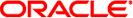
|
System Administration Guide: Devices and File Systems Oracle Solaris 10 8/11 Information Library |
| Skip Navigation Links | |
| Exit Print View | |
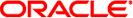
|
System Administration Guide: Devices and File Systems Oracle Solaris 10 8/11 Information Library |
1. Managing Removable Media (Overview)
2. Managing Removable Media (Tasks)
3. Accessing Removable Media (Tasks)
4. Writing CDs and DVDs (Tasks)
5. Managing Devices (Overview/Tasks)
What's New in Device Management?
Support for PCI Express (PCIe)
Where to Find Device Management Tasks
Managing Devices in the Oracle Solaris OS
Power Management of Fibre Channel Devices
Automatic Configuration of Devices
Features and Benefits of Autoconfiguration
What You Need for Unsupported Devices
Displaying Device Configuration Information
How to Display System Configuration Information
Adding a Peripheral Device to a System
How to Add a Peripheral Device
How Device Information Is Created
Specifying the Disk Subdirectory
Direct and Bus-Oriented Controllers
x86: Disks With Direct Controllers
Disks With Bus-Oriented Controllers
Logical Removable Media Device Names
6. Dynamically Configuring Devices (Tasks)
7. Using USB Devices (Overview)
9. Using InfiniBand Devices (Overview/Tasks)
11. Administering Disks (Tasks)
12. SPARC: Setting Up Disks (Tasks)
13. x86: Setting Up Disks (Tasks)
14. Configuring Oracle Solaris iSCSI Targets and Initiators (Tasks)
15. The format Utility (Reference)
16. Managing File Systems (Overview)
17. Creating and Mounting File Systems (Tasks)
18. Using The CacheFS File System (Tasks)
19. Configuring Additional Swap Space (Tasks)
20. Checking UFS File System Consistency (Tasks)
21. UFS File System (Reference)
22. Backing Up and Restoring UFS File Systems (Overview)
23. Backing Up UFS Files and File Systems (Tasks)
24. Using UFS Snapshots (Tasks)
25. Restoring UFS Files and File Systems (Tasks)
26. UFS Backup and Restore Commands (Reference)
27. Copying Files and File Systems (Tasks)
This section provides information about new device management features in the Oracle Solaris release.
Oracle Solaris 10 9/10: In this Oracle Solaris release, the hotplug command is available to manage hot pluggible connections on PCI Express (PCIe) and PCI SHPC (Standard Hot Plug Controller) devices. This feature is not supported on other bus types, such as USB and SCSI.
You would still use the cfgadm to manage hot pluggible USB and SCSI devices as in previous Solaris releases. The benefit of using the hotplug features in this release is that in addition to enable and disable operations, the hotplug command provides offline and online capabilities for your supported PCI devices.
For more information, see PCIe Hot-Plugging With the (hotplug) Command.
Solaris 10 5/08: You can use the device detection tool to identify whether your x86 hardware is supported in this Oracle Solaris release. For more information, go to the following site:
http://www.oracle.com/webfolder/technetwork/hcl/hcts/device_detect.jsp
Solaris 10 11/06: This Oracle Solaris release provides support for the PCI Express (PCIe) interconnect, which is designed to connect peripheral devices to desktop, enterprise, mobile, communication, and embedded applications, on both SPARC and x86 systems.
The PCIe interconnect is an industry-standard, high-performance, serial I/O bus. For details on PCIe technology, go to the following site:
The PCIe software provides the following features in this Oracle Solaris release:
Support for extended PCIe configuration space
Support for PCIe baseline error handling and MSI interrupts
Modified IEEE-1275 properties for PCIe devices
PCIe hotplug support (both native and ACPI-based) by enhancing the cfgadm_pci component of the cfgadm command
ATTN Button usage based PCIe peripheral autoconfiguration
The administrative model for hotplugging PCIe peripherals is the same as for PCI peripherals, which uses the cfgadm command.
Check your hardware platform guide to ensure that PCIe and PCIe hotplug support is provided on your system. In addition, carefully review the instructions for physically inserting or removing adapters on your system and the semantics of device auto-configuration, if applicable.
For information about using the cfgadm command with PCIe peripherals, see PCI or PCIe Hot-Plugging With the cfgadm Command (Task Map).
Solaris 10 6/06: In this Oracle Solaris release, both non-removable USB storage devices and 1394 mass storage devices are identified as hotpluggable devices at the driver level. This new behavior means that these devices can be connected or disconnected without rebooting the system and configured or unconfigured automatically without intervention. These changes are made at the kernel level and do not impact the use of these devices. For example, the responsibility of mounting and unmounting these devices is controlled by the removable media management services.
In addition, non-removable USB devices and 1394 mass storage devices can be accessed and labeled by using the format utility. However, you can override the new hotpluggable behavior of these devices by setting the remvalue to true in the /kernel/drv/scsa2usb.conf file. Setting this parameter to true means that the device is treated as a removable media device at the driver level, if that behavior is preferred.
For more information on using these devices, see scsa1394(7D) and Using USB Mass Storage Devices (Task Map).
Solaris 10 6/06: This feature was undocumented previously.
The following utilities have been enhanced to detect when a specified device is in use:
dumpadm
format
mkfs and newfs
swap
These enhancements mean that the above utilities might detect some of the following usage scenarios:
Device is part of a ZFS storage pool
Device is a dump or swap device
Mounted file system or an entry for the device exists in the /etc/vfstab file
Device is part of live upgrade configuration
Device is part of a Solaris Volume Manager configuration or Veritas Volume Manager configuration
For example, if you attempt to use the format utility to access an active device, you will see a message similar to the following:
# format . . . Specify disk (enter its number): 1 selecting c0t1d0 [disk formatted] Warning: Current Disk has mounted partitions. /dev/dsk/c0t1d0s0 is currently mounted on /. Please see umount(1M). /dev/dsk/c0t1d0s1 is currently used by swap. Please see swap(1M).
However, these utilities do not detect all scenarios in the same way. For example, you can use the newfs command to create a new file system on a device in a live upgrade configuration. You cannot use the newfs command to create a new file system on a device that is part of a live upgrade configuration if it also has a mounted file system.