| Skip Navigation Links | |
| Exit Print View | |
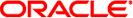
|
System Administration Guide: Devices and File Systems Oracle Solaris 10 8/11 Information Library |
| Skip Navigation Links | |
| Exit Print View | |
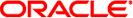
|
System Administration Guide: Devices and File Systems Oracle Solaris 10 8/11 Information Library |
1. Managing Removable Media (Overview)
2. Managing Removable Media (Tasks)
3. Accessing Removable Media (Tasks)
Accessing Removable Media (Task Map)
Guidelines for Accessing Removable Media Data
How to Add a New Removable Media Drive
How to Disable or Enable Removable Media Services
How to Access Information on Removable Media
How to Copy Information From Removable Media
How to Determine If Removable Media Is Still in Use
Accessing Removable Media on a Remote System (Task Map)
4. Writing CDs and DVDs (Tasks)
5. Managing Devices (Overview/Tasks)
6. Dynamically Configuring Devices (Tasks)
7. Using USB Devices (Overview)
9. Using InfiniBand Devices (Overview/Tasks)
11. Administering Disks (Tasks)
12. SPARC: Setting Up Disks (Tasks)
13. x86: Setting Up Disks (Tasks)
14. Configuring Oracle Solaris iSCSI Targets and Initiators (Tasks)
15. The format Utility (Reference)
16. Managing File Systems (Overview)
17. Creating and Mounting File Systems (Tasks)
18. Using The CacheFS File System (Tasks)
19. Configuring Additional Swap Space (Tasks)
20. Checking UFS File System Consistency (Tasks)
21. UFS File System (Reference)
22. Backing Up and Restoring UFS File Systems (Overview)
23. Backing Up UFS Files and File Systems (Tasks)
24. Using UFS Snapshots (Tasks)
25. Restoring UFS Files and File Systems (Tasks)
26. UFS Backup and Restore Commands (Reference)
27. Copying Files and File Systems (Tasks)
The following task map describes the tasks need to access removable media on a remote system.
|
You can configure your system to share its media drives to make any media in those drives available to other systems. One exception is musical CDs. Once your media drives are shared, other systems can access the media they contain simply by mounting them. For instructions, see How to Access Removable Media on Remote Systems.
For example:
share -F nfs -o ro /cdrom/sol_10_910_sparc
# svcs *nfs*
The following output is returned from the svcs command if NFS server service is running:
online 14:28:43 svc:/network/nfs/server:default
If the NFS server service is running, go to Step 7.
If the NFS server service is not running, go to the next step.
# svcadm enable network/nfs/server
Verify that the NFS daemons are running.
For example:
# svcs -p svc:/network/nfs/server:default
STATE STIME FMRI
online Aug_30 svc:/network/nfs/server:default
Aug_30 319 mountd
Aug_30 323 nfsdIf the media is available, its share configuration is displayed.
# share - /cdrom/sol_10_910_sparc ro ""
Example 3-3 Making Local DVDs or CDs Available to Other Systems
The following example shows how to make any local DVD available to other systems on the network.
# vi /etc/dfs/dfstab (Add the following line:) # share -F nfs -o ro /media # svcs *nfs* # svcadm enable network/nfs/server # svcs -p svc:/network/nfs/server:default # share - /cdrom/sol_10_910_sparc ro ""
Example 3-4 Making Local Diskettes Available to Other Systems
The following example shows how to make any local diskette available to other systems on the network.
# vi /etc/dfs/dfstab (Add the following line, for example) share -F nfs -o ro /floppy/myfiles # svcs *nfs* # svcadm enable network/nfs/server # svcs -p svc:/network/nfs/server:default # volcheck -v media was found # share - /floppy/myfiles rw ""
You can access media on a remote system by manually mounting the media into your file system. Also, the remote system must have shared its media according to the instructions in How to Make Local Media Available to Other Systems.
$ mkdir /directory
where /directory is the name of the directory that you create to serve as a mount point for the remote system's DVD.
$ showmount -e system-name
# mount -F nfs -o ro system-name:/media/media-name local-mount-point
Is the name of the system whose media you will mount.
Is the name of the media you want to mount.
Is the local directory onto which you will mount the remote media.
$ ls /media
Example 3-5 Accessing DVDs or CDs on Remote Systems
The following example shows how to automatically access the remote DVD named sol_10_910_sparc from the remote system starbug using autofs.
% showmount -e starbug export list for starbug: /cdrom/sol_10_910_sparc (everyone) $ /net/starbug/cdrom/sol_10_910_sparc
Example 3-6 Accessing Diskettes on Other Systems
The following example shows how to automatically access myfiles from the remote system mars using autofs.
$ showmount -e mars $ cd /net/mars $ ls /floppy floppy0 myfiles