| Skip Navigation Links | |
| Exit Print View | |
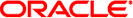
|
Oracle Solaris 10 8/11 Installation Guide: Live Upgrade and Upgrade Planning Oracle Solaris 10 8/11 Information Library |
| Skip Navigation Links | |
| Exit Print View | |
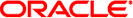
|
Oracle Solaris 10 8/11 Installation Guide: Live Upgrade and Upgrade Planning Oracle Solaris 10 8/11 Information Library |
Part I Upgrading With Live Upgrade
1. Where to Find Oracle Solaris Installation Planning Information
4. Using Live Upgrade to Create a Boot Environment (Tasks)
5. Upgrading With Live Upgrade (Tasks)
6. Failure Recovery: Falling Back to the Original Boot Environment (Tasks)
7. Maintaining Live Upgrade Boot Environments (Tasks)
8. Upgrading the Oracle Solaris OS on a System With Non-Global Zones Installed
10. Live Upgrade (Command Reference)
Part II Upgrading and Migrating With Live Upgrade to a ZFS Root Pool
11. Live Upgrade and ZFS (Overview)
12. Live Upgrade for ZFS (Planning)
13. Creating a Boot Environment for ZFS Root Pools
14. Live Upgrade For ZFS With Non-Global Zones Installed
B. Additional SVR4 Packaging Requirements (Reference)
C. Using the Patch Analyzer When Upgrading (Tasks)
Upgrading to a Oracle Solaris Update Release
After you perform the analysis, use these steps to review the output.
The Patch Analyzer provides a list of patches that will be removed, downgraded, accumulated, or obsoleted by other patches. Patch accumulations are similar to patch upgrades. The accumulated patch is removed and its fixes are delivered by a new patch. Messages such as the following are shown:
Patch 105644-03 will be removed. Patch 105925 will be downgraded from -02 to -01. Patch 105776-01 will be accumulated/obsoleted by patch 105181-05.
If the Patch Analyzer program does not provide a list, no action is taken against any patches that were previously installed on your system.
If yes, upgrade the system.
If no, do not upgrade the system.