| Skip Navigation Links | |
| Exit Print View | |
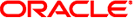
|
Oracle Solaris Administration: Security Services Oracle Solaris 11 Information Library |
| Skip Navigation Links | |
| Exit Print View | |
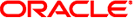
|
Oracle Solaris Administration: Security Services Oracle Solaris 11 Information Library |
1. Security Services (Overview)
Part II System, File, and Device Security
2. Managing Machine Security (Overview)
3. Controlling Access to Systems (Tasks)
4. Virus Scanning Service (Tasks)
5. Controlling Access to Devices (Tasks)
6. Using the Basic Audit Reporting Tool (Tasks)
7. Controlling Access to Files (Tasks)
Part III Roles, Rights Profiles, and Privileges
8. Using Roles and Privileges (Overview)
9. Using Role-Based Access Control (Tasks)
10. Security Attributes in Oracle Solaris (Reference)
Part IV Cryptographic Services
11. Cryptographic Framework (Overview)
12. Cryptographic Framework (Tasks)
Part V Authentication Services and Secure Communication
14. Network Services Authentication (Tasks)
17. Using Secure Shell (Tasks)
19. Introduction to the Kerberos Service
20. Planning for the Kerberos Service
21. Configuring the Kerberos Service (Tasks)
22. Kerberos Error Messages and Troubleshooting
23. Administering Kerberos Principals and Policies (Tasks)
24. Using Kerberos Applications (Tasks)
25. The Kerberos Service (Reference)
Part VII Auditing in Oracle Solaris
Configuring the Audit Service (Tasks)
Configuring the Audit Service (Task Map)
How to Display Audit Service Defaults
How to Preselect Audit Classes
How to Configure a User's Audit Characteristics
How to Change Audit Queue Controls
How to Configure the audit_warn Email Alias
How to Change an Audit Event's Class Membership
Configuring Audit Logs (Tasks)
Configuring Audit Logs (Task Map)
How to Create ZFS File Systems for Audit Files
How to Assign Audit Space for the Audit Trail
How to Send Audit Files to a Remote Repository
How to Configure syslog Audit Logs
Configuring the Audit Service in Zones (Tasks)
How to Configure All Zones Identically for Auditing
How to Configure Per-Zone Auditing
Enabling and Disabling the Audit Service (Tasks)
How to Refresh the Audit Service
How to Disable the Audit Service
How to Enable the Audit Service
Managing Audit Records on Local Systems (Tasks)
Managing Audit Records on Local Systems (Task Map)
How to Display Audit Record Definitions
How to Merge Audit Files From the Audit Trail
How to Select Audit Events From the Audit Trail
How to View the Contents of Binary Audit Files
How to Clean Up a not_terminated Audit File
How to Prevent Audit Trail Overflow
Troubleshooting the Audit Service (Tasks)
Troubleshooting the Audit Service (Task Map)
How to Determine That Auditing Is Running
How to Lessen the Volume of Audit Records That Are Produced
How to Audit All Commands by Users
How to Find Audit Records of Changes to Specific Files
How to Update the Preselection Mask of Logged In Users
How to Prevent the Auditing of Specific Events
How to Limit the Size of Binary Audit Files
How to Compress Audit Files on a Dedicated File System
How to Audit Logins From Other Operating Systems
This chapter provides procedures to help you configure and manage auditing on an Oracle Solaris system. This chapter also includes instructions for administering the audit trail and troubleshooting the audit service. The following is a list of the information in this chapter.
For an overview of the audit service, see Chapter 26, Auditing (Overview). For planning suggestions, see Chapter 27, Planning for Auditing. For reference information, see Chapter 29, Auditing (Reference).