| Skip Navigation Links | |
| Exit Print View | |
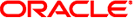
|
Oracle Solaris Administration: Security Services Oracle Solaris 11 Information Library |
| Skip Navigation Links | |
| Exit Print View | |
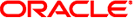
|
Oracle Solaris Administration: Security Services Oracle Solaris 11 Information Library |
1. Security Services (Overview)
Part II System, File, and Device Security
2. Managing Machine Security (Overview)
3. Controlling Access to Systems (Tasks)
4. Virus Scanning Service (Tasks)
Configuring Devices (Task Map)
Configuring Device Policy (Tasks)
Configuring Device Policy (Task Map)
How to Change the Device Policy on an Existing Device
How to Audit Changes in Device Policy
How to Retrieve IP MIB-II Information From a /dev/* Device
Managing Device Allocation (Tasks)
Managing Device Allocation (Task Map)
How to Enable Device Allocation
How to Authorize Users to Allocate a Device
How to View Allocation Information About a Device
Forcibly Deallocating a Device
How to Change Which Devices Can Be Allocated
How to Audit Device Allocation
How to Mount an Allocated Device
Components of Device Allocation
Device Allocation Rights Profiles
6. Using the Basic Audit Reporting Tool (Tasks)
7. Controlling Access to Files (Tasks)
Part III Roles, Rights Profiles, and Privileges
8. Using Roles and Privileges (Overview)
9. Using Role-Based Access Control (Tasks)
10. Security Attributes in Oracle Solaris (Reference)
Part IV Cryptographic Services
11. Cryptographic Framework (Overview)
12. Cryptographic Framework (Tasks)
Part V Authentication Services and Secure Communication
14. Network Services Authentication (Tasks)
17. Using Secure Shell (Tasks)
19. Introduction to the Kerberos Service
20. Planning for the Kerberos Service
21. Configuring the Kerberos Service (Tasks)
22. Kerberos Error Messages and Troubleshooting
23. Administering Kerberos Principals and Policies (Tasks)
24. Using Kerberos Applications (Tasks)
25. The Kerberos Service (Reference)
This chapter provides step-by-step instructions for protecting devices, in addition to a reference section.
The following is a list of the information in this chapter.
For overview information about device protection, see Controlling Access to Devices.