| Skip Navigation Links | |
| Exit Print View | |
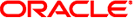
|
Oracle Solaris Administration: Security Services Oracle Solaris 11 Information Library |
| Skip Navigation Links | |
| Exit Print View | |
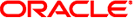
|
Oracle Solaris Administration: Security Services Oracle Solaris 11 Information Library |
1. Security Services (Overview)
Part II System, File, and Device Security
2. Managing Machine Security (Overview)
3. Controlling Access to Systems (Tasks)
4. Virus Scanning Service (Tasks)
5. Controlling Access to Devices (Tasks)
6. Using the Basic Audit Reporting Tool (Tasks)
7. Controlling Access to Files (Tasks)
Part III Roles, Rights Profiles, and Privileges
8. Using Roles and Privileges (Overview)
9. Using Role-Based Access Control (Tasks)
10. Security Attributes in Oracle Solaris (Reference)
Part IV Cryptographic Services
11. Cryptographic Framework (Overview)
12. Cryptographic Framework (Tasks)
Part V Authentication Services and Secure Communication
14. Network Services Authentication (Tasks)
17. Using Secure Shell (Tasks)
19. Introduction to the Kerberos Service
20. Planning for the Kerberos Service
21. Configuring the Kerberos Service (Tasks)
22. Kerberos Error Messages and Troubleshooting
23. Administering Kerberos Principals and Policies (Tasks)
24. Using Kerberos Applications (Tasks)
25. The Kerberos Service (Reference)
System Administration Guide: Security Services is part of a multivolume set that covers a significant part of the Oracle Solaris operating system (Oracle Solaris OS) administration information. This book assumes that you have already installed the latest release, and you have set up any networking software that you plan to use. The Oracle Solaris OS is part of the Oracle Solaris product family, which includes many features, such as Secure Shell.
Note - This Oracle Solaris release supports systems that use the SPARC and x86 families of processor architectures. The supported systems appear in the Oracle Solaris OS: Hardware Compatibility Lists. This document cites any implementation differences between the platform types.
This book is intended for anyone who is responsible for administering one or more systems that run Oracle Solaris. To use this book, you should have more than two years of UNIX system administration experience. Attending training courses in UNIX system administration might be helpful.
Here is a list of the topics that are covered by the System Administration Guides.
|
Oracle customers have access to electronic support through My Oracle Support. For information, visit http://www.oracle.com/pls/topic/lookup?ctx=acc&id=info or visit http://www.oracle.com/pls/topic/lookup?ctx=acc&id=trs if you are hearing impaired.
The following table describes the typographic conventions that are used in this book.
Table P-1 Typographic Conventions
|
The following table shows the default UNIX system prompt and superuser prompt for shells that are included in the Oracle Solaris OS. Note that the default system prompt that is displayed in command examples varies, depending on the Oracle Solaris release.
Table P-2 Shell Prompts
|