| Skip Navigation Links | |
| Exit Print View | |
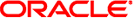
|
SPARC M5-32 and SPARC M6-32 Servers Security Guide |
Understanding Hardware Security
Understanding Software Security
Prevent Unauthorized Access (Oracle Solaris OS)
Prevent Unauthorized Access (Oracle VM Server for SPARC)
Implement Password Protection (OpenBoot)
Check for Failed Logins (OpenBoot)
Obtain the Oracle ILOM Security Guide at:
When you assign user roles to a physical domain, the capabilities for that domain mirror those of the user roles assigned for the platform, but they are restricted to the commands executed on the given component.
Obtain the SPARC M5-32 and SPARC M6-32 Servers Administration Guide at: