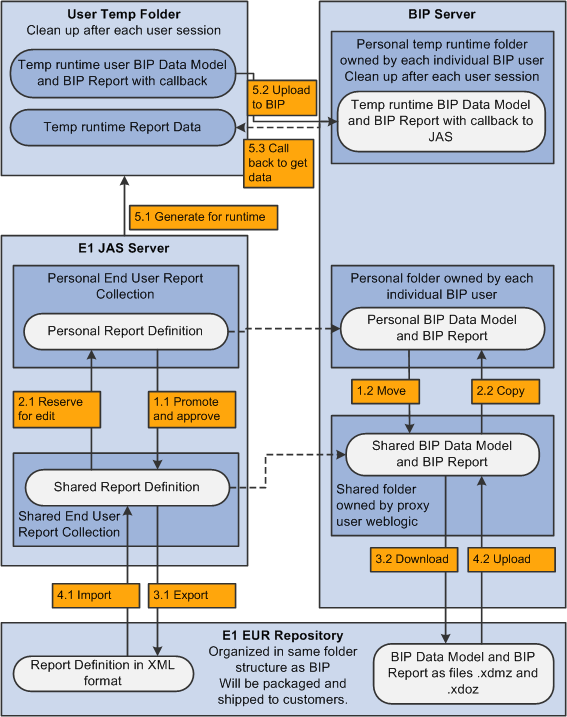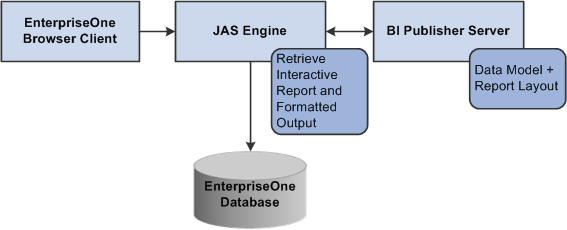5 Reporting
This chapter contains the following topics:
5.1 JD Edwards EnterpriseOne Universal Batch Engine
JD Edwards EnterpriseOne provides a fully integrated reporting engine to generate report output from any transactional data stored within its database. This information includes employee data, accounts receivable and payable information, financial data, and product information. The JD Edwards EnterpriseOne reports might be used to convey information about business operations, for example profitability reports, or they might function as transactional documents, such as invoices or pay checks.
The Universal Batch Engine executes the runtime processing of reports, which can be submitted manually by end users, scheduled, or automatically launched by other JD Edwards EnterpriseOne applications. Because they are processed by the universal batch engine, reports are often referred to as "UBEs" by the JD Edwards community.
JD Edwards EnterpriseOne provides many predesigned reports; however, it is unlikely that any report can anticipate the needs of individual customers. Therefore, JD Edwards EnterpriseOne also includes the Report Design Aid application, which allows end users to modify or create new reports to suit their requirements.
Reports that are used primarily to manipulate data are referred to as batch processes. Reporting and batch processing can be combined in a single report. Reports and batch processes are considered by the system as batch applications.
5.1.1 Universal Batch Engine Certified Platforms
The JD Edwards EnterpriseOne Universal Batch Engine runs on the Enterprise Server. Refer to certified platforms for enterprise server for more information.
The Report Design Aid tool runs on a JD Edwards EnterpriseOne development workstation, which requires a 64-bit edition of Microsoft Windows desktop operating system.
5.2 Oracle Business Intelligence Publisher
This section discusses these topics:
-
Overview of Embedded BI Publisher
-
Embedded BI Publisher Architecture
-
Embedded BI Publisher Certified Platforms
-
Data Access Driver with Standalone BI Publisher
-
Data Access Driver with Standalone BI Publisher Certified Platforms
-
Additional References
5.2.1 Overview of Embedded BI Publisher
JD Edwards EnterpriseOne provides an embedded BI Publisher reporting solution based on Oracle's BI Publisher. The solution integrates the embedded BI Publisher reports into JD Edwards EnterpriseOne life cycle management, and the embedded reports are created, managed and processed using the JD Edwards EnterpriseOne toolset.
Embedding BI Publisher reduces the high cost of producing, customizing, and maintaining business documents. Built on the open XSL-FO (Extensible Stylesheet Language Formating Objects) The extended standard provides a full range of reporting capabilities, including charts, formulas, watermarks, and graphics. Using a set of familiar desktop tools, users can create and maintain their own report formats based on data extracts from JD Edwards EnterpriseOne reports.
This tight integration between the Universal Batch Engine and BI Publisher allows the batch engine to handle data selection, logic processing, and output to XML format. BI Publisher then accepts the XML and formats the data according to predefined templates for fonts, layouts, graphics, and distribution to a variety of print and electronic outputs.
5.2.2 Embedded BI Publisher Architecture
The Embedded BI Publisher solution works by having the Universal Batch Engine generate and extract XML data, which is then sent to a BI Publisher Kernel in EnterpriseOne, which hosts the embedded BI Publisher JVM. This kernel takes the XML generated along with the report template and translation/transformation data calls into the hosted BI Publisher to create the output(s) desired. These outputs are stored and then, depending on the configuration, optionally printed or emailed to the desired recipients.
Figure 5-1 Embedded BI Publisher Architecture
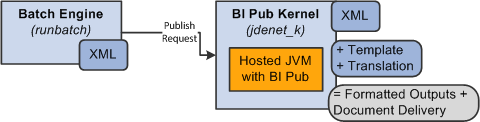
Description of "Figure 5-1 Embedded BI Publisher Architecture"
5.2.3 Embedded BI Publisher Certified Platform
Embedded BI Publisher is certified to run on the following platforms:
Linux / x86-64
Oracle Solaris / SPARC
Microsoft Windows /x86-64
HP-UX / Itanium
IBM AIX /Power
IBM i/Power
5.2.4 Data Access Driver with Standalone BI Publisher
In addition to the use case of BI Publisher being embedded within the JD Edwards EnterpriseOne reporting process, the BI Publisher desktop application can be used to create custom reports from JD Edwards EnterpriseOne data sources.
JD Edwards EnterpriseOne provides a Data Access Driver (DAD) that is a JDBC datasource plugin for the Standalone BI Publisher product. This allows processing reports in Oracle BI Publisher with JD Edwards data using the Oracle BI Publisher toolset.
Figure 5-2 Data Access Driver with Standalone BI Publisher
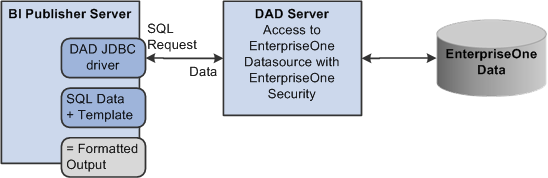
Description of "Figure 5-2 Data Access Driver with Standalone BI Publisher"
5.3 One View Reporting
This section discusses these topics:
-
Overview of One View Reporting
-
One View Reporting Architecture
-
One View Reporting Certified Platforms
-
Additional References
5.3.1 Overview of One View Reporting
Oracle's JD Edwards EnterpriseOne One View Reporting provides an intuitive, easy-to-use method for you to access data and produce reports with Oracle BI Publisher.
One View Reporting enables end users to create and run their personalized reports directly from JD Edwards EnterpriseOne interactive applications. These reports are typically specific to the user or role and are those that users will run on a daily, weekly, or other periodic basis as part of their normal activities. Users require a high degree of personalization regarding data selection, sequencing, data columns included, and data visualization (charts, tables, graphs) with this type of report. These end user reports improve user productivity by providing users with better visibility into operational data as part of their standard day-to-day business process. One View Reporting enables users to select data fields and perform specific data selection from within JD Edwards EnterpriseOne applications and leverage the layout capabilities within BI Publisher to define the report output formatting. Common use cases might be sales reports, customer reports, supplier reports, and employee reports.
One View Reporting allows the use of standard and customized find browse forms to locate report data. Release 9.1 also introduces One View applications, which use joined business views to access records from multiple tables. The One View find browse forms combine business transactional and master data in combinations not previously available, and you can view these data combinations in the BI Publisher layout you choose. You can also use Data Browser to locate report data and produce One View reports.
5.3.2 One View Server Architecture
The following diagram depicts the relationships between the various JD Edwards EnterpriseOne HTML Server and the BI Publisher Server and it also shows how the OVR report interacts with the system.
Run the Report
5.3.3 One View Reporting Certified Platforms
One View Reporting is certified to run on the following platforms:
-
Linux / x86-64
-
Oracle Solaris / SPARC
-
Microsoft Windows /x86-64
-
HP-UX / Itanium
-
IBM AIX /Power
5.3.4 Additional References
-
Oracle Certification:
https://support.oracle.com, Certifications tab
Product = JD Edwards EnterpriseOne One View Reporting
-
JD Edwards EnterpriseOne Tools One View Administration Guide
-
JD Edwards EnterpriseOne One View Reporting - Functional Content Overview
-
JD Edwards EnterpriseOne One View Reporting demo