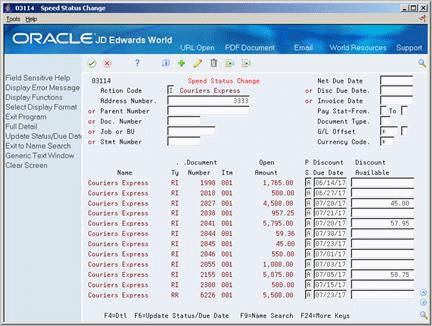19 Update Invoices for Payment
This chapter contains these topics:
To quickly change the pay status and due dates of your open A/R invoices, you can update them individually or update a group of invoices globally.
From Accounts Receivable (G03), choose Manual Receipts Processing
From Manual Receipts Processing (G0312), choose Speed Status Change
When you update invoices for payment, the system updates the A/R Ledger table (F0311).
19.1 Reviewing Open Items
Before you update invoices for payment, you might want to review them. You can review open invoices for:
-
A customer
-
A parent account
-
A business unit
-
An individual invoice
-
A statement
On Speed Status Change
-
Complete one of the following fields:
-
Address Number
-
Parent Number
-
Document Number
-
Job or Business Unit
-
Statement Number
-
-
To further limit the information displayed, complete the following fields:
-
Net Due Date
-
Discount Due Date
-
Invoice Date
-
Pay Status
-
Document Type
-
G/L Offset
-
Currency Code
-
19.2 Updating Invoice Information
After you review open items, you can:
-
Update an individual invoice
-
Update a group of invoices
To update an individual invoice
On Speed Status Change
-
Change information in any of the following fields:
-
Pay Status
-
Payment Instrument
-
Discount Available
-
-
Choose the Detail function.
Figure 19-2 Speed Status Change (Detail) screen
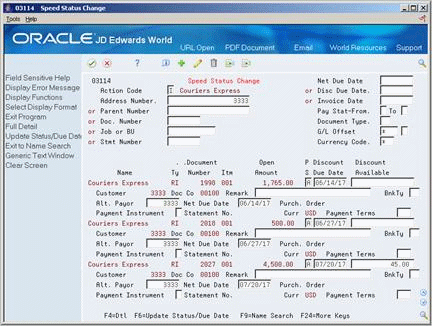
Description of ''Figure 19-2 Speed Status Change (Detail) screen''
-
Change information in any of the following fields:
-
Alternate Payor
-
Net Due Date
-
Discount Due Date
-
Bank Type
-
Payment Term
-
Payment Instrument
-
Remark
-
On Speed Status Change
-
To select the group of invoices you want to update, complete any of the following fields:
-
Address Number
-
Parent Number
-
Statement Number
-
Job or Business Unit
-
Statement Number
-
-
Complete any of the following optional fields:
-
Pay Status (From/To)
-
Net Due Date
-
Discount Due Date
-
-
Scroll to the last invoice.
If you do not do this, the system only updates the invoices that appear on this and previous forms.
-
Choose the Update Status/Due Date function.