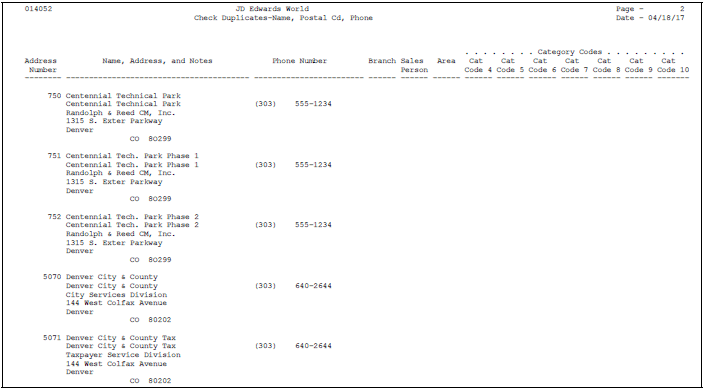15 Print the Check for Duplicates Report
This chapter contains the topic:
15.1 Printing the Check for Duplicates Report
From Address Book (G01), choose Periodic Processes
From Periodic Processes (G0121), choose Check for Duplicates
To verify that you do not have duplicate information in the address book, print the Check for Duplicates report. If you have recently converted to the JD Edwards World system, you should print this report to verify that you did not create duplicate records during the initial setup of your system. After reviewing this report, delete or inactivate duplicate address book records.
With this report, you can print duplicate information for alpha names only or alpha names and one of the following:
-
Postal codes
-
Phone numbers
-
Postal codes and phone numbers
-
Who's who
This DREAM Writer report is based on a join file (F0101JD) that combines the following:
-
Address Book Master (F0101)
-
Address by Date (F0116)
-
Phone Number Master (F0115)
15.1.1 Before You Begin
-
If you use effective dates, run the Effective Address Update report to ensure that the most current addresses print on your report